Premium Only Content
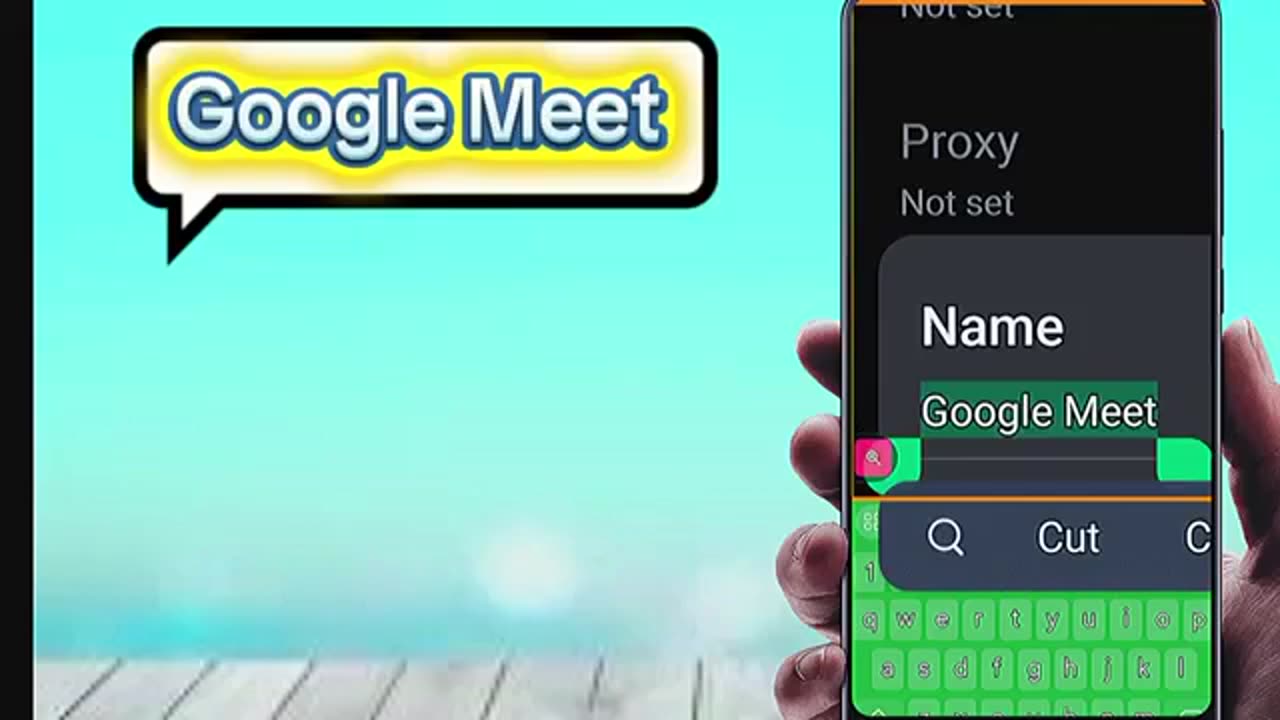
Fast Internet Speed Settings
"Boost Your Internet Speed with these Advanced Settings for Lightning-Fast Browsing!
Are you tired of slow internet speeds holding you back? Look no further! In this video, we'll dive deep into the world of internet settings to help you maximize your connection and enjoy smooth, lightning-fast browsing.
Starting off with the basics, we'll show you how to optimize your router settings for optimal performance. By tweaking parameters such as channel width and frequency bands, you can ensure that your Wi-Fi signal is strong and stable, providing you with consistent high-speed internet access throughout your home.
Next, we'll explore advanced DNS settings that can significantly improve your browsing experience. By switching to a faster and more reliable DNS server, such as Google DNS or OpenDNS, you can reduce latency and speed up the time it takes to load websites and online content.
But we're just getting started! In the next segment, we'll delve into Quality of Service (QoS) settings, which allow you to prioritize certain types of internet traffic over others. By allocating more bandwidth to critical applications like video streaming or online gaming, you can ensure a lag-free experience even during peak usage hours.
For those looking to take their internet speed to the next level, we'll also cover TCP/IP optimizations that can fine-tune your network settings for maximum performance. By adjusting parameters like TCP window size and Maximum Transmission Unit (MTU), you can reduce packet loss and improve data throughput, leading to faster download and upload speeds.
And if you're a power user craving even more speed, we'll show you how to enable features like MU-MIMO and beamforming on your router to enhance signal coverage and boost Wi-Fi performance. With these advanced technologies, you can create a robust wireless network that delivers blazing-fast speeds to all your connected devices.
But wait, there's more! In the final segment, we'll reveal some secret tips and tricks for squeezing every last drop of speed out of your internet connection. From disabling unnecessary background services to optimizing your web browser settings, these hidden tweaks can make a significant difference in your overall browsing speed and responsiveness.
So what are you waiting for? Say goodbye to slow internet speeds and hello to a faster, more reliable connection with these advanced settings and optimizations. Join us on this journey to supercharge your internet speed and unlock the full potential of your online experience!
Don't forget to like, share, and subscribe for more tech tips and tutorials to help you make the most of your digital life. Stay tuned for our next video on how to secure your network and protect your online privacy. Until next time, happy browsing!"
-
 0:34
0:34
Entertainment World
20 days agoFantastic Full Body Yoga
85 -
 19:15
19:15
Stephen Gardner
18 hours ago🟢YES! Trump did it! + Elon Musk DROPS BOMBSHELL on Democrat Party!
110K217 -
 29:24
29:24
Afshin Rattansi's Going Underground
1 day agoEx-CIA Advisor & Afshin Rattansi Have HEATED Exchange Over Ukraine Proxy War
3.21K32 -
 1:06:17
1:06:17
Mike Rowe
20 hours agoThe Mastermind Behind THIS Radical Idea At WSU Tech | Sheree Utash #448 | The Way I Heard It
93.6K17 -
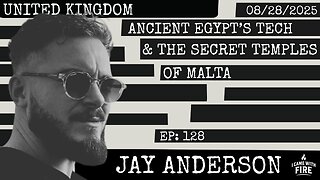 1:29:13
1:29:13
I_Came_With_Fire_Podcast
13 hours agoAncient Egypt's Tech & the Secret Temples of Malta
17.2K2 -
 LIVE
LIVE
GritsGG
3 hours agoWin Streaking! Most Wins 3499+ 🧠
111 watching -
 DVR
DVR
Bannons War Room
6 months agoWarRoom Live
34.1M8K -
 LIVE
LIVE
ttvglamourx
3 hours ago $1.01 earnedPLAYING WITH VIEWERS !DISCORD
101 watching -
 1:21:38
1:21:38
VapinGamers
3 hours ago $1.95 earnedTools of the Trade - EP04 Of Thumbnails and Titles, What's Important? - !rumbot !music
23.5K1 -
![Mr & Mrs X - [DS] Trafficking Empire – How Epstein Built His Web of Wealth and Deceit:Part 1 - Ep 5](https://1a-1791.com/video/fww1/f0/s8/1/o/k/J/d/okJdz.0kob-small-Mr-and-Mrs-X-DS-Trafficking.jpg) 52:11
52:11
X22 Report
5 hours agoMr & Mrs X - [DS] Trafficking Empire – How Epstein Built His Web of Wealth and Deceit:Part 1 - Ep 5
88.1K24