Premium Only Content
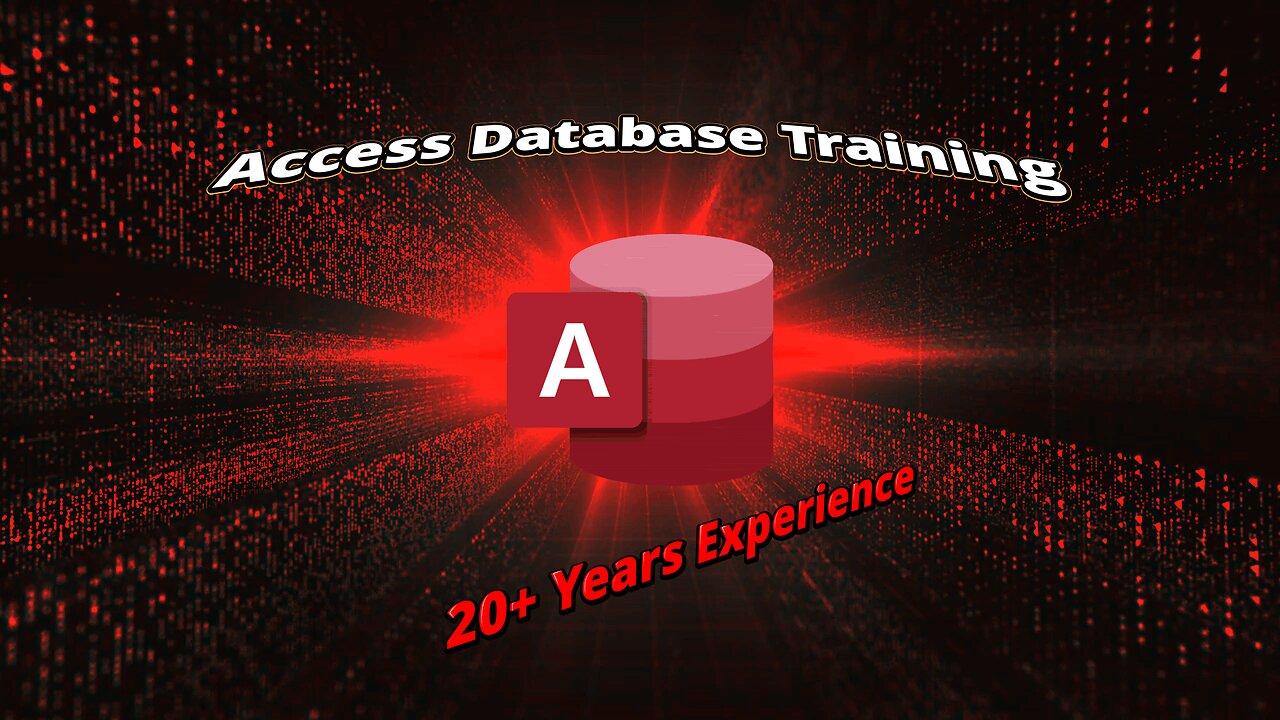
Master Microsoft Access: Setup and Create Forms - Step-by-Step Guide by a 25-Year Expert
Welcome to this comprehensive Microsoft Access training session! In this video, [Specific Topic Here], you will learn step-by-step how to [briefly describe the topic, e.g., 'create tables and design a relational database']. With over 25 years of hands-on experience in Access database development, your instructor provides clear, actionable insights to help you master the art of database management. Whether you're a beginner or looking to refine your skills, this tutorial is tailored for you. Stay tuned for practical tips, examples, and best practices to optimize your databases. Don’t forget to like, comment, and subscribe for more in-depth Access tutorials! More information: https://G3PL.com Join our comprehensive Microsoft Access training series led by an instructor with over 25 years of database development experience. Whether you're a beginner or looking to enhance your skills, this course covers everything from basic database design to advanced queries and automation. Learn practical tips, best practices, and real-world applications to become proficient in Microsoft Access. #MicrosoftAccess #DatabaseTraining #AccessTutorials #DatabaseDevelopment #LearnAccess #AccessExperts #TechTraining #DataManagement #AccessTips #AdvancedAccess
-
 4:04:43
4:04:43
The Bubba Army
1 day agoImmigrant Truck Driver.. Who's To Blame?! - Bubba the Love Sponge® Show | 8/20/25
123K9 -
 LIVE
LIVE
JuicyJohns
2 hours ago $0.17 earned🟢#1 REBIRTH PLAYER 10.2+ KD🟢
88 watching -
 32:50
32:50
Uncommon Sense In Current Times
19 hours ago $0.69 earnedIs War Ever Just? Frank Turek Explains Just War Theory & Christian Ethics
18.4K4 -
 25:57
25:57
DeVory Darkins
1 day ago $19.82 earnedNewsom suffers HUMILIATING SETBACK after FATAL Accident as Trump leads HISTORIC meeting
51.3K149 -
 LIVE
LIVE
FyrBorne
13 hours ago🔴Warzone M&K Sniping: First Impressions of Black Ops 7 Reveal
156 watching -
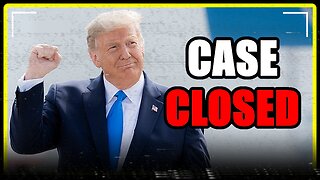 8:16
8:16
MattMorseTV
19 hours ago $10.34 earnedTrump’s name just got CLEARED.
93.7K90 -
 2:01:55
2:01:55
MG Show
23 hours agoPresident Trump Multilateral Meeting with European Leaders; Trump Outlines Putin Zelenskyy Meeting
42.3K28 -
 LIVE
LIVE
DoldrumDan
4 hours agoCHALLENGE RUNNER BOUT DONE WITH ELDEN RING NIGHTREIGN STORY MODE HUGE GAMING
61 watching -
 10:59
10:59
itsSeanDaniel
1 day agoEuropean Leaders INSTANTLY REGRET Disrespecting Trump
35.2K38 -
 16:43
16:43
GritsGG
19 hours agoThey Buffed This AR & It Slaps! Warzone Loadout!
35.6K3