Premium Only Content

How To Create A Gif With A Mac With Screenflow | Marco Diversi
DOWNLOAD SCREENFLOW FREE TRIAL NOW: http://bit.ly/--screenflow
READ FULL ARTICLE HERE: https://marcodiversi.com/blog/best-screen-recorder-for-mac/
In this video, you will learn how to create a gif with screenflow. This feature can come very helpful if you are making tutorials and awesome blog posts where you need to explain something in a very visual and fast way.
Screenflow is the best screen recorder for mac because is super simple and awesome. There are many features and here in this video, you will learn how to create a lightweight instructional GIF with a mac.
► record the screen or a part of the screen https://youtu.be/wGAappvzpyQ
► go to export
► click on manual
► select 'animated GIF'
► choose the parameters to make it look good and light
TAKE A LOOK AT SCREENFLOW NOW: http://bit.ly/-screenflow
▬▬▬▬▬▬▬▬▬▬▬▬▬▬▬▬▬▬▬▬▬▬▬▬▬▬▬●
BUY BITCOIN, BANKS, AND WALLETS
► Coinbase: http://bit.ly/zz-coinbase
► gDax: http://bit.ly/go-gdax
► N26: http://bit.ly/n26-Bank
► Payoneer: http://bit.ly/zz-payoneer
► Ledger Nano: http://bit.ly/go-ledger-nano
TOP ALTCOIN EXCHANGES
► Binance: http://bit.ly/go-binance
► Kucoin: http://bit.ly/go-kucoin
► Cryptopia: http://bit.ly/go-cryptopia
► HitBtc: http://bit.ly/go-hitbtc
► Livecoin: http://bit.ly/go-livecoin
► Yobit: http://bit.ly/yobitio
► LocalBitcoin: http://bit.ly/go-localbitcoins
► Coss.io: http://bit.ly/join-coss
MINING AND CRYPTO CREDIT CARDS
► HashFlare: http://bit.ly/zz-hashflare
► Wirexapp: http://bit.ly/go-wirexapp
WEB HOSTING
► TMD-hosting: http://bit.ly/go-tmd
► Dreamhost: http://bit.ly/zz-dreamhost
► Liquidweb: http://bit.ly/zz-dreamhost
LEARN TO TRADE AND MORE
► TradingView: http://bit.ly/go-tradingview
► Earn-com: http://bit.ly/earn-com
▬▬▬▬▬▬▬▬▬▬▬▬▬▬▬▬▬▬▬▬▬▬▬▬▬▬▬●
DONATIONS ARE WELCOME
BTC: 1PAKWMungYRvds44eTmMvfs1tu3YmAVVKh
ETH: 0xD1621C2e1F338ae79EeC30b8ABb3e802A67af88B
LTC: LbmYFb3cERd3QmnguLZupxvyERakFZiK8N
-
 5:05
5:05
TomSeest
4 years ago $0.01 earnedHOW DO I CREATE A POST WITH SUBSTACK?
47 -
 10:22
10:22
Lulu And Napoleon
4 years agoHow To Create A Custom Color Background With Your Printable
18 -
 2:32
2:32
MiniMimi
4 years agoCreate at home with kids, quarantine
531 -
 15:16
15:16
Talking Tech For Home Based Businesses
4 years ago $0.02 earnedHow To Create A Logo In Canva - With Transparent Background
881 -
 5:39
5:39
superhandles
4 years agoBasketball Move: Create Space With A Side-Step Jump-Shot
58 -
 3:20
3:20
WFTX
4 years agoMinute with the Mayor: Working to create unity
301 -
 13:11
13:11
Learner's Cloud
4 years agoMicrosoft WORD: Create a Form with a Submit Button
66 -
 2:35
2:35
SeffnerTech
4 years agoCreate an Editable PDF with LibreOffice
89 -
 21:31
21:31
Talking Tech For Home Based Businesses
4 years agoHow To Create Video Posts With Canva For Social Media
71 -
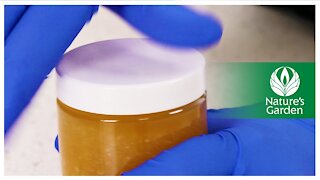 5:17
5:17
Natures Garden
4 years agoCreate a DIY Salt Scrub with Natures Garden
35