Premium Only Content
This video is only available to Rumble Premium subscribers. Subscribe to
enjoy exclusive content and ad-free viewing.
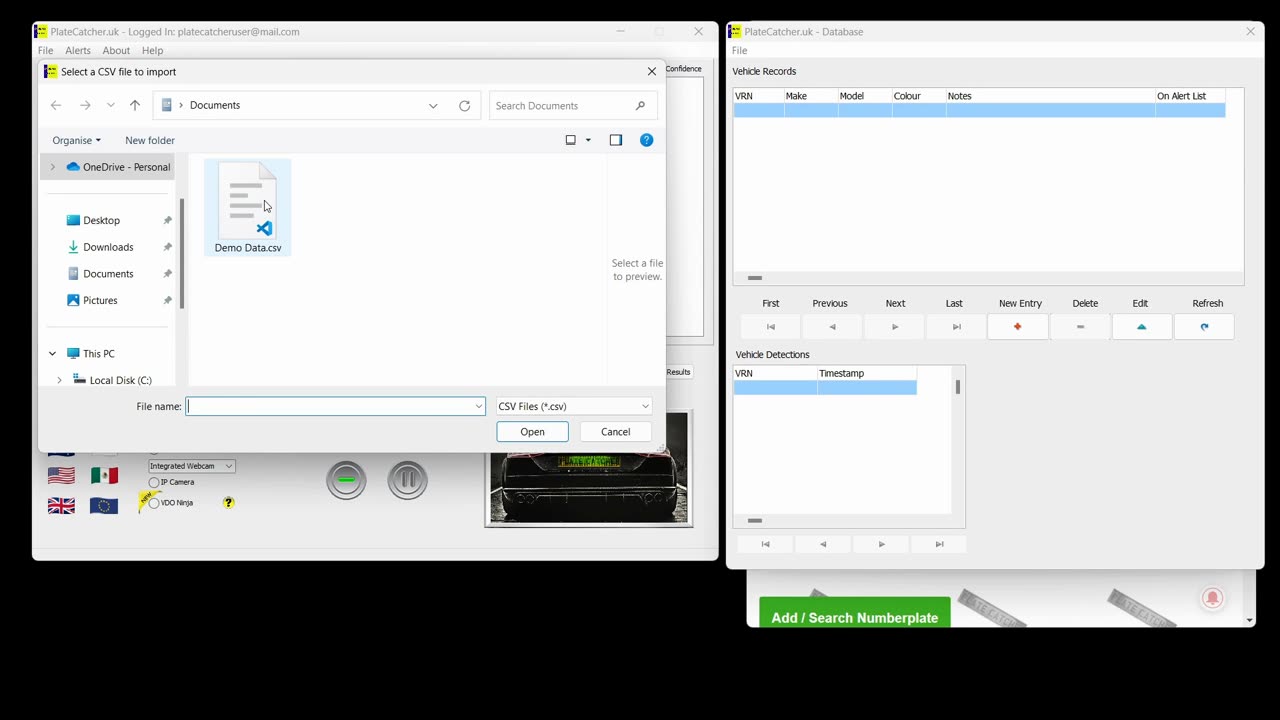
Easy Way to Import Data into PlateCatcher | Windows ANPR Software
11 months ago
8
Technology
PlateCatcher
import CSV file
Windows ANPR Software
data management
vehicle alert list
real-time notifications
CSV import
smart surveillance
vehicle monitoring system
how to use PlateCatcher
https://platecatcher.uk/
In this video, learn how to easily import data into PlateCatcher using a CSV file.
Steps to import data:
Click on File in the main menu.
Select Import from CSV file.
Choose the file that contains the data you wish to import.
That’s it! Now, when PlateCatcher detects any number plates on your alert list, you’ll be notified.
This simple process allows you to quickly and efficiently update your database and keep track of vehicles in real-time with PlateCatcher.
Loading comments...
-
 59:56
59:56
VINCE
2 hours agoThe Boys At The Bureau Got The Bomber | Episode 182 - 12/05/25 VINCE
173K86 -
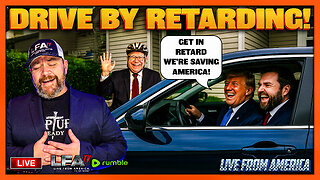 LIVE
LIVE
LFA TV
12 hours agoLIVE & BREAKING NEWS! | FRIDAY 12/05/25
4,041 watching -
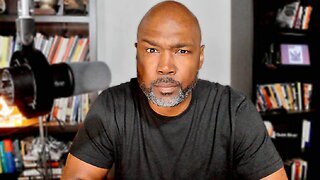
Rethinking the Dollar
57 minutes agoRTD News Update: Retail Silver FOMO Starting In Asia
-
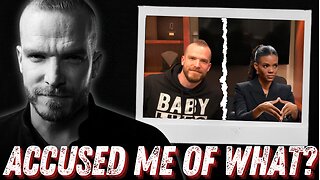 1:36:52
1:36:52
Graham Allen
3 hours agoCandace Owens BACKS DOWN?! It’s Time To Burn All Of This Insanity To The Ground…..
147K754 -
 2:00:56
2:00:56
Matt Kohrs
14 hours agoLive Day Trading, Breaking Market News & Payday Friday || The Matt Kohrs Show
22.7K5 -
 LIVE
LIVE
Badlands Media
7 hours agoBadlands Daily - J6 Pipe Bomber Caught(?), Hegseth Exonerated, Drug Boat Blown Up, Texas Map Upheld
3,776 watching -
 LIVE
LIVE
Wendy Bell Radio
6 hours agoRobbing America Blind
6,772 watching -
 LIVE
LIVE
The Big Mig™
2 hours agoThe U.S. Will Betray Kiev?
2,346 watching -
 1:07:48
1:07:48
Chad Prather
17 hours agoHow To Be Used By God By Mastering Patience!
79.7K29 -
 1:57:48
1:57:48
Game On!
19 hours ago $5.74 earnedHAPPY FOOTBALL FRIDAY! NFL Week 14 Betting Preview!
35.6K3