Premium Only Content
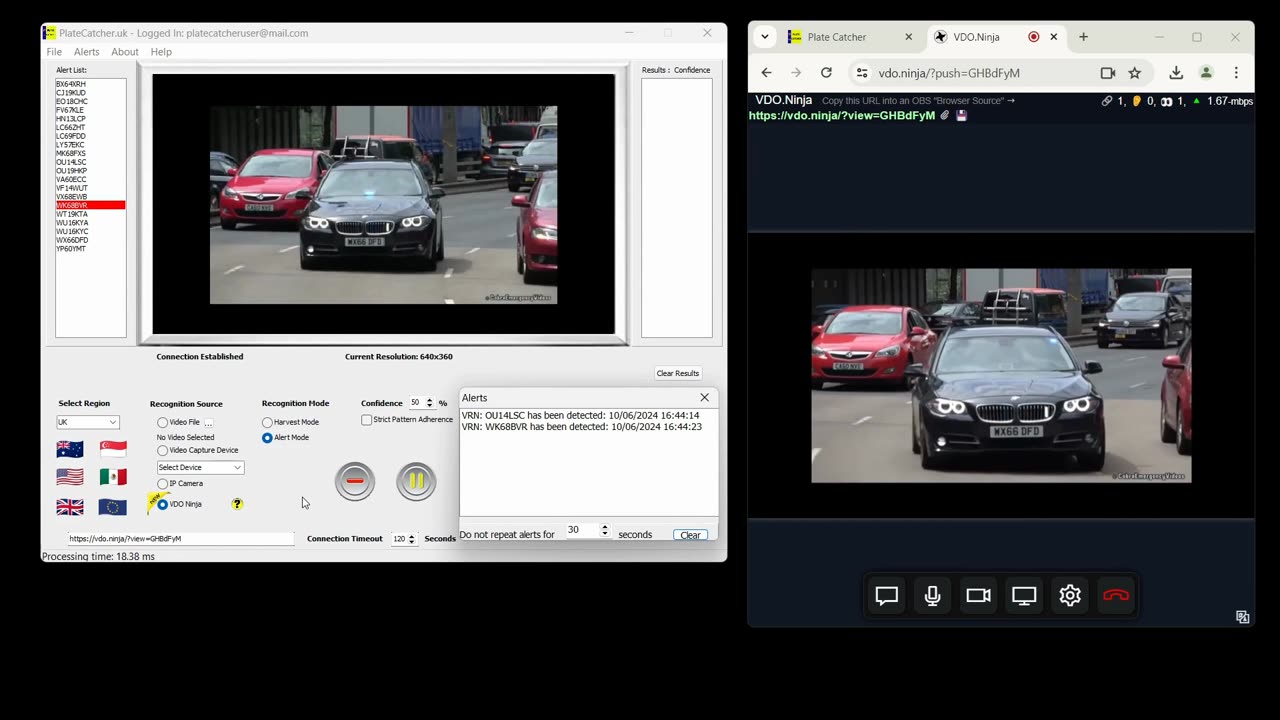
Detect Number Plates Using VDO Ninja with PlateCatcher | Windows ANPR Software
https://platecatcher.uk/
In this video, we’ll demonstrate how to detect number plates using Vee-Deeo Ninja as your video source with PlateCatcher.
Steps to set up Vee-Deeo Ninja as the video source:
Visit Vee-Deeo Ninja on your device.
Tap or click on "Add your camera to O B S".
If prompted, allow access to your device’s camera.
Select the camera or capture device you wish to use.
Once your desired video stream appears, click Start.
Now, enter the green URL from Vee-Deeo Ninja into PlateCatcher:
Select VDO Ninja as the recognition source in PlateCatcher.
Enter the green URL from the VDO Ninja website.
Click Start Recognition.
That’s it! PlateCatcher will now process the video stream from VDO Ninja. Whenever a number plate on your alert list is detected, you will be notified with a time-stamped image of the vehicle.
PlateCatcher makes it easy to integrate various video sources for number plate detection—get started today!
-
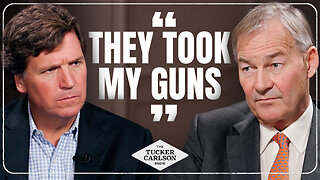 47:44
47:44
Tucker Carlson
1 hour agoRupert Lowe Warns of the Globalist Agenda Destroying the West and the Revolution Soon to Come
3.7K39 -
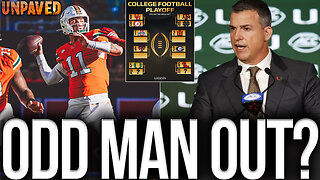 LIVE
LIVE
Sean Unpaved
2 hours agoWill Miami Be "ODD MAN OUT" Of The College Football Playoff? | UNPAVED
140 watching -
 2:04:26
2:04:26
The Culture War with Tim Pool
3 hours agoWoke Has INFECTED Goth, Punk, & Metal, MAGA Must Save the Art | The Culture War Podcast
85.3K37 -
 1:12:25
1:12:25
Steven Crowder
3 hours agoCNN Declares J6 Pipe Bomber White & Nick Fuentes Interview Reaction
210K212 -
 LIVE
LIVE
Dr Disrespect
3 hours ago🔴LIVE - DR DISRESPECT - ARC RAIDERS - FREE LOADOUT EXPERT
1,465 watching -
 1:08:35
1:08:35
Rebel News
1 hour agoPublic Safety reviewing gun grab, Migrant offenders getting lighter sentences | Rebel Roundtable
4.66K2 -
 2:27
2:27
Buddy Brown
5 hours ago $0.49 earnedREDNECK JINGLE BELLS! | Buddy Brown
4981 -
 18:38
18:38
The Illusion of Consensus
2 hours ago $0.15 earned“Those are FIGHTING words” – Dave Smith SNAPS at Alex Over Holocaust Denial Accusations
3.17K2 -
 55:40
55:40
The Rubin Report
3 hours agoCNN Host Goes Silent When Guest Proved She’d Done Her Homework on Drug Boat Facts
44.6K53 -
 51:25
51:25
iCkEdMeL
3 hours ago $2.86 earnedCandace Owens BACKS OUT of TPUSA Debate — Tim Pool MELTS DOWN, Fuentes Calls Her Out
23.7K23