Premium Only Content
This video is only available to Rumble Premium subscribers. Subscribe to
enjoy exclusive content and ad-free viewing.
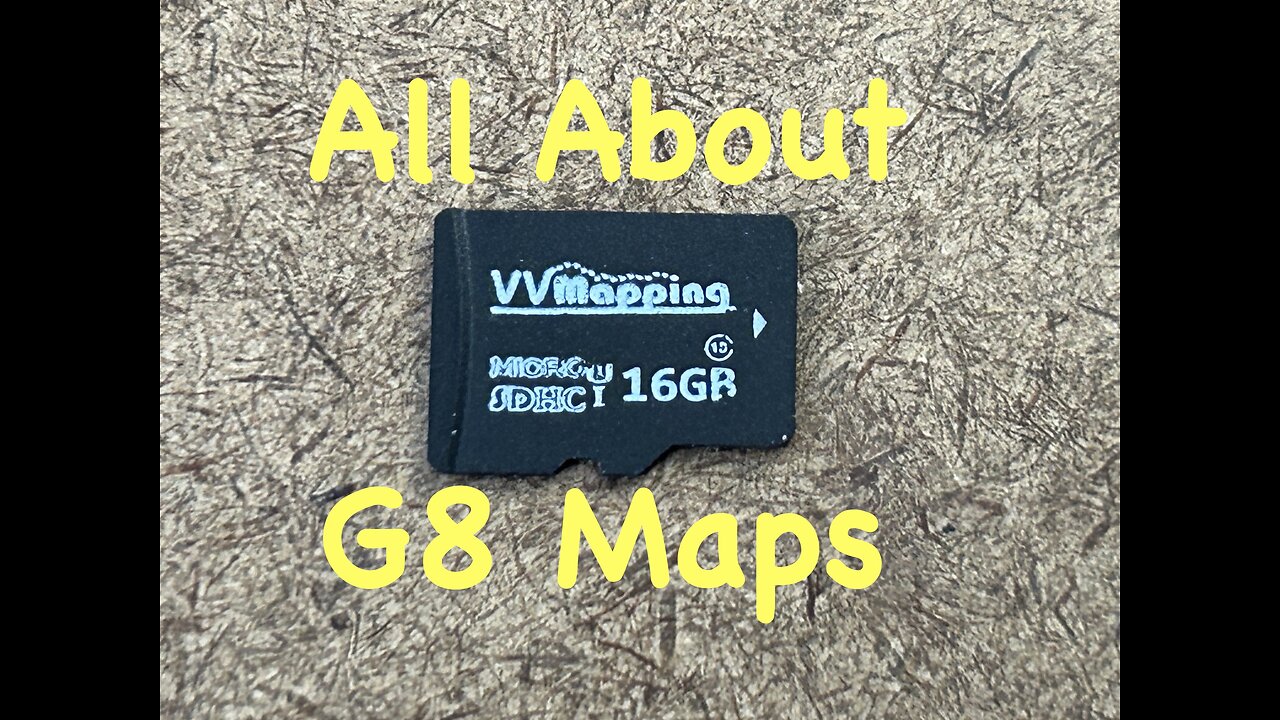
Installing Maps on your Arctic Cat G8 Display by Garmin
10 months ago
6
This is one of the most challenging topics for new Arctic Cat G8 owners and I'm going to show you how to handle it like a pro!
I'll show you how to install snowmobile trail maps on your G8 in two ways - by inserting a Micro-SD card into the display itself and also how to transfer maps via a USB cable. Then, I'll show you how to enable the maps on the G8 and give you a bonus tip at the end to make using the G8 much easier.
Chapters, so you can jump to the section you're interested in:
00:00 Intro
00:28 Install Micro-SD Card
02:27 Upload Maps From Your Computer
06:07 How to Set Up Maps on Your G8
08:30 Bonus Tip!
Loading 1 comment...
-
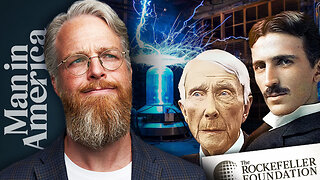 1:07:49
1:07:49
Man in America
10 hours agoBANNED TECH: The Tesla Secrets Rockefeller Crushed to Keep You Sick w/ Linda Olsen
32.1K7 -
 4:40:43
4:40:43
Drew Hernandez
23 hours agoCANDACE OWENS ASSASSINATION PLOT?
39.7K13 -
 1:05:15
1:05:15
Inverted World Live
9 hours agoOne Big Happy Thanksgiving | Ep. 147
80.4K5 -
 2:44:12
2:44:12
TimcastIRL
8 hours agoCandace Owens OFF AIR, Warns France Trying To KILL HER, Says Feds CONFIRM RECEIPT | Timcast IRL
222K179 -
 5:55:35
5:55:35
SpartakusLIVE
8 hours ago#1 King of Content ARRIVES, The Masses UNDULATE with EXCITEMENT
48K4 -
 15:51
15:51
Upper Echelon Gamers
9 hours ago $7.10 earned"INFLUENCERS" - House of LIES
27.7K3 -
 1:29:23
1:29:23
Glenn Greenwald
10 hours agoMarco Rubio, Europe Thwart Ukraine Peace Deal; NSA Illegally Leaks Steve Witkoff's Diplomatic Calls; Bari Weiss's Comically Out of Touch Plan for CBS | SYSTEM UPDATE #550
160K96 -
 51:15
51:15
State of the Second Podcast
12 hours agoCan You Trust Paid Gun Reviews? (ft. Tactical Advisor)
50.7K4 -
 8:56
8:56
MetatronGaming
10 hours agoSuper Nintendo NA vs PAL
47.4K10 -
 20:02
20:02
Scammer Payback
12 hours agoHijacking a Scammer Group's Live Video Calls
22.8K4