Premium Only Content

Install OBS Studio Like a BOSS
Hey fellow Geeks and Nerds! In this video I show you how to install OBS Studio like a BOSS!
OBS Studio download link: https://obsproject.com/
Socials:
Follow me on Twitch for gaming livestreams: https://twitch.tv/geeks101
Follow me on Instagram: https://www.instagram.com/geeks101_og/
Follow me on YouTube: https://www.youtube.com/@GeekJohn
Song: Friday Vibes
Music by: CreatorMix.com
Whether you’re a beginner or an IT pro, I create simple to follow tech tutorials so we can all grow together. You might find some unboxings and tech reviews float around as well, splashes of gaming and probably me ranting about… something? 😋
📷 Camera Used In This Video: Logitech C920 HD Pro
🎙️ Microphone Used In This Video: Blue Snowball
You can call me GeekJ, Geek John or just John, and I hope I’ll be able to teach you how I do things, in a chill relaxed manner, and make your life easier 🤓
Chapters:
00:00 - 00:12 - Intro
00:13 - 00:47 - Downloading OBS Studio
00:48 - 01:33 - Extracting the zip file
01:34 - 02:36 - Making OBS Portable
02:37 - 06:46 - Moving to C: Drive and Demonstrating Portable Mode
06:47 - 07:32 - Conclusion
07:33 - 08:23 - Closing & Thanks
Gaming/Streaming PC Setup:
CPU: AMD Ryzen 7 5800X3D
Motherboard: ASUS TUF GAMING X570-PLUS
RAM: Corsair Vengeance RGB RT DDR4-32GB 3600MT/s CL16
GPU: MSI RX 6800 XT GAMING Z TRIO
NVME SSD1: Samsung 980 Pro 500GB
NVME SSD2: Crucial P3 1TB
HDD: WD Blue 4TB
-
 6:10
6:10
Guns & Gadgets 2nd Amendment News
15 hours agoIs This The Next ATF Director?
26.5K17 -
 1:30
1:30
RTT: Guns & Gear
19 hours ago $4.37 earnedI Got Nominated For the Gundie Award???
24.2K2 -
 1:04:21
1:04:21
Sarah Westall
14 hours agoDr. Robert Young’s Response to Dr. Ana Mihalcea’s Criticism: Zeolites, Sea Plasma & Professionalism
24.5K17 -
 1:03:50
1:03:50
Degenerate Plays
14 hours ago $3.40 earnedJay OBLITERATES Women And Individuals Of Age With Facts And Logic - Assassin's Creed : Part 29
17K -
 1:38
1:38
Producer Michael
19 hours agoWHAT WAS I THINKING?!
98.5K9 -
 12:07
12:07
BlackDiamondGunsandGear
15 hours ago $14.41 earnedTaser Challenge Gone Wrong - DON'T TRY THIS AT HOME!
71.7K24 -
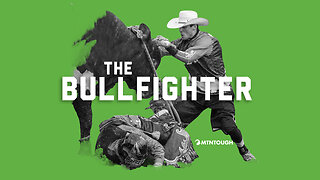 13:18
13:18
MTNTOUGH Fitness Lab
23 hours agoProtectors: The Bullfighter | A MTNTOUGH Original
47K3 -
 37:48
37:48
CarlCrusher
17 hours agoGhost Voices and Paranormal Activity at Magic Mesa
39.1K3 -
 1:05:44
1:05:44
PMG
16 hours ago $6.02 earned"United Healthcare CEO Shooter Has Been ARRESTED!! Here’s What We Know…"
25.6K12 -
 5:56:37
5:56:37
Akademiks
15 hours agoJay Z is getting DESPERATE. Begs Judge to Dismiss CASE EXPEDITIOUSLY!! United Healthcare Ceo / LUIGI
198K39