Premium Only Content
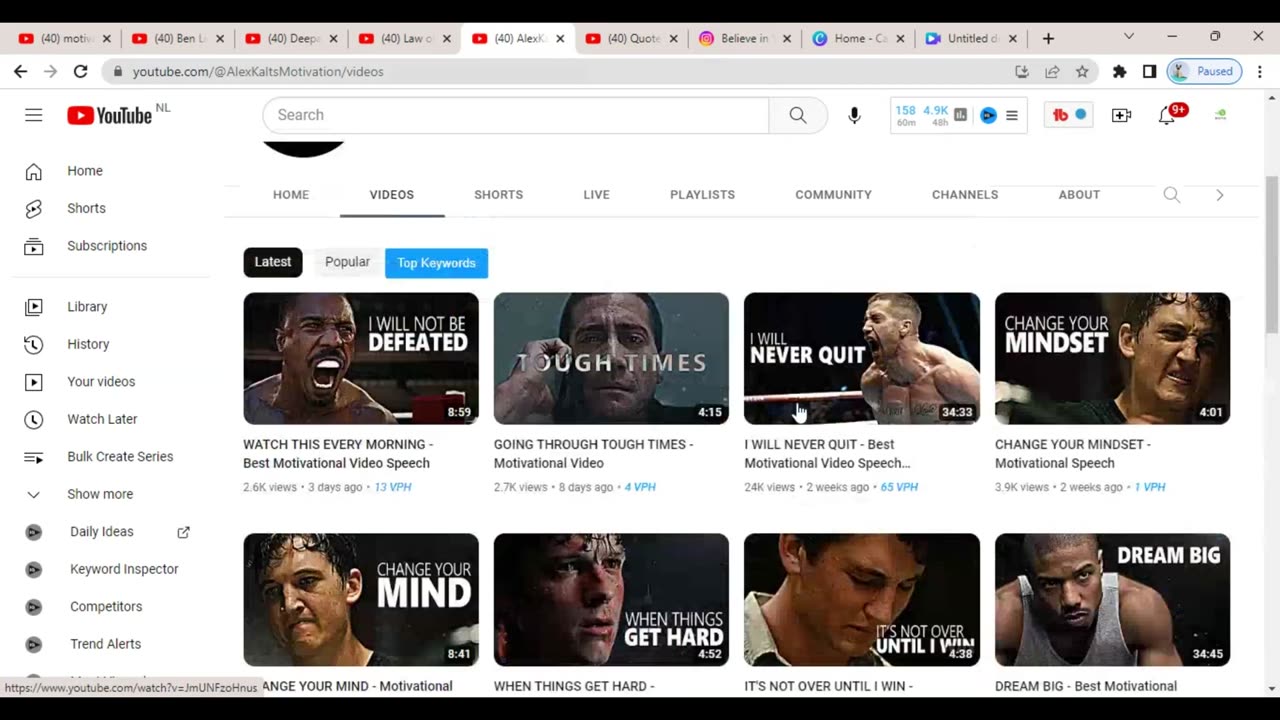
Create 500 Motivational Reels & Shorts In 10 mins Using Chat GPT & Canva.
In this tutorial, we'll show you how to create an engaging and fun 500 Emojis Quiz using the power of Chat GPT and Canva's bulk create feature. Get ready to impress your friends, engage your audience, or even test your own emoji knowledge! With the right tools and a few simple steps, you'll have a custom quiz ready to share in no time.
🖌️ Step 1: Generate Emoji Questions with Chat GPT
First, we'll leverage the incredible language capabilities of Chat GPT, an AI-powered model, to generate a series of unique emoji-based questions. Simply provide the model with a few prompts related to the quiz topic, and watch as it generates intriguing questions for you. With 10 minutes or less, you'll have an impressive collection of 500 emoji questions to work with.
🖼️ Step 2: Bulk Create Your Quiz in Canva
Now that we have our questions, it's time to bring them to life using Canva, a user-friendly graphic design tool. Canva offers a fantastic bulk create feature that allows you to create multiple designs at once, saving you valuable time and effort. Import your list of emoji questions into Canva, choose a visually appealing template, and let Canva work its magic by automatically generating 500 unique quiz cards.
🎨 Step 3: Customize Your Quiz Cards
With your bulk-created quiz cards in place, it's time to add your personal touch. Canva offers an intuitive editing interface that allows you to customize each card with your preferred colors, fonts, and additional graphics. Make your quiz visually appealing and aligned with your personal or brand aesthetic.
📱 Step 4: Export and Share
Once you've customized your quiz cards to your satisfaction, it's time to export them from Canva. Choose your preferred file format, such as PDF or image files, and save them to your device. You can then share your quiz on various platforms, including social media, websites, or even use them as printouts for an offline event.
With Chat GPT's intelligent question generation and Canva's efficient bulk create feature, you can create an extensive 500 Emojis Quiz in just 10 minutes. This tutorial will provide you with all the steps and tips you need to get started. Engage your audience, challenge your friends, or simply have fun with this emoji-filled quiz. Get ready to bring a smile to everyone's face!
🔗 Check out the video tutorial to see exactly how to create your own 500 Emojis Quiz using Chat GPT and Canva's bulk create feature. Don't forget to subscribe to our channel for more exciting content like this. Let's get started on this emoji adventure together!
Keywords:
Emojis
Quiz
Chat GPT
Canva
Bulk create
Tutorial
Social media
Engagement
Fun
-
 28:39
28:39
Afshin Rattansi's Going Underground
1 day agoDonald Trump’s Gaza Peace Plan: A Pivotal Moment or Farce? (Palestinian Deputy Foreign Minister)
7871 -
 29:09
29:09
Stephen Gardner
7 hours ago🚨Trump DECLARES WAR on TERRORIST LEFT!
8.56K34 -
 30:07
30:07
JohnXSantos
1 day agoWhy Clothing Brands NEVER Fail- Master Class
8 -
 24:34
24:34
HaileyJulia
8 days agoThis Christian Morning Routine Changed Everything for Me
30 -
 35:04
35:04
Athlete & Artist Show
8 hours agoOlympic Hockey Is In Trouble!
130 -
 23:07
23:07
DeVory Darkins
5 hours ago $49.09 earnedDemocrats EMBARRASSED after No Kings Protest officially FLOPS
81.8K123 -
 2:45:26
2:45:26
Barry Cunningham
5 hours agoV.P.J.D. VANCE AND SEC OF WAR PETE HEGSETH GIVE REMARKS AT U.S. MARINES 250TH ANNIVERSARY
109K14 -
 LIVE
LIVE
Tundra Tactical
6 hours ago $7.01 earned🛑{LIVE NOW!!} The Great Tundra Nation Gun Show!!!! Presented By MGS Trade School
648 watching -
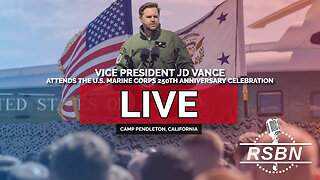 4:35:07
4:35:07
Right Side Broadcasting Network
4 days agoLIVE: VP Vance Attends the U.S. Marine Corps 250th Anniversary Celebration - 10/18/25
62.8K41 -
 LIVE
LIVE
Mally_Mouse
22 hours ago🔥🍺Spicy HYDRATE Saturday!🍺🔥-- Let's Play: Prison Life 2
98 watching