Premium Only Content
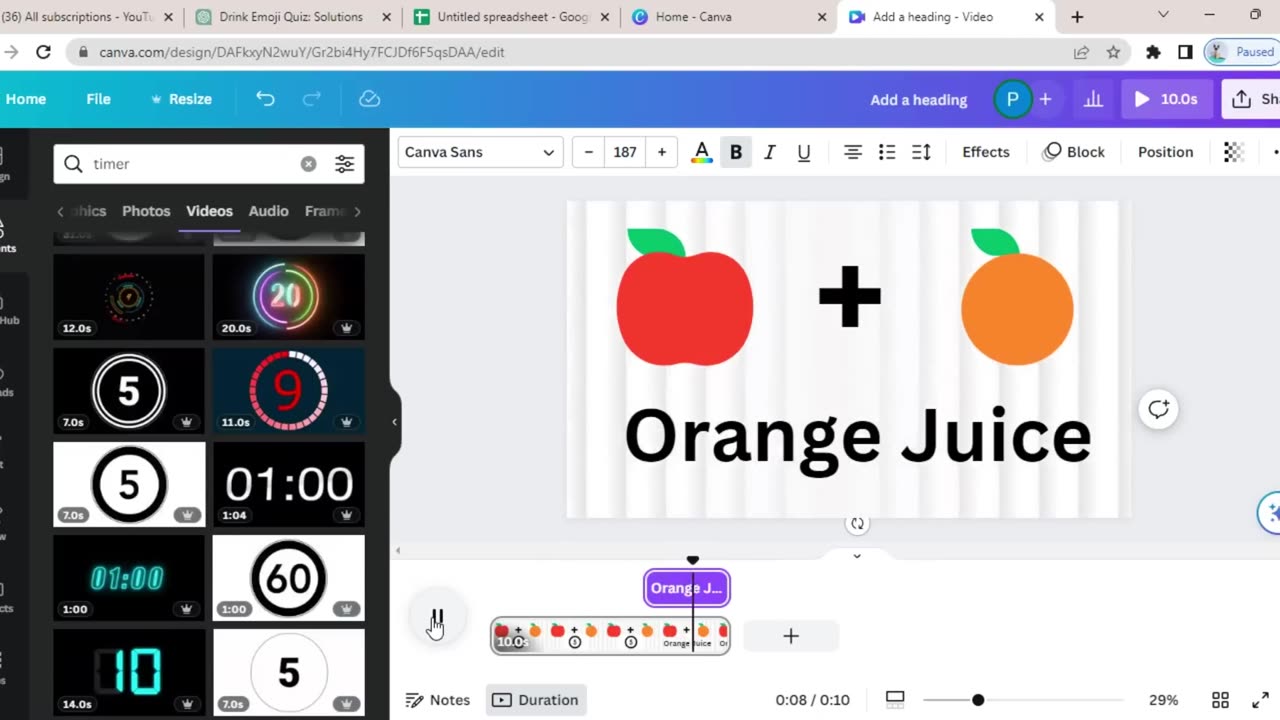
Create 500 Reels & Shorts In 10 mins Using Chat GPT & Canva.
In this tutorial, we'll show you how to create an engaging and fun 500 Emojis Quiz using the power of Chat GPT and Canva's bulk create feature. Get ready to impress your friends, engage your audience, or even test your own emoji knowledge! With the right tools and a few simple steps, you'll have a custom quiz ready to share in no time.
🖌️ Step 1: Generate Emoji Questions with Chat GPT
First, we'll leverage the incredible language capabilities of Chat GPT, an AI-powered model, to generate a series of unique emoji-based questions. Simply provide the model with a few prompts related to the quiz topic, and watch as it generates intriguing questions for you. With 10 minutes or less, you'll have an impressive collection of 500 emoji questions to work with.
🖼️ Step 2: Bulk Create Your Quiz in Canva
Now that we have our questions, it's time to bring them to life using Canva, a user-friendly graphic design tool. Canva offers a fantastic bulk create feature that allows you to create multiple designs at once, saving you valuable time and effort. Import your list of emoji questions into Canva, choose a visually appealing template, and let Canva work its magic by automatically generating 500 unique quiz cards.
🎨 Step 3: Customize Your Quiz Cards
With your bulk-created quiz cards in place, it's time to add your personal touch. Canva offers an intuitive editing interface that allows you to customize each card with your preferred colors, fonts, and additional graphics. Make your quiz visually appealing and aligned with your personal or brand aesthetic.
📱 Step 4: Export and Share
Once you've customized your quiz cards to your satisfaction, it's time to export them from Canva. Choose your preferred file format, such as PDF or image files, and save them to your device. You can then share your quiz on various platforms, including social media, websites, or even use them as printouts for an offline event.
With Chat GPT's intelligent question generation and Canva's efficient bulk create feature, you can create an extensive 500 Emojis Quiz in just 10 minutes. This tutorial will provide you with all the steps and tips you need to get started. Engage your audience, challenge your friends, or simply have fun with this emoji-filled quiz. Get ready to bring a smile to everyone's face!
🔗 Check out the video tutorial to see exactly how to create your own 500 Emojis Quiz using Chat GPT and Canva's bulk create feature. Don't forget to subscribe to our channel for more exciting content like this. Let's get started on this emoji adventure together!
Keywords:
Emojis
Quiz
Chat GPT
Canva
Bulk create
Tutorial
Social media
Engagement
Fun
-
 LIVE
LIVE
Consensus by CoinDesk
4 hours agoCoinDesk Live at Consensus 2025
408 watching -
 DVR
DVR
Neil McCoy-Ward
40 minutes ago🚨 It's Getting Worse... If What They're Telling Us Is True, You MUST Take Action
3.01K -
 1:04:12
1:04:12
Timcast
1 hour agoDemocrats ON ALERT As Trump May PARDON Derek Chauvin, RIOTS Feared
225K107 -
 LIVE
LIVE
Simply Bitcoin
1 hour ago $1.05 earned$1T Bank CONFIRMS $1M Bitcoin Is Closer Than You Think!! | EP 1244
302 watching -
 1:49:46
1:49:46
Steven Crowder
4 hours ago🔴Trump's Economy Wins Pile Up And The Left Can't Stand It
386K151 -
 18:35
18:35
Scammer Payback
7 days agoWe Found their Scam Call Center...Let's Tell Them
1.85K13 -
 LIVE
LIVE
Rebel News
1 hour agoCarney & cabinet ministers speak, CBC mocks Poilievre, Canadians on two-party system | Rebel Roundup
570 watching -
 53:08
53:08
The Kevin Trudeau Show Limitless
3 hours agoOne-Man Shark Tank Reveals His Secret To Massive Money Success
4.96K1 -
 49:01
49:01
The Rubin Report
2 hours agoJoe Biden Quickly Regrets Letting ‘The View’ Interview Him
21K26 -
 2:52:59
2:52:59
Benny Johnson
3 hours ago🚨Trump Calls Surprise LIVE Press Conference Right Now! Welcomed Like King to Qatar, Camel Motorcade
79.6K56