Premium Only Content

Unlock Canva's Secret: 10 Min Animated Cartoons of Your Dreams! 😲🔓
Hey everyone, welcome back to my channel. In today's video, I'm going to show you how to create animated videos in Canva in just 10 minutes without any advanced skills or expertise. If you're someone who wants to create engaging content for your social media, YouTube or even your business, then this video is definitely for you.
Step 1: Choose the Right Template The first step is to choose the right template for your animated video. Canva has a wide range of templates that you can choose from, including social media posts, YouTube intros, and even business presentations. So, take a few minutes to browse through the available options and choose the one that best suits your needs.
Step 2: Customize Your Template Once you've chosen your template, it's time to customize it. You can easily change the text, colors, and images to match your brand or style. You can also add your own images, logos or even videos to make it more personalized.
Step 3: Add Animation The next step is to add animation to your design. Canva has a great range of animation options that you can use to make your design come to life. From simple fade-in effects to more complex animations like motion paths, you can add movement to your design in just a few clicks.
Step 4: Preview and Export Once you've added your animation, it's time to preview your design to see how it looks. You can preview your design in real-time to make sure everything looks perfect before exporting. Once you're happy with your design, simply export it to your preferred format, whether it's an MP4, GIF or even a PDF.
Conclusion: And that's it! With these simple steps, you can create an animated video in Canva in just 10 minutes without any advanced skills or expertise. So, go ahead and give it a try, and let me know in the comments how it went for you. If you found this video helpful, don't forget to like and subscribe for more content like this. Thanks for watching, and I'll see you in the next one!
Keywords : Canva, Animated videos, 10 minutes, No skills, No expertise, Tutorial, Social media content, YouTube, Business presentations, Customize, Animation, Preview, Export.
-

Steven Crowder
3 hours agoDave Smith: Discussing Trump, Israel, & America First
235K261 -
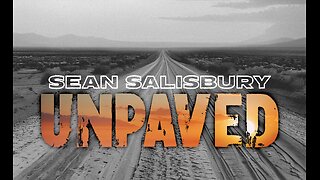 LIVE
LIVE
Sean Unpaved
1 hour agoFreddie's Epic Midnight Walk-Off, Saturday's Coaching Carnage, & NFL Weekend 8 Recap
58 watching -
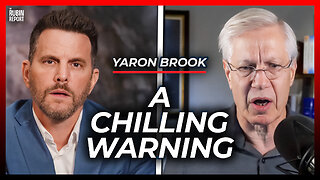 49:56
49:56
The Rubin Report
2 hours agoA Chilling Warning for America & Why Trump’s Tariffs Have Backfired | Yaron Brook
15.7K16 -
 17:36
17:36
Bearing
5 hours agoHARD-ASS Police Boss GOES TO WAR With VIOLENT LEFTISTS 🚨🚔
1.27K17 -
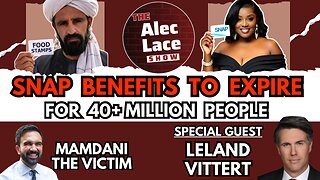 LIVE
LIVE
TheAlecLaceShow
1 hour agoSNAP Benefits to Expire | Mamdani the Real 9/11 Victim | Guest: Leland Vittert | The Alec Lace Show
55 watching -
 LIVE
LIVE
LFA TV
16 hours agoLIVE & BREAKING NEWS! | TUESDAY 10/28/25
2,642 watching -
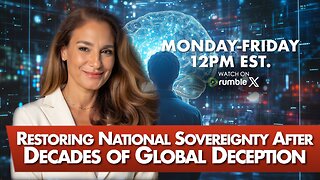 LIVE
LIVE
The Mel K Show
2 hours agoMORNINGS WITH MEL K -Restoring National Sovereignty After Decades of Global Deception - 10-28-25
839 watching -
 LIVE
LIVE
The Shannon Joy Show
2 hours agoSJ Show 10/28 - Idiocracy 2025! Are Candace Owens & Nick Fuentes Government Agent Provocateurs? Because The Political Soap Opera Is Getting Kinda Stupid
788 watching -
 30:50
30:50
Grant Stinchfield
1 hour agoBillions for Nothing: New Study Reveals Widespread Fraud and Ghost Enrollments in Obamacare
2.61K3 -
 1:00:58
1:00:58
VINCE
4 hours agoBiden Is Back: "Democracy Is At Stake" (w/ Michael Knowles)| Episode 156 - 10/28/25
164K125