Premium Only Content

Unlock Canva's Secret: 10 Min Animated Cartoons of Your Dreams! 😲🔓
Hey everyone, welcome back to my channel. In today's video, I'm going to show you how to create animated videos in Canva in just 10 minutes without any advanced skills or expertise. If you're someone who wants to create engaging content for your social media, YouTube or even your business, then this video is definitely for you.
Step 1: Choose the Right Template The first step is to choose the right template for your animated video. Canva has a wide range of templates that you can choose from, including social media posts, YouTube intros, and even business presentations. So, take a few minutes to browse through the available options and choose the one that best suits your needs.
Step 2: Customize Your Template Once you've chosen your template, it's time to customize it. You can easily change the text, colors, and images to match your brand or style. You can also add your own images, logos or even videos to make it more personalized.
Step 3: Add Animation The next step is to add animation to your design. Canva has a great range of animation options that you can use to make your design come to life. From simple fade-in effects to more complex animations like motion paths, you can add movement to your design in just a few clicks.
Step 4: Preview and Export Once you've added your animation, it's time to preview your design to see how it looks. You can preview your design in real-time to make sure everything looks perfect before exporting. Once you're happy with your design, simply export it to your preferred format, whether it's an MP4, GIF or even a PDF.
Conclusion: And that's it! With these simple steps, you can create an animated video in Canva in just 10 minutes without any advanced skills or expertise. So, go ahead and give it a try, and let me know in the comments how it went for you. If you found this video helpful, don't forget to like and subscribe for more content like this. Thanks for watching, and I'll see you in the next one!
Keywords : Canva, Animated videos, 10 minutes, No skills, No expertise, Tutorial, Social media content, YouTube, Business presentations, Customize, Animation, Preview, Export.
-
 9:22
9:22
Colion Noir
4 hours agoArmed Woman Drags Gunman Out of Store Before Firing Two Shots
43.5K20 -
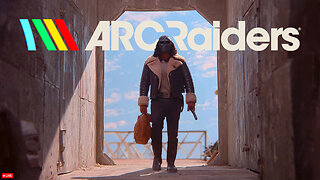 LIVE
LIVE
GrimmHollywood
2 hours ago🔴LIVE • GRIMM HOLLYWOOD • ARC RAIDERS • DAY 2 •
152 watching -
 LIVE
LIVE
CassaiyanGaming
2 hours ago🟢LIVE - BATTLEFIELD 6 - MEDIC SHIFT - Doing My Duty
96 watching -
![Mr & Mrs X - ICE Is A Threat To The [DS] Agenda, The ICE Insurgency Will Fail - EP 12](https://1a-1791.com/video/fww1/b2/s8/1/o/V/N/r/oVNrz.0kob-small-Mr-and-Mrs-X-ICE-Is-A-Threa.jpg) 46:10
46:10
X22 Report
3 hours agoMr & Mrs X - ICE Is A Threat To The [DS] Agenda, The ICE Insurgency Will Fail - EP 12
58.2K29 -

Shield_PR_Gaming
3 hours ago10/18/25 | WARNING!!! 18+ Battlefield 6 Dev Dogtags?
10.2K1 -
 LIVE
LIVE
Lofi Girl
2 years agoSynthwave Radio 🌌 - beats to chill/game to
117 watching -
 LIVE
LIVE
SilverFox
15 hours ago🔴LIVE - ARC RAIDERS SERVER SLAM TEST! DAY 2!
104 watching -
 2:03:11
2:03:11
LFA TV
17 hours agoTHE RUMBLE RUNDOWN LIVE @9AM EST
116K13 -
 LIVE
LIVE
MrR4ger
3 hours agoWERE NOT GAY, WE JUST PLAY ARC RAIDERS W/ TONYGAMING AND AKAGUMO
28 watching -
 3:25:10
3:25:10
Retro Rewind Pod
13 hours ago📺🌄 SATURCADE ADVENTURES is back! Saturday Morning Cartoon Feels and Gaming Fun
203