Premium Only Content
This video is only available to Rumble Premium subscribers. Subscribe to
enjoy exclusive content and ad-free viewing.
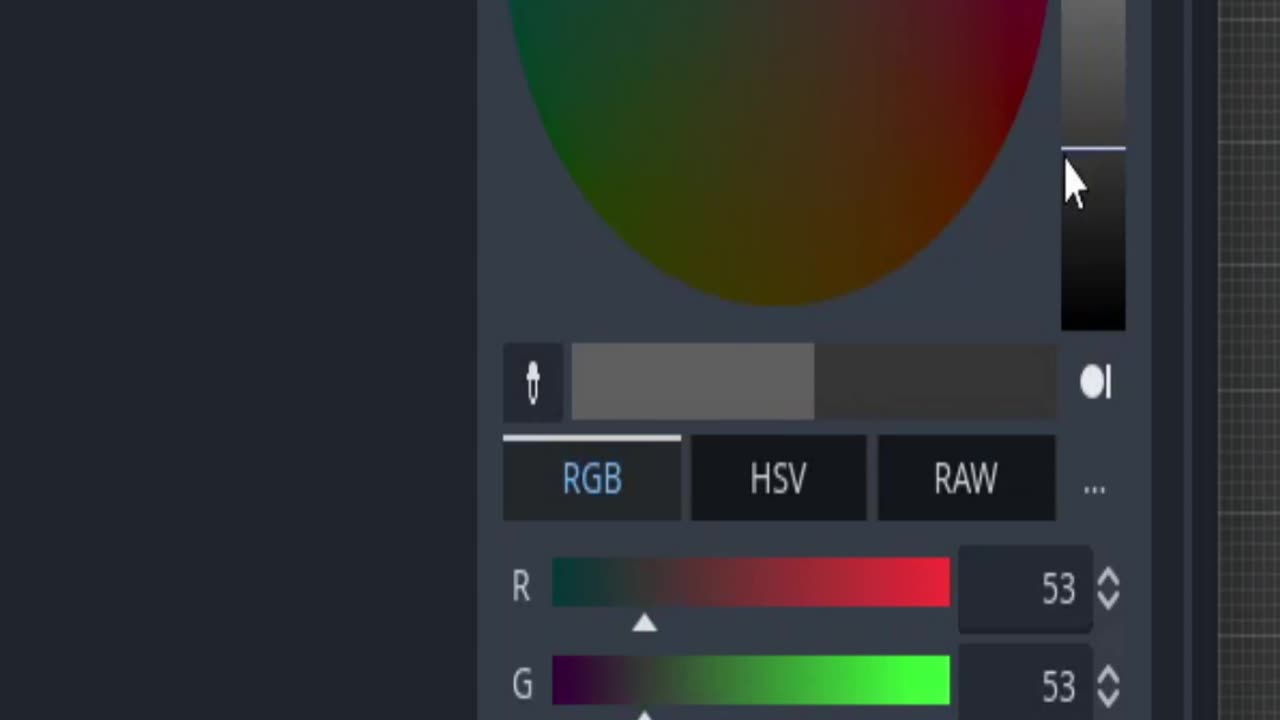
Godot 2D: How to Change the Background Color
10 months ago
40
Want to customize the background color in your Godot 2D game? This quick tutorial shows you how to do it in just a few steps:
1️⃣ Open Project Settings under the Project menu.
2️⃣ Go to the General tab.
3️⃣ Scroll down to Rendering > Environment.
4️⃣ Adjust the Default Clear Color to your preferred color!
It’s super simple and makes your game feel unique. Try it out and let me know if this helped!
💡 Don’t forget to LIKE, SUBSCRIBE, and hit the 🔔 for more Godot tips and tutorials.
#GodotEngine #GameDev #GodotTips #2DGameDevelopment
Loading 1 comment...
-
 1:28:51
1:28:51
Darkhorse Podcast
5 hours agoCan the internet make you sick? The 297th Evolutionary Lens with Bret Weinstein and Heather Heying
17K9 -
 1:39:04
1:39:04
TinyPandaface
4 days agoYour FACE is a Gaming Channel! | Homebody PART 2!
112 -
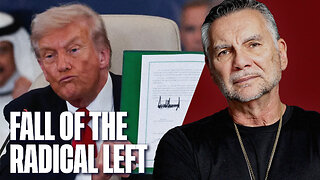 1:21:31
1:21:31
Michael Franzese
18 hours agoTrump Derangement Syndrome Is On The Way Out | Live with Michael Franzese
99.4K101 -
 LIVE
LIVE
ZWOGs
3 hours ago🔴LIVE IN 1440p! - ARC RAIDERS SERVER SLAM - Come Hang Out!
48 watching -
 9:22
9:22
Colion Noir
9 hours agoArmed Woman Drags Gunman Out of Store Before Firing Two Shots
79.7K41 -
 1:04:17
1:04:17
Jeff Ahern
4 hours ago $1.23 earnedThe Saturday Show with Jeff Ahern
22K7 -
 LIVE
LIVE
Reidboyy
5 hours agoCamo King Grinds 100% Completion for Battlefield 6 *SECRET* Mastery Camo (All Badges + Camos 100%)
12 watching -
 LIVE
LIVE
Biscotti-B23
2 hours ago🔴 LIVE NEW INFO ON KAIGAKU & ZENITSU INFINITY CASTLE 🔥 DEMON SLAYER HINOKAMI CHRONICLES 2
14 watching -
 LIVE
LIVE
NeoX5
3 hours agoPixel Art Horror | Shocktober | Rumble Gaming
26 watching -
 44:34
44:34
Chris Harden
2 days ago $1.52 earnedWhat Happened to Rock Island, Illinois?
24.5K13