Premium Only Content
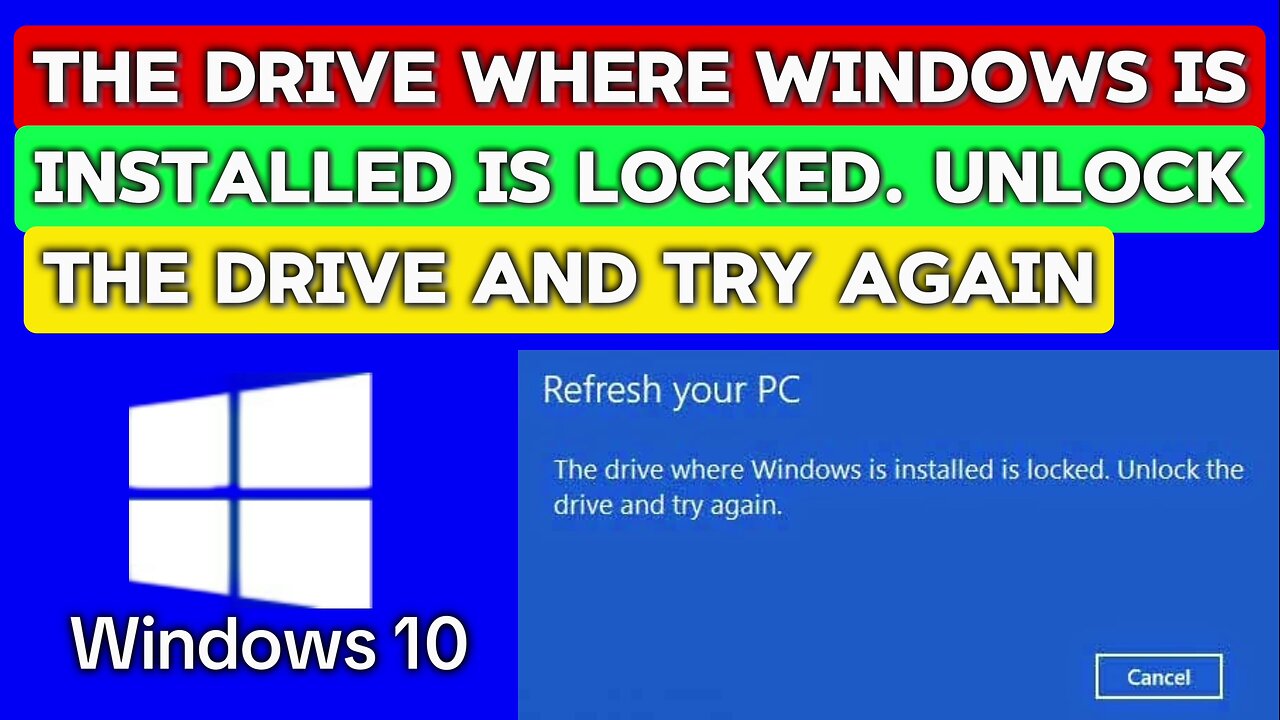
The Drive where Windows is installed is locked unlock the drive and try again
The drive where windows is installed is locked unlock the drive and try again
The Drive where Windows is Installed is locked in Windows
Description:
Having trouble with your Laptop receiving an issue "the drive where windows is installed is locked unlock the drive and try again."
This usually happens when trying to access a Windows drive partition, especially if encryption or BitLocker is enabled. The drive where windows is installed appears to be locked, preventing access. This can occur due to BitLocker encryption, corrupted system files or boot configuration issues. To resolve this, you may need to unlock the drive using a recovery key, repair the system files or troubleshoot the bootlader via recovery tools. Common solutions include using the command prompt in Windows Recovery Mode to run commands like chkdsk, bootrec or BitLocker Management Tools.
#windows10 #windowstroubleshooting #lockeddrive #bitlocker #windowsrecovery #systemrepair #systemrestore #techhelp #computerissues #dataaccess #pcmaintenance #eseoghenedavisin
0:00 - Introduction to the drive where windows is installed is locked unlock the drive and try again
1:12 - Method 1 to fix the drive where windows is installed is locked unlock the drive and try again by going to troubleshoot setting mode
3:32 - Method 2 to fix the drive where windows is installed is locked unlock the drive and try again by using these codes: bootrec/fixmbr, fixboot, nt60sys, scanos and rebuildbcd
6:42 - Method 3 to fix the drive where windows is installed is locked unlock the drive and try again by selecting the number of disk and partition. (select disk 0 and partition 3 or 5)
8:36 - Method 4 to fix the drive where windows is installed is locked unlock the drive and try again by removing bad clusters in user file data and disk and recovering remaining unindexed files
11:01 - Method 5 to fix the drive where windows is installed is locked unlock the drive and try again by scanning all protected system files and replace corrupted files
13:10 - Method 5 to fix the drive where windows is installed is locked unlock the drive and try again by restarting and check for problems
Command method 1:
bootrec /fixmbr
bootrec /fixboot
bootrec /nt60sys
bootrec /scanos
bootrec /rebuildbcd
Command method 2:
Diskpart
List disk
Select disk (The number of disk)
List partition
Select partition (The number of partition you choose)
active
Command method 3:
chkdsk c: /f /x /r
Command method 4:
sfc /scannow
Msdched.exe
Note: if above command shows access is denied or showing anything like error first perform the following command:
bootsect /nt52 c:
bootsect /nt60 sys
I, Eseoghene Davisin, try our best to help our audience to learn everything about software's and hardware related to mobile phones and laptops, personal computers, MacBook's and much more. We help you so that you don't have to spend any money. Therefore, this channel is more of DIY Technology videos.
We work on bringing you the latest technology tips and tricks that help you solve your technology problems.
If you find this guide helpful, don't forget to like, suscribe and click the Notification bell icon for more tech solutions!
SUBSCRIBE OR I'LL TAKE YOUR PHONE ╔═╦╗╔╦╗╔═╦═╦╦╦╦╗╔═╗ ║╚╣║║║╚╣╚╣╔╣╔╣║╚╣═╣ ╠╗║╚╝║║╠╗║╚╣║║║║║═╣ ╚═╩══╩═╩═╩═╩╝╚╩═╩═╝
If you have any questions or queries regarding this video kindly contact [email protected]
----------------------------------------------------------------
Follow all of these or i will put your phone in the sea
Facebook - /Eseoghene Davisin Worldwide Telegram - /eseoghenedavisinchannel
Instagram - /eseoghenedavisinworldwide
--------------------------------------------------------------------
-
 10:37
10:37
TheSaltyCracker
16 hours agoMassive Brawl Breaks Out in Bass Pro Shop Over Bathroom
28K148 -
 16:40
16:40
Actual Justice Warrior
13 hours agoSydney Sweeney REFUSES To Apologize For Being White
12.5K30 -
 1:57:23
1:57:23
MG Show
19 hours agoTrump Makes Announcement; Erika Kirk 1st Interview
21.5K23 -
 8:01
8:01
MattMorseTV
12 hours ago $0.34 earnedTrump just GUTTED the ENTIRE SYSTEM.
67.2K82 -
 20:02
20:02
Nikko Ortiz
12 hours agoBlades And Sorcery Is The Ultimate Medieval Fantasy
13.2K6 -
 2:12:18
2:12:18
Side Scrollers Podcast
20 hours agoSide Scrollers VTuber TAKE OVER with Kirsche, Rev Says Desu & DarlingStrawb | Side Scrollers
96.9K17 -
 29:15
29:15
BlabberingCollector
1 day agoHarry Potter X Fortnite, Fans Reee Over Trans Rights, NEW Audiobooks Are OUT, Wizarding Quick Hits
12.2K1 -
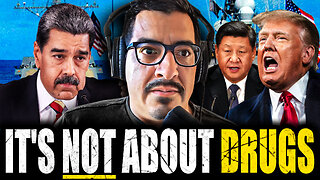 1:20:42
1:20:42
The Connect: With Johnny Mitchell
5 days ago $0.33 earnedThe Truth Behind The U.S. Invasion Of Venezuela: Ed Calderon Exposes American Regime Change Secrets
17.9K6 -
 LIVE
LIVE
Lofi Girl
3 years agolofi hip hop radio 📚 - beats to relax/study to
217 watching -
 21:39
21:39
TruthStream with Joe and Scott
2 days agoJoe, Scott and Lewis, Censorship and the Nov 8th event in Carlsbad California!
16.2K2