Premium Only Content
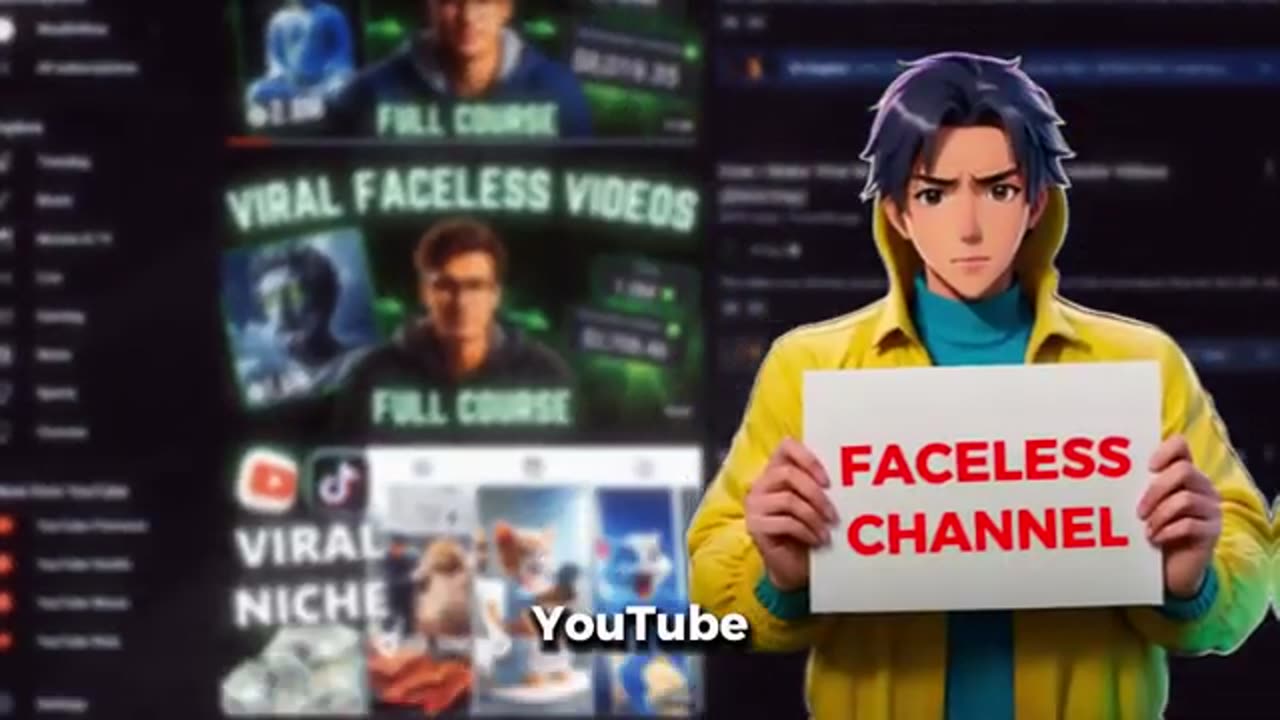
How to Make Viral FACELESS Videos With AI | Full Course
### How to Make Viral **Faceless Videos** with AI | Full Course
Creating viral YouTube videos doesn't always require being on camera. With the power of AI tools, you can make engaging, faceless videos that capture the attention of viewers. This full course will guide you through the process of creating **high-quality faceless videos** using AI technologies, allowing you to produce content that is both professional and viral-ready—without showing your face!
#### **Module 1: Introduction to Faceless Videos**
- **What are Faceless Videos?**
- Faceless videos are videos that don’t feature the creator’s face. These types of videos often focus on the content, animation, or voiceovers rather than the creator’s physical presence. Examples include animated videos, screen recordings, and voiceover content.
- **Why Faceless Videos?**
- Privacy: You don’t need to show yourself to build a strong online presence.
- Time-saving: Skip the effort of setting up a camera, lighting, and makeup.
- Focus on Content: Viewers can engage with the message, animation, or story you’re telling.
- Perfect for Introverts: Share your expertise and ideas without stepping in front of a camera.
---
#### **Module 2: Tools and Software You Need**
To make viral faceless videos with AI, you’ll need to utilize specific tools and software. Below are the essential categories and recommendations:
1. **AI-Generated Voiceovers:**
- **Tools to Try:**
- **Murf.ai:** A great tool for generating realistic AI voices for voiceovers. You can choose from a variety of accents, tones, and languages.
- **Descript’s Overdub:** Allows you to generate voiceovers from text, offering customizable voices.
- **Google Cloud Text-to-Speech API:** A powerful tool for creating lifelike voiceovers for your faceless videos.
- **Why Use AI Voiceovers?**
- Saves time: No need to record your own voice.
- Variety: Use different voices and accents to suit your video style.
- Consistency: Maintain a uniform voice tone for your content across videos.
2. **AI-Powered Animation & Video Creation:**
- **Tools to Try:**
- **Pictory.ai:** Creates stunning AI-powered video content from text. Ideal for creating short, engaging videos.
- **Animoto:** Lets you create professional animations with minimal effort, perfect for faceless videos.
- **Veed.io:** An online video editor with AI tools to create engaging videos using text, animations, and stock footage.
- **Why Use AI Animations?**
- Quick Setup: AI tools allow you to quickly transform text or concepts into animations.
- Customization: Customize visual styles to match your brand.
- Engaging Content: Visuals keep your audience hooked.
3. **AI-Powered Video Editing:**
- **Tools to Try:**
- **Adobe Premiere Pro with AI tools:** Automatically adjusts video cuts, color grading, and audio enhancements.
- **Lumen5:** An AI-driven video editing platform that turns articles or blog posts into video content.
- **Why Use AI Editing?**
- Speed: AI can help with automating repetitive tasks like color correction and scene transitions.
- Professional Finish: AI helps create polished and smooth videos, even for beginners.
4. **Stock Footage and Images:**
- **Tools to Try:**
- **Storyblocks:** High-quality stock footage and images for any type of video project.
- **Pixabay & Pexels:** Free image and video libraries that you can use to complement your faceless videos.
---
#### **Module 3: Planning and Scripting Your Video**
1. **Identify Your Niche:**
- Start by focusing on a specific niche or topic that resonates with your target audience. Examples include:
- **Educational Content:** Explaining a concept, skill, or idea.
- **How-To Videos:** Offering tutorials or step-by-step guides.
- **Storytelling:** Narratives based on real-life events, fiction, or personal experiences.
2. **Scripting Your Video:**
- **AI-Assisted Scriptwriting Tools:**
- **ChatGPT:** Can help generate video scripts by providing ideas or writing full scripts based on your instructions.
- **Copy.ai:** Another great tool for generating content quickly. It can help create outlines, intros, and compelling descriptions for your videos.
- Ensure your script is engaging and clear, with a compelling introduction, middle section, and strong conclusion.
---
#### **Module 4: Creating the Video**
1. **Generating AI-Voiceover:**
- Use your chosen AI tool to generate a voiceover for your script.
- Adjust tone, pacing, and pronunciation to make sure it fits the mood and style of your video.
2. **Creating the Animation or Visuals:**
- Use AI-powered tools like **Pictory** or **Animoto** to create visuals that complement your voiceover.
- Choose animations, stock footage, or graphics that support the information or narrative in your script.
3. **Combining Voiceover with Visuals:**
- Sync the AI-generated voiceover with your animations or stock footage using an AI video editor like **Veed.io** or **Descript**.
- Add background music or sound effects to make the video more engaging. AI tools often have music libraries built-in for this purpose.
---
#### **Module 5: Optimization for Virality**
1. **SEO for YouTube:**
- Use AI tools to help optimize your video title, description, and tags for maximum reach. Tools like **TubeBuddy** or **VidIQ** offer insights on trending keywords and best practices for video optimization.
2. **Creating Attention-Grabbing Thumbnails:**
- **AI Tools for Thumbnails:**
- **Canva**: A user-friendly tool that includes templates specifically designed for YouTube thumbnails.
- **Snappa**: Another easy-to-use design tool with AI features to help create eye-catching thumbnails.
- Make sure your thumbnail is visually appealing and relevant to the video content.
3. **Sharing and Promotion:**
- Use social media platforms and AI tools like **Hootsuite** or **Buffer** to schedule and automate the sharing of your video across multiple platforms.
---
#### **Module 6: Analyzing Performance and Iterating**
1. **AI Analytics:**
- Once your video is live, use YouTube’s analytics tool and external AI-powered platforms like **SocialBlade** or **VidIQ** to track views, engagement, and retention.
- Learn what worked, what didn’t, and how to tweak future videos for better performance.
2. **Iterating on Your Content:**
- Based on analytics, make adjustments to your future content. Experiment with different video styles, topics, or formats, and use AI tools to continue optimizing.
---
#### **Conclusion:**
Creating viral, faceless YouTube videos with AI is an exciting and accessible way to create high-quality content. Whether you’re new to video creation or an experienced content creator, AI tools simplify the process and allow you to focus more on creativity than technical challenges.
By following this course, you will be able to produce engaging, faceless videos that are informative, shareable, and designed for viral success. Keep experimenting, stay creative, and let AI help you unlock the potential of your content!
---
This course structure gives a step-by-step guide on making faceless AI-powered videos for YouTube. By using AI tools, creators can produce engaging, high-quality content that resonates with audiences without the need to be on camera.
-
 UPCOMING
UPCOMING
Mally_Mouse
35 minutes agoLet's Hang!! -- Dress Up & Hang Out!!
-
 LIVE
LIVE
Leyanore
1 hour ago08 Guild Wars 2 Getting Skyscale + Wintersday with MADDNA
136 watching -
 1:47:54
1:47:54
The Quartering
2 hours agoTrump To Free J6 Prisoners, Triggers Libs With Man Of The Year, Lily Philips 100 Men In A Day Mess
33.4K13 -
 1:46:32
1:46:32
vivafrei
5 hours agoBurisma & Beyond! Down the Deep State Rabbit Hole with Mike Benz! Viva Frei Live!
43.2K16 -
 LIVE
LIVE
Dr. Drew
3 hours agoMattias Desmet: The Madness Of Luigi Mangione Fan Worship & Modern Guillotine Spectacles w/ Dr. Aaron Kheriaty – Ask Dr. Drew
851 watching -
 LIVE
LIVE
TheMonicaCrowleyPodcast
55 minutes agoThe Monica Crowley Podcast: Making America Great Again
179 watching -
 1:02:15
1:02:15
Russell Brand
5 hours agoThe Economics of Disease: Why the System Wants You Sick - SF513
105K88 -
 1:56:16
1:56:16
The Charlie Kirk Show
3 hours agoThe Confirmation Cascade + Britain Bans Blockers | Hawley, Cole, Paul | 12.12.24
81.7K19 -
 2:54:29
2:54:29
The Dana Show with Dana Loesch
3 hours agoFBI DIRECTOR CHRIS WRAY ANNOUNCES RESIGNATION | The Dana Show LIVE On Rumble!
11.4K4 -
 50:51
50:51
Grant Stinchfield
3 hours ago $3.60 earnedTo Many on the Left Embrace Violence to Achieve an Outcome... They are Sick!
37.8K8