Premium Only Content

How to Restore Old Photo in Photoshop
Restoring old photos in Photoshop involves several steps to bring out the hidden details and reduce damage. Begin by opening the photo in Photoshop and adjusting the levels to balance the contrast. Use the clone stamp tool to remove scratches and blemishes. Next, apply a noise reduction filter to minimize grain and speckles. Then, use the content-aware fill feature to repair tears and holes. Finally, adjust the color balance and saturation to enhance the overall appearance. Consider using the "Dehaze" and "Dust and scratches" tools for added restoration. Experiment with different techniques to achieve the best result.
Break down every option and secret of tool has to offer so that you can choose the one that works best for you. Make sure to subscribe my channel for more tutorials.
Thanks for watching PS Tutelar.
-
 LIVE
LIVE
The Charlie Kirk Show
56 minutes agoCreeping Islamization + What Is An American? + AMA | Sedra, Hammer | 11.21.2025
2,586 watching -
 UPCOMING
UPCOMING
Sean Unpaved
56 minutes agoWill Caleb Williams & Bears WIN The NFC North? | UNPAVED
9 -
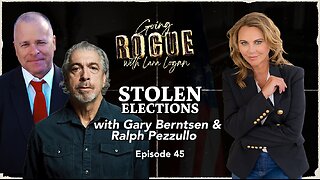 UPCOMING
UPCOMING
Lara Logan
2 hours agoSTOLEN ELECTIONS with Gary Berntsen & Ralph Pezzullo | Ep 45 | Going Rogue with Lara Logan
541 -
 1:47:18
1:47:18
Steven Crowder
3 hours agoTo Execute or Not to Execute: Trump Flips the Dems Sedition Playbook Back at Them
184K178 -
 16:11
16:11
RealMetatron
18 hours agoHasan Piker got HUMBLED in New York
682 -
 LIVE
LIVE
Viss
2 hours ago🔴LIVE - Helping Those That Need It Today - Arc Raiders!
134 watching -
 43:37
43:37
The Rubin Report
2 hours agoTriggernometry Hosts Try to Hide Their Shock at Sam Harris’ Charlie Kirk Claim
19.5K19 -
 LIVE
LIVE
SOLTEKGG
54 minutes ago🟢 Live: Pro Player Returns to Battlefield 6 RED SEC
67 watching -
 LIVE
LIVE
StevieTLIVE
2 hours agoFriday Warzone HYPE: Come Chill, Chat, and Watch Me Fry
69 watching -
 1:00:57
1:00:57
Dr. Eric Berg
3 days agoThe Dr. Berg Show LIVE - November 21, 2025
12.1K9