Premium Only Content

How to Restore Old Photo in Photoshop
Restoring old photos in Photoshop involves several steps to bring out the hidden details and reduce damage. Begin by opening the photo in Photoshop and adjusting the levels to balance the contrast. Use the clone stamp tool to remove scratches and blemishes. Next, apply a noise reduction filter to minimize grain and speckles. Then, use the content-aware fill feature to repair tears and holes. Finally, adjust the color balance and saturation to enhance the overall appearance. Consider using the "Dehaze" and "Dust and scratches" tools for added restoration. Experiment with different techniques to achieve the best result.
Break down every option and secret of tool has to offer so that you can choose the one that works best for you. Make sure to subscribe my channel for more tutorials.
Thanks for watching PS Tutelar.
-
 1:00:32
1:00:32
VINCE
2 hours agoNYC Has Been Seized By The Communists | Episode 162 - 11/05/25
138K140 -
 1:33:32
1:33:32
Graham Allen
3 hours agoTold You The War Was FAR From Over… The Blue Wave Just Proved It! Evil Is Fighting Back!
78.4K88 -
 LIVE
LIVE
Badlands Media
9 hours agoBadlands Daily: November 5, 2025
3,448 watching -
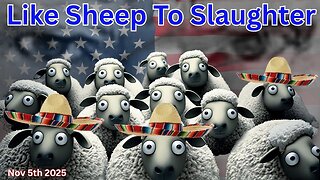 LIVE
LIVE
Wendy Bell Radio
7 hours agoLike Sheep To Slaughter
7,280 watching -
 1:13:30
1:13:30
DML
2 hours agoDML LIVE: NYC Goes Socialist: Mamdani’s Victory
47.1K11 -
 1:04:43
1:04:43
Chad Prather
15 hours agoTruth on Trial: When Fear Meets Faith
58.8K37 -
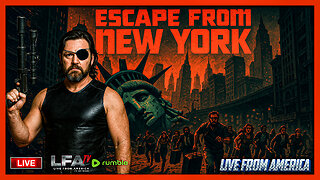 LIVE
LIVE
LFA TV
14 hours agoLIVE & BREAKING NEWS! | WEDNESDAY 11/5/25
4,168 watching -
 1:57:16
1:57:16
The Chris Salcedo Show
14 hours ago $0.15 earnedDems Win In Dem States...And They Celebrate?
37.3K14 -
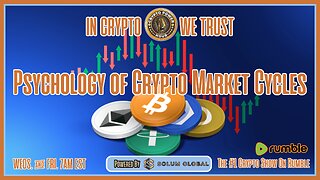 1:04:43
1:04:43
Crypto Power Hour
12 hours ago $0.03 earnedPsychology Of Crypto Market Cycles
53.8K6 -
 9:58
9:58
Clintonjaws
12 days ago $0.24 earnedKaroline Leavitt's Response To 'The View' Host's Nasty Attacks Is Perfect
58.5K28