Premium Only Content

How to Restore Old Photo in Photoshop
Restoring old photos in Photoshop involves several steps to bring out the hidden details and reduce damage. Begin by opening the photo in Photoshop and adjusting the levels to balance the contrast. Use the clone stamp tool to remove scratches and blemishes. Next, apply a noise reduction filter to minimize grain and speckles. Then, use the content-aware fill feature to repair tears and holes. Finally, adjust the color balance and saturation to enhance the overall appearance. Consider using the "Dehaze" and "Dust and scratches" tools for added restoration. Experiment with different techniques to achieve the best result.
Break down every option and secret of tool has to offer so that you can choose the one that works best for you. Make sure to subscribe my channel for more tutorials.
Thanks for watching PS Tutelar.
-
 LIVE
LIVE
Glenn Greenwald
2 hours agoIsrael Slaughters More Journalists, Hiding War Crimes; Trump's Unconstitutional Flag Burning Ban; Glenn Takes Your Questions | SYSTEM UPDATE #504
8,024 watching -
 LIVE
LIVE
Stephen Gardner
17 minutes ago🔥'Burn ALL TRUMP FLAGS’ says Tim Walz + Democrat CAUGHT rigging own election!
243 watching -
 10:10
10:10
robbijan
1 day agoHollywood’s Hidden Messages: Predictive Programming & What’s Next
971 -
 LIVE
LIVE
SpartakusLIVE
2 hours ago#1 Rocket CHAMPION of Verdansk wields UNSTOPPABLE new META
286 watching -
 40:13
40:13
MattMorseTV
1 hour ago🔴It's EVEN WORSE than we thought...🔴
2.6K27 -
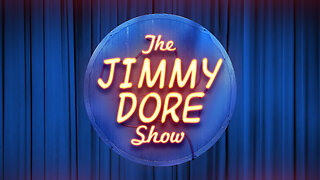 LIVE
LIVE
The Jimmy Dore Show
2 hours agoSnoop Dogg Is DONE w/ LBGTQ+ Propaganda In Kids Movies! Trump Outlaws Burning the U.S. Flag!
7,479 watching -
 LIVE
LIVE
MissesMaam
3 hours agoDying Light w/ Da Bois💚✨
95 watching -
 LIVE
LIVE
Sgt Wilky Plays
41 minutes agoThe Finals with the Pack
43 watching -
 32:55
32:55
Clickbait Wasteland
9 hours ago $0.05 earnedAsking New Yorkers Who They Support For Mayor: Wall Street
15 -
 LIVE
LIVE
Spartan
31 minutes agoLittle bit of Halo and Expedition 33
23 watching