Premium Only Content
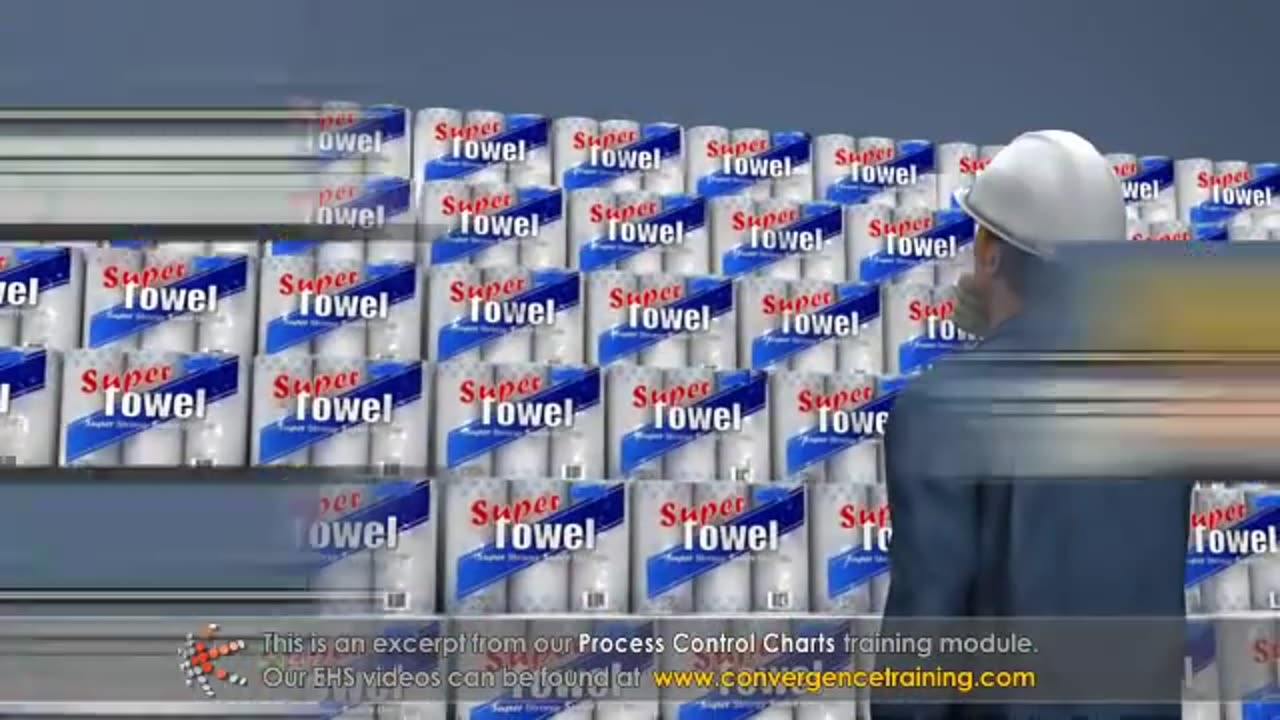
Process Control Charts
Process Control Charts are tools used in statistical process control (SPC) to monitor and control processes. They help detect variations in a process and determine whether the process is stable or needs corrective action. Here's a breakdown:
---
### **Key Components of a Control Chart**
1. **Center Line (CL):** Represents the process average or mean.
2. **Upper Control Limit (UCL):** The upper threshold for acceptable variation, typically set at three standard deviations above the mean.
3. **Lower Control Limit (LCL):** The lower threshold for acceptable variation, typically set at three standard deviations below the mean.
4. **Data Points:** Represent individual measurements or averages of samples taken over time.
5. **Control Zones:** Divide the chart into areas (±1σ, ±2σ, ±3σ) to help detect patterns or trends.
---
### **Types of Control Charts**
1. **Variable Data Charts (Continuous Data):**
- **X̄ and R Chart:** Monitors the process mean (X̄) and range (R).
- **X̄ and S Chart:** Similar to X̄ and R but uses standard deviation (S) instead of range.
- **Individuals and Moving Range (I-MR) Chart:** For single measurements, tracks individual values and their moving range.
2. **Attribute Data Charts (Discrete Data):**
- **P Chart (Proportion Chart):** Monitors the proportion of defective items in a sample.
- **NP Chart:** Tracks the number of defective items in a sample (used when sample size is constant).
- **C Chart:** Counts the number of defects per unit.
- **U Chart:** Tracks the number of defects per unit where the sample size can vary.
---
### **Steps to Create a Control Chart**
1. **Define the Process:** Identify the process or characteristic to monitor.
2. **Collect Data:** Gather data points in samples over time.
3. **Calculate Parameters:** Determine the mean, range/standard deviation, and control limits.
4. **Plot the Chart:** Plot data points, the mean, and control limits.
5. **Interpret the Chart:** Look for patterns, trends, or points outside control limits.
---
### **Interpreting Control Charts**
- **In Control:** Data points are within control limits with no unusual patterns.
- **Out of Control:** Indicators include:
- Points outside the control limits.
- Run of 7+ points above or below the mean.
- Sudden shifts or trends.
- Repetitive patterns or cycles.
---
### **Benefits of Control Charts**
- Detect process instability early.
- Identify special cause variations (unexpected events).
- Monitor process improvements over time.
- Improve decision-making with data-driven insights.
Control charts are essential for ensuring consistent quality and performance in manufacturing, service industries, and beyond.
-
 7:58
7:58
HSESafetyInformation
17 days agoAuthentic Peshawari Rosh _ Namkeen Gosht Recipe __ Traditional KPK and Baluchistan
461 -
 47:39
47:39
Michael Franzese
4 hours agoJewelry King Trax NYC EXPOSES How the Powerful Steal from You
45.3K8 -
 LIVE
LIVE
Slightly Offensive
3 hours ago $2.86 earnedCandace REDPILLS the Masses in BOMBSHELL Theo Von Interview | Guest: Shane Cashman
1,120 watching -
 LIVE
LIVE
megimu32
3 hours agoON THE SUBJECT: IRL Streamers Attacked & Nostalgic Animal Movies That Made Us Cry
444 watching -
 1:00:54
1:00:54
The Tom Renz Show
7 hours agoMore Epstein/FBI, a Scary Trade War, & the Dem Echo Chamber
7.49K1 -
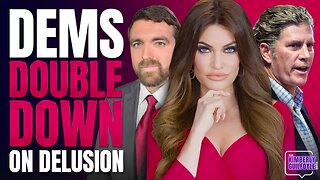 40:43
40:43
Kimberly Guilfoyle
8 hours agoDems Double Down on Delusion-Why? Live with Tony Kinnett & Bo French | Ep.202
77.8K32 -
 1:28:42
1:28:42
Redacted News
6 hours agoBREAKING! SOMETHING BIG IS HAPPENING IN EUROPE ALL OUT WAR IS COMING AGAINST RUSSIA, TRUMP FURIOUS
121K274 -
 47:50
47:50
Candace Show Podcast
6 hours agoBREAKING: Judge Makes Statement Regarding Taylor Swift's Text Messages. | Candace Ep 155
113K111 -
 1:14:23
1:14:23
Josh Pate's College Football Show
3 hours ago $0.29 earnedCFB’s Most Hated Teams | FSU & Clemson Future | Big Ten Win Totals | Star Rankings Overrated?
14.5K -
 1:33:47
1:33:47
CatfishedOnline
5 hours agoGoing Live With Robert - Weekly Recap
27.8K