Premium Only Content
![Building the Trinity Core 10.2.7 Ubuntu Server [Part 2]](https://1a-1791.com/video/fw/s8/1/o/Z/P/k/oZPkv.qR4e-small-Building-the-Trinity-Core-1.jpg)
Building the Trinity Core 10.2.7 Ubuntu Server [Part 2]
In this video we cover how to setup the Trinity Core Ubuntu Linux server.
----
Bitcoin here: 19JXFGfRUV4NedS5tBGfJhkfRrN2EQtxVo
Trinity Page: https://trinitycore.org/
Installation Guide: https://trinitycore.info/
NOTE: in 22:38 I am already running the Worldserver executable but I lost the recording that explains that you have to go and make changes in the worldserver.conf file. The main changes that you need are:
1. Updating the location of the 'data' directory to: /home/trinitycore/server/data
2. Updating the database connections, making sure to use the right username and password.
Before running the worldserver executable, also make sure to move the TDB files downloaded from GitHub into the same directory where the binaries are located. The WorldServer is going to need them to populate the tables in the database.
Timecodes
0:00 - Start
0:05 - Intro
0:36 - Option 1: Extracting the contents from the WoW Game Client
1:43 - Option 2: Downloading from Arctium instead
3:16 - Extracting from the WoW Game Client
12:01 - Important Errata!
13:31 - Preparing configuration files
14:03 - Validating that the executables can read the config files
14:25 - MySQL configuration changes
15:39 - Creating the user, databases, and granting permissions
22:38 - Running the world server to populate the databases
23:40 - How to expose the server outside your network
25:50 - Configuring the server IP in the database
26:55 - Updating the Battle Net server configuration
28:44 - Starting the Battle Net server
29:10 - Starting the World Server
30:00 - Creating anaccount and granting it admin rights
31:44 - Setting up the Client
33:20 - Dealing with the Antivirus message
11:20 - Outro
-
 3:10:46
3:10:46
Ellie_roe
9 hours agoEllie and Errys Halloween Spooktacular || Random Horror Games
27.6K5 -
 50:27
50:27
Sarah Westall
10 hours agoBig Banks Caught Rigging Market, IMF tells World to “Buckle Up” w/ Andy Schectman
48.3K23 -
 13:54
13:54
Degenerate Jay
17 hours ago $2.96 earned5 Best Superhero Movies To Watch On Halloween
26K5 -
 59:03
59:03
NAG Podcast
10 hours agoSarah Fields: BOLDTALK W/Angela Belcamino
44.9K10 -
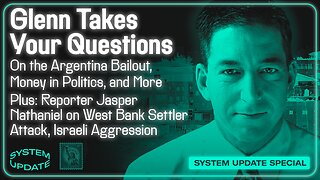 1:21:41
1:21:41
Glenn Greenwald
13 hours agoGlenn Takes Your Questions: On the Argentina Bailout, Money in Politics, and More; Plus: Journalist Jasper Nathaniel on Brutality and Settler Attacks in the West Bank | SYSTEM UPDATE #541
95.8K49 -
 3:10:08
3:10:08
Barry Cunningham
10 hours agoPRESIDENT TRUMP TO USE NUCLEAR OPTION? FOOD STAMPS END! | SHUTDOWN DAY 31
58K45 -
 1:06:56
1:06:56
BonginoReport
18 hours agoThe Battle Between Good & Evil w/ Demonologist Rick Hansen - Hayley Caronia (Ep.168)
107K40 -
 1:12:57
1:12:57
Kim Iversen
12 hours agoBill Gates Suddenly Says “Don’t Worry About Climate Change”?
95.6K72 -
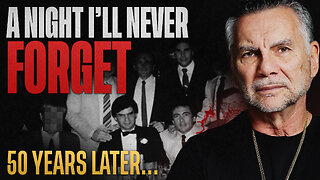 1:05:12
1:05:12
Michael Franzese
12 hours agoI Waited 50 Years to Tell You What Happened on Halloween 1975
48.5K21 -
 1:07:15
1:07:15
Candace Show Podcast
12 hours agoINFILTRATION: Charlie Kirk Was Being Tracked For Years. | Candace Ep 256
99K422