Premium Only Content

This makes cinematic videos on phone 🎥
In this video we will learn how to use Android phone app that is called mcpro24fps, as-well as how to film log footage with wide gamut of colours and 10 bit by just using your smartphone
FREE Gift, LUTs and training material:
https://buymeacoffee.com/alientechno/e/262647
Consider purchasing the luts and more:
https://www.buymeacoffee.com/alientechno/extras
Buy our Overlords a coffee to support the flow of their kindness https://www.buymeacoffee.com/alientechno
For business communication please use alientechnologies33@gmail.com
Find out how to use your phone for most potential and more.
Smartphone cinematography, how to film with smartphone
0:00 - Android app
0:08 - Why to use it?
0:37 - Problem with planet
1:03 - Manufactures block features
1:19 - Where to download mcpro24fps?
1:36 - User interface
1:54 - Exposure controls
2:24 - Focus controls
2:53 - Zoom controls
3:19 - Zebras and false colours
3:42 - Zebras
3:57 - False Colour
4:08 - Use Settings
4:21 - Viewfinder Settings
4:27 - Histogram
4:44 - Safe Area and Grid
5:14 - On Screen Info
5:46 - Video Settings
5:51 - Resolution and FPS
6:29 - HEVC h265 Codec
6:37 - 10 bit
6:47 - Bitrate
6:54 - Other Video Settings
7:18 - Remove OVERSHARPNED look
7:52 - Stabilisation
8:16 - Fix Flicker and banding
8:23 - Recap of Video Settings
8:35 - Audio Settings
9:02 - How to reset to default
9:09 - LOG and GAMUT
9:30 - White Balance
9:57 - More Colours and GAMUT
10:37 - LOG of Cameras
11:11 - My Favourite LOG and GAMUT
11:18 - Why Colours are Dull on screen?
11:27 - How to use on screen LUT?
12:14 - Recap of all Settings
12:37 - Select Camera Modules
13:09 - Save Presets
13:39 - Flashlight
13:46 - Recap of Everything
14:23 - How to Record?
14:39 - FREE Gift from Overlords
15:06 - Have a very out of this world day my friend
Alien Technologies
-
 LIVE
LIVE
SavageJayGatsby
18 hours agoFriend Friday | MicroWorks | $300 Weekly Goal for Spicy Bite Saturday | 250 Follower Goal!
43 watching -
 LIVE
LIVE
The Mike Schwartz Show
3 hours agoTHE MIKE SCHWARTZ SHOW Evening Edition with Guests Dr. PETER MCCULLOUGH and JOHN LEAKE
4,132 watching -

BonginoReport
8 hours agoAI & The Woke Indoctrination Ruining Childhood - Nightly Scroll w/ Hayley Caronia (Ep.123)
28.8K9 -
 1:17:29
1:17:29
Kim Iversen
5 hours agoTrotskyite Neocons: How MARXISTS Built the Modern GOP
70.7K67 -
 LIVE
LIVE
StoneMountain64
4 hours ago#1 Battlefield Mastery Session with the BOYS
192 watching -
 1:23:45
1:23:45
Roseanne Barr
5 hours agoDeclassifying Presidential Sex Slavery W/ Cathy O’Brien | The Roseanne Barr Podcast #113
93.5K32 -
 LIVE
LIVE
FusedAegisTV
19 hours agoHollow Knight Silksong Waiting Room ~~ pt. I
81 watching -
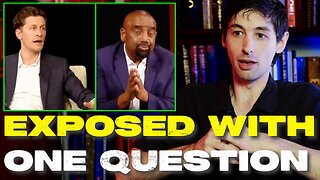 8:37
8:37
Warren Smith - Secret Scholar Society
7 hours agoJesse Lee Peterson EXPOSES How Stupid David Pakman Really Is
19.3K11 -
 44:44
44:44
Scammer Payback
9 hours agoCrazy Confrontation with Hacked Scammer Group
14.5K2 -
 1:09:00
1:09:00
vivafrei
4 hours agoKamala Harris Security Being "Pulled"? Kilmar Wants Trump Admin GAGGED! Fake News GALORE & MORE!
70.5K35