Premium Only Content

Beginners Guide to Using Google Keyword Planner for Your Ads
Here is a guide to using Google Keyword Planner to find Keywords for your Ads. First, you want to log into your Google Ads Account, and from there you can access the Keyword Planners from tools and Settings.
Now, the first way to find keywords is to click on "Start with a Website" and put your competitor's website link. Now Google will show you all the keywords that they are targeting on their website and you can use it for your Google Ads Campaign.
The second way is to click on "Start with Keywords" and put in your core service like Roofers then change your location to whichever city you are based in. Now you can see all the keywords and the volume of searches in your city and their bid ranges. So start selecting keywords with high buyer intent and the highest search volume for your Ads Campaign.
*AGENCY OWNERS* - Want to scale up, grow your agency and get more leads - Go here 👉 https://onebasemedia.gumroad.com/l/onebasemedia
==================
*LOCAL SERVICE BUSINESSES* - Struggling to get leads and customers all year round? - Go here 👉 https://onebasemedia.co.uk/get-local-customers/
==================
#short #keywordplanner #googleads #keywordresearch
-
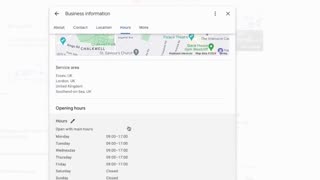 0:47
0:47
One Base Media
2 months agoUse This Strategy To Rank Your Google Map Listing Higher On Google
35 -
 LIVE
LIVE
SpartakusLIVE
7 hours agoBattlefield 6 - REDSEC || ARC Raiders Later? || Anybody Want Warzone???
531 watching -
 DVR
DVR
Alex Zedra
4 hours agoLIVE! Spooky Games tn
31.7K2 -
 2:58:21
2:58:21
I_Came_With_Fire_Podcast
14 hours agoThe Normalization of Political Violence | Right Wing In-Fighting | China Chooses China
23.6K9 -
 2:37:06
2:37:06
PandaSub2000
9 hours agoLIVE 10:30pm ET | BUZZ TRIVIA with Chat!
21.4K2 -
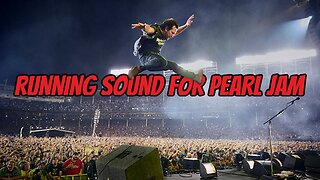 1:13:58
1:13:58
ThisIsDeLaCruz
3 hours ago $0.01 earnedWhat Fans Never Hear: Pearl Jam’s Audio Engineer Tells His Story
16.8K3 -
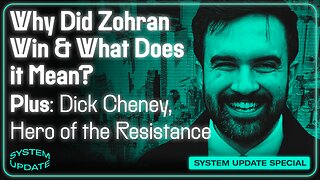 1:39:58
1:39:58
Glenn Greenwald
7 hours agoWhy Did Zohran Win & What Does it Mean? Plus: Dick Cheney, "Hero of the Resistance" | SYSTEM UPDATE #543
129K83 -
 LIVE
LIVE
This is the Ray Gaming
3 hours agoRAYmember RAYmember the 5th of November | Rumble Premium Creator
94 watching -
 1:44:39
1:44:39
vivafrei
6 hours agoArctic Frost is Bigger Scandal than you Think!! Live with Former Green Beret Ivan Raiklin!
58.4K56 -
 2:29:57
2:29:57
Turning Point USA
5 hours agoTPUSA Presents This Is the Turning Point Tour LIVE with Eric and Lara Trump at Auburn University!
53.3K15