Premium Only Content
This video is only available to Rumble Premium subscribers. Subscribe to
enjoy exclusive content and ad-free viewing.
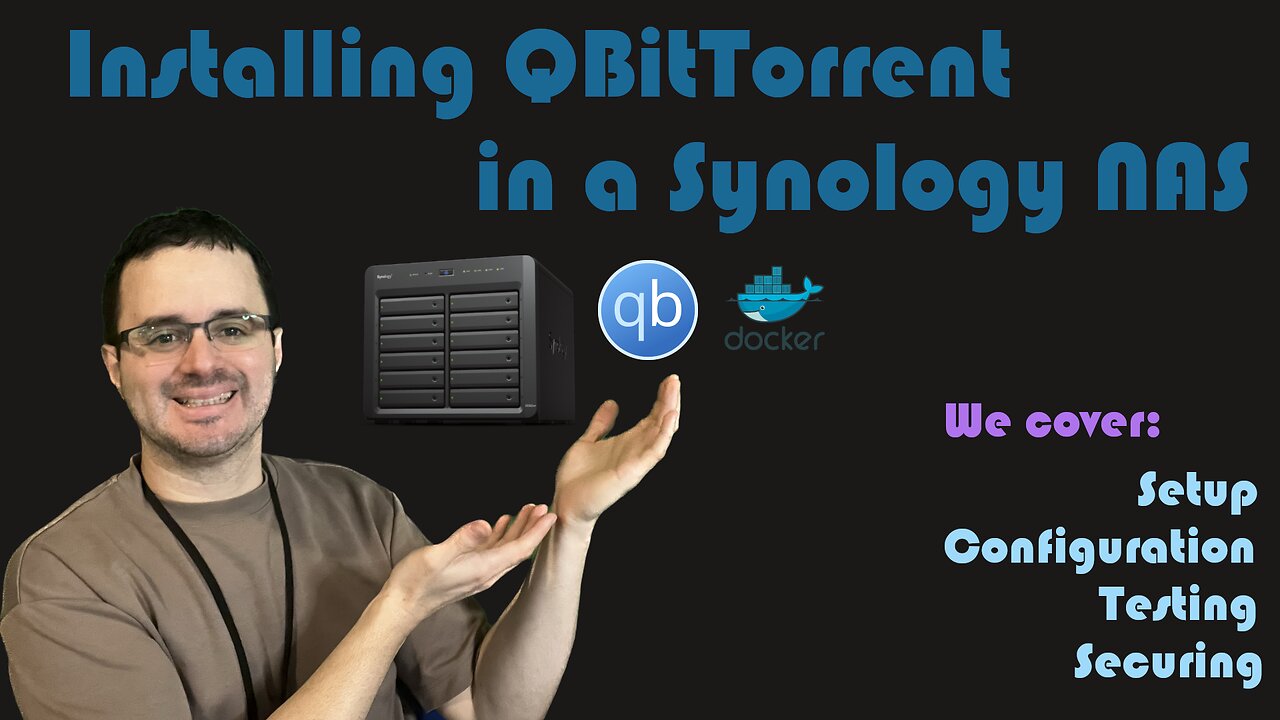
Install and configure QBitTorrent using Docker in a Synology NAS
11 months ago
19
In this video we cover how to set up QBitTorrent in a virtual Synology NAS.
Bitcoin here: 19JXFGfRUV4NedS5tBGfJhkfRrN2EQtxVo
Timecodes
0:00 - Start
0:05 - Intro
0:55 - Setting up the Container
8:59 - Configuring the application
14:58 - Testing
16:12 - Securing the connection
23:39 - Outro
OpenTracker URL:
udp://tracker.opentrackr.org:1337/announce
To test by downloading a linux version:
https://distrowatch.com
Example site where you can find proxies:
https://spys.one/en/socks-proxy-list/
Loading 1 comment...
-
 LIVE
LIVE
HomieQuest
4 hours agoLive Streaming!
71 watching -
 26:47
26:47
Degenerate Jay
5 hours ago $2.51 earnedPlaying Fallout 3 For The First Time Ever - Here's My Thoughts
12.6K2 -
 LIVE
LIVE
ItsMossy
1 hour ago🍃DEVS ARE CRACKING DOWN🍃maybe a video?🍃shrooms aren't real dude🍃ARC RAIDERS RAIDERING SO HARD🍃
33 watching -
 59:25
59:25
Jeff Ahern
3 hours ago $9.74 earnedThe Saturday Show with Jeff Ahern
75.7K15 -
 29:53
29:53
Afshin Rattansi's Going Underground
2 days agoBRICS MUST Replace the US’ Authoritarian International Financial System! (Prof. Steve Keen)
10.3K16 -
 31:27
31:27
Robbi On The Record
3 days ago $11.40 earnedWhat the Bible say about Astrology.. The Conversation Culture Has Been Avoiding | ft. JT Follows JC
44.9K10 -
 17:38
17:38
Professor Nez
4 hours ago🚨THIS IS A NATIONAL SECURITY EMERGENCY: Stephen Miller with CHILLING WARNING for AMERICA
44.2K110 -
 LIVE
LIVE
tminnzy
3 hours agoBLACK OPS 7 MULTIPLAYER ROAD TO MASTER PRESTIGE
87 watching -
 47:10
47:10
The Rubin Report
8 hours agoWhat Really Happened on ‘The View’ & ‘Curb Your Enthusiasm’ | Cheryl Hines
191K49 -
 3:08:37
3:08:37
LumpyPotatoX2
7 hours agoWhere Winds Meet: New Level Cap + Rumble Wallet - #RumbleGaming
43.2K1