Premium Only Content
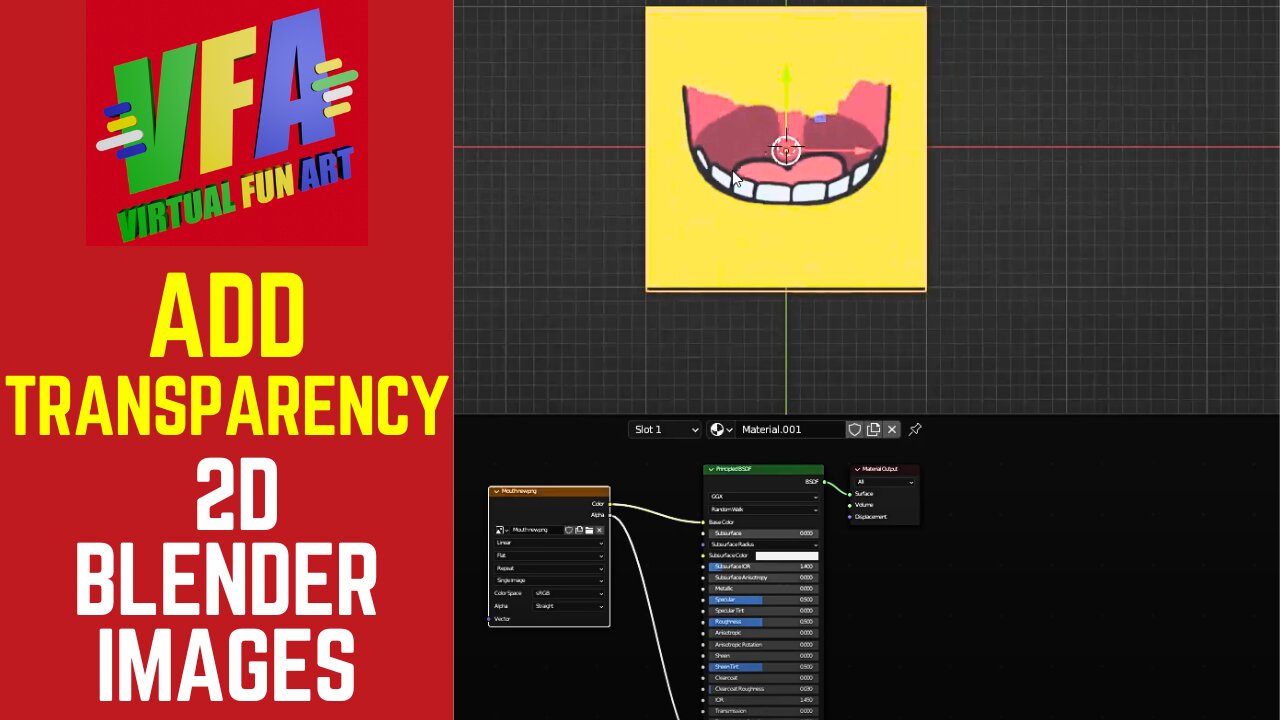
How to Add Background Transparency for 2D Blender Images
In this step-by-step tutorial, we'll show you how to seamlessly integrate a 2D image into Blender and apply background transparency for a professional and visually stunning result. Whether you're a beginner or an experienced Blender user, this video will equip you with the skills to create captivating animations and visual effects.
First, we'll guide you through the process of importing your desired 2D image into Blender. Next, we'll dive into the essential techniques needed to achieve background transparency. You'll learn how to remove the background from your image using Blender's powerful tools, such as the alpha channel.
Throughout the tutorial, we'll provide clear and concise instructions, accompanied by visual demonstrations.
Whether you're a graphic designer, animator, or simply interested in exploring the possibilities of Blender, this tutorial will give you the knowledge and skills to take your projects to the next level. Join us on this creative journey and unlock the full potential of Blender's image integration capabilities.
Tags:
#blender
#Imageintegration
#BackgroundTransparency
#2DImages
#Animation
#VisualEffects
#AlphaChannel
#MaskingTechniques
#WorkflowOptimization
#GraphicDesign
#BlenderTutorial
#BlenderTipsAndTricks
#blendertraining
#blendertutorial
-
 9:26
9:26
MattMorseTV
1 day ago $17.27 earnedPam Bondi is in HOT WATER.
14.2K143 -
 13:46
13:46
Nikko Ortiz
13 hours agoYour Humor Might Be Broken...
11K2 -
 2:20:13
2:20:13
Side Scrollers Podcast
18 hours agoVoice Actor VIRTUE SIGNAL at Award Show + Craig’s HORRIBLE Take + More | Side Scrollers
45.5K13 -
 18:49
18:49
GritsGG
14 hours agoI Was Given a Warzone Sniper Challenge! Here is What Happened!
6K -
 19:02
19:02
The Pascal Show
1 day ago $0.74 earnedNOT SURPRISED! Pam Bondi Is Lying To Us Again About Releasing The Epstein Files
5.75K5 -
 6:05
6:05
Blabbering Collector
17 hours agoRowling On Set, Bill Nighy To Join Cast, HBO Head Comments On Season 2 Of Harry Potter HBO!
7.13K2 -
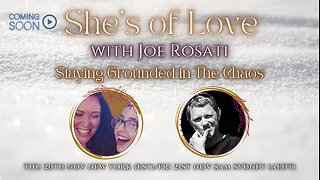 57:44
57:44
TruthStream with Joe and Scott
2 days agoShe's of Love podcast & Joe:A co-Hosted interview, Mother and Daughter (300,000+Facebook page) Travel, Home School, Staying Grounded, Recreating oneself, SolarPunk #514
24.1K1 -
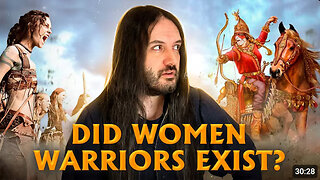 30:49
30:49
MetatronHistory
1 day agoThe Truth about Women Warriors Based on Facts, Evidence and Sources
23K12 -
 2:59:08
2:59:08
FreshandFit
13 hours agoA Sugar Baby & A Feminist ALMOST Fight Each Other
252K54 -
 6:24:23
6:24:23
SpartakusLIVE
11 hours agoFriday Night HYPE w/ YOUR King of Content
106K1