Premium Only Content
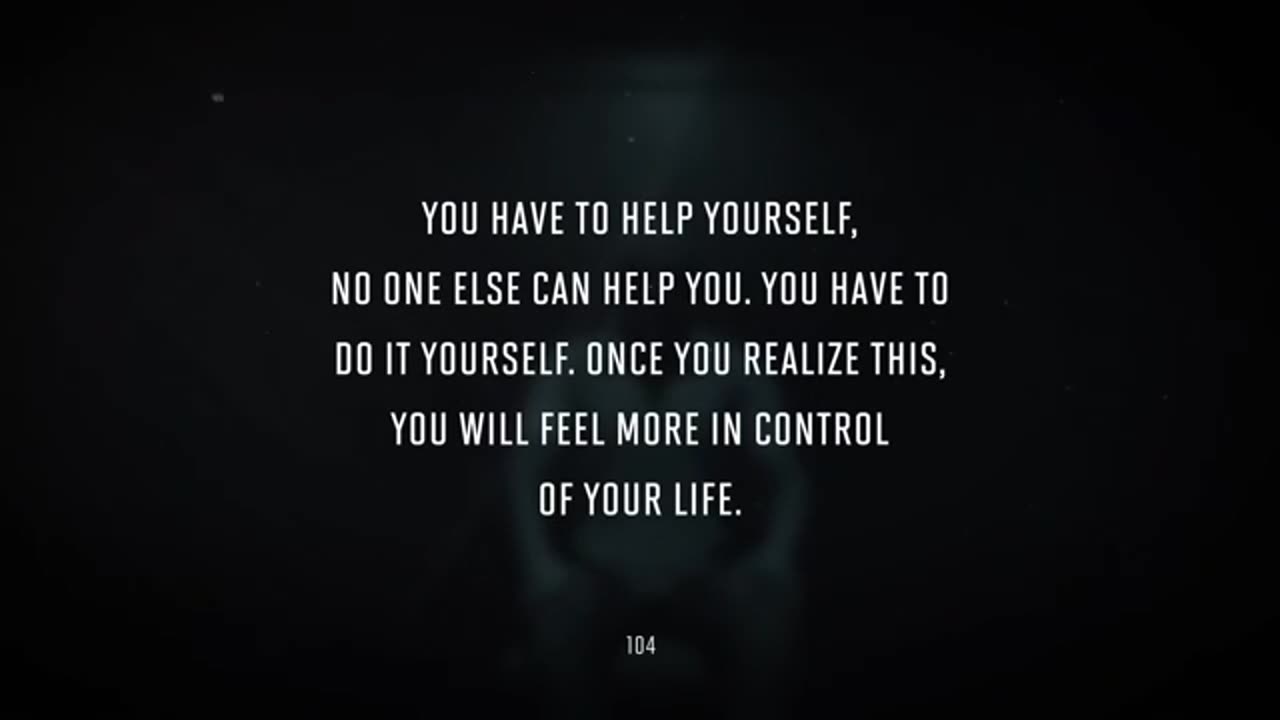
videoplayback
If you're looking to play back informational videos effectively, here are some tips and tools depending on your needs:
1. Choosing the Right Video Player
VLC Media Player: Supports nearly all file formats and is free to use.
Windows Media Player/QuickTime: Pre-installed options for Windows or macOS.
Online Players: Platforms like YouTube, Vimeo, or other video hosting sites.
Mobile Apps: Use apps like MX Player or in-built media players on phones.
2. Optimizing Playback
Playback Speed: Many players and platforms let you speed up or slow down videos to match your learning pace.
Subtitles: If available, enabling subtitles can help reinforce understanding.
Bookmarking: Use tools like YouTube's "Watch Later" or VLC's playlist to save your place.
3. Where to Find Informational Videos
YouTube: Channels like TED-Ed, CrashCourse, and Kurzgesagt.
Khan Academy: Educational videos on a wide range of topics.
Coursera/EdX: Free or paid courses with high-quality lectures.
Specialized Platforms: Websites like Skillshare, LinkedIn Learning, or MasterClass.
4. Common Troubleshooting
Video Not Playing: Update codecs or try a different player.
Laggy Playback: Reduce the resolution or check your internet connection.
-
 56:45
56:45
VSiNLive
4 hours ago $4.64 earnedFollow the Money with Mitch Moss & Pauly Howard | Hour 1
51.6K2 -
 52:44
52:44
Candace Show Podcast
5 hours agoMy Conversation with Only Fans Model Lilly Phillips | Candace Ep 122
63K234 -
 UPCOMING
UPCOMING
tacetmort3m
5 hours ago🔴 LIVE - RELIC HUNTING CONTINUES - INDIANA JONES AND THE GREAT CIRCLE - PART 5
30.2K -
 26:52
26:52
Silver Dragons
3 hours agoCoin Appraisal GONE WRONG - Can I Finally Fool the Coin Experts?
23.5K2 -
 UPCOMING
UPCOMING
Bare Knuckle Fighting Championship
10 hours agoBKFC on DAZN HOLLYWOOD WARREN vs RICHMAN WEIGH IN
16K -
 6:49:16
6:49:16
StoneMountain64
7 hours agoNew PISTOL meta is here?
28.3K1 -
 20:58
20:58
Goose Pimples
9 hours ago7 Ghost Videos SO SCARY You’ll Want a Priest on Speed Dial
16K3 -
 2:24:59
2:24:59
The Nerd Realm
7 hours ago $2.61 earnedHollow Knight Voidheart Edition #09 | Nerd Realm Playthrough
33.9K2 -
 1:21:14
1:21:14
Awaken With JP
9 hours agoDrones are for Dummies - LIES Ep 70
115K53 -
 1:47:29
1:47:29
vivafrei
7 hours agoJustin Trudeau Regime ON THE VERGE OF COLLAPSE! And Some More Fun Law Stuffs! Viva Frei
88K68