Premium Only Content
This video is only available to Rumble Premium subscribers. Subscribe to
enjoy exclusive content and ad-free viewing.
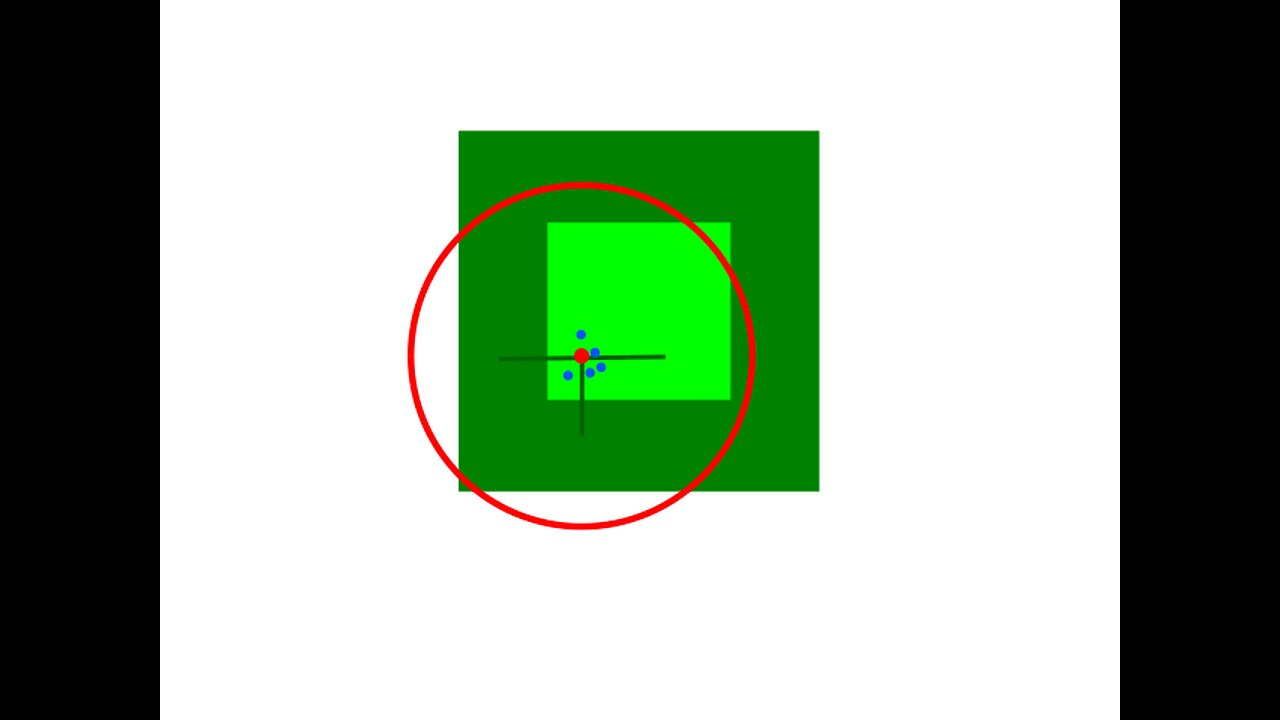
Holosun DRS-TH - How I Zero Both Reticles
7 months ago
57
This video is to talk about how I zeroed both reticles the Holosun DRS-TH. What I wanted was for the red dot to be zeroed for both the visible viewport (looking through the glass) and the thermal viewport (the thermal camera display).
The trick is to move the OLED - the thermal screen - to shift the point of impact to match the red dot. That way, you don't have to change the mechanical settings of the red dot and mess up your visible viewport zero.
Once that is done, the thermal reticle has been shifted along with the OLED screen, so you move it back separately to align with the red dot. You have to do this at 1x but the thermal reticle at 1x is very small, so you can then check it at 3x and 5x to ensure proper alignment with the red dot.
Loading 1 comment...
-
 1:07:09
1:07:09
Game On!
17 hours ago $1.16 earnedThe 2025 NBA Draft is Tonight! Will Anyone Watch?
6.79K3 -
 LIVE
LIVE
Bitcoin Policy Institute
1 hour ago2025 Bitcoin Policy Summit
131 watching -
 1:44:17
1:44:17
Nick Freitas
15 hours agoThe Postwar Consensus Is Collapsing
9.32K20 -
 5:49:07
5:49:07
MyronGainesX
1 day ago $15.76 earnedTrump FURIOUS Over Ceasefire Violation! Here's What Happens Next In The War...
40.6K31 -
 1:39:22
1:39:22
BEK TV
1 day agoTrent Loos in the Morning 6/25/2025
9.85K -
 LIVE
LIVE
PudgeTV
2 hours ago🟠 Gaming on Rumble | Star Wars Battlefront 2 | Story Campaign
220 watching -
 1:02:55
1:02:55
Dad Dojo Podcast
6 days agoEP37: Masculinity Is Dead
2.21K1 -
 13:57
13:57
Actual Justice Warrior
19 hours agoCalifornia Employees Build Secret Apartments In Train Stations
32.4K20 -

DynastyXL
4 hours ago🧟 Day 4 Base Relocate With MrsDynasty 🧟 Building a community first 100 Followers! (54/100) 💯
4.61K1 -
 16:58
16:58
Ohio State Football and Recruiting at Buckeye Huddle
21 hours agoOhio State Basketball: Can the Buckeyes Improve in Year 2 of Jake Diebler Era?
21.3K3