Premium Only Content
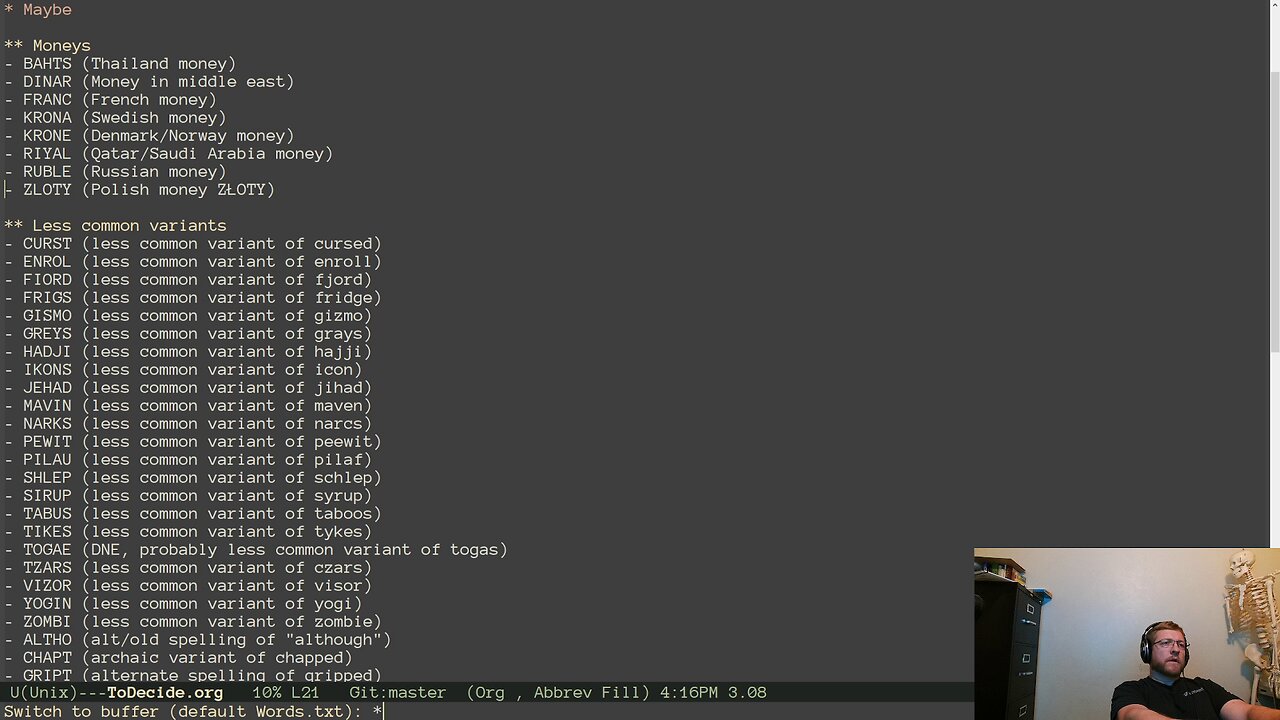
No Game Engine Game Dev: Word Sleuth 082 Part B: Making a Sound arena pool, some animation updates
Streamed on 2024-11-12 (https://www.twitch.tv/thediscouragerofhesitancy)
Game Engines are for sissies!
Continuing from Part A. The audio on my machine continued to act up for the rest of the session, sometimes sounding terrible, sometimes echoing and sometimes having multiple second delays. But it appears to only affect my local machine and not the stream. Very strange.
With the new Sound pool in Scheduler, I went through each scene and removed their hardcoded Sounds, replacing them with Sounds from the Scheduler. In the end, actions sound much better, properly overlapping their audio.
Then I did the final review of words. I did end up removing almost all of the ones on my list to review. It was nothing too drastic, but it had to be done some time.
After that I started fixing up a complaint I had about the transition into and out of GameScene: the floor was just popping in. It became clear that something was wrong with scene transitions, but it took some frustrated digging to find it. In the end the issue was in the Scene transition itself. Cleaning up and creating the Schedulers was taking too long. Timers and Animations were completing without having the chance to execute properly. I shrunk the size of the various resource pools in the Scheduler and that fixed it up. With the sound delay on my machine it was very hard to tell if that fixed all of the issue or not. After the stream I updated OBS, my computer, and rebooted everything. Hopefully that fixed all my audio issues.
-
 30:53
30:53
Uncommon Sense In Current Times
1 day ago $6.01 earned"Pardon or Peril? How Biden’s Clemency Actions Could Backfire"
42.6K2 -
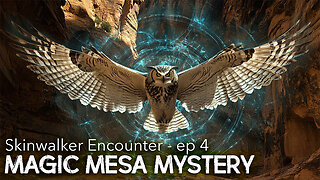 40:01
40:01
CarlCrusher
19 hours agoSkinwalker Encounters in the Haunted Canyons of Magic Mesa - ep 4
40.9K2 -
 59:44
59:44
PMG
1 day ago $4.29 earned"BETRAYAL - Johnson's New Spending Bill EXPANDS COVID Plandemic Powers"
50.2K19 -
 6:48:50
6:48:50
Akademiks
17 hours agoKendrick Lamar and SZA disses Drake and BIG AK? HOLD UP! Diddy, Durk, JayZ update. Travis Hunter RUN
172K28 -
 11:45:14
11:45:14
Right Side Broadcasting Network
9 days agoLIVE REPLAY: TPUSA's America Fest Conference: Day Three - 12/21/24
355K28 -
 12:19
12:19
Tundra Tactical
17 hours ago $13.10 earnedDaniel Penny Beats Charges in NYC Subway Killing
72.1K13 -
 29:53
29:53
MYLUNCHBREAK CHANNEL PAGE
1 day agoUnder The Necropolis - Pt 1
161K66 -
 2:00:10
2:00:10
Bare Knuckle Fighting Championship
3 days agoCountdown to BKFC on DAZN HOLLYWOOD & FREE LIVE FIGHTS!
61.8K3 -
 2:53:01
2:53:01
Jewels Jones Live ®
1 day agoA MAGA-NIFICENT YEAR | A Political Rendezvous - Ep. 103
155K39 -
 29:54
29:54
Michael Franzese
21 hours agoCan Trump accomplish everything he promised? Piers Morgan Article Breakdown
139K85