Premium Only Content
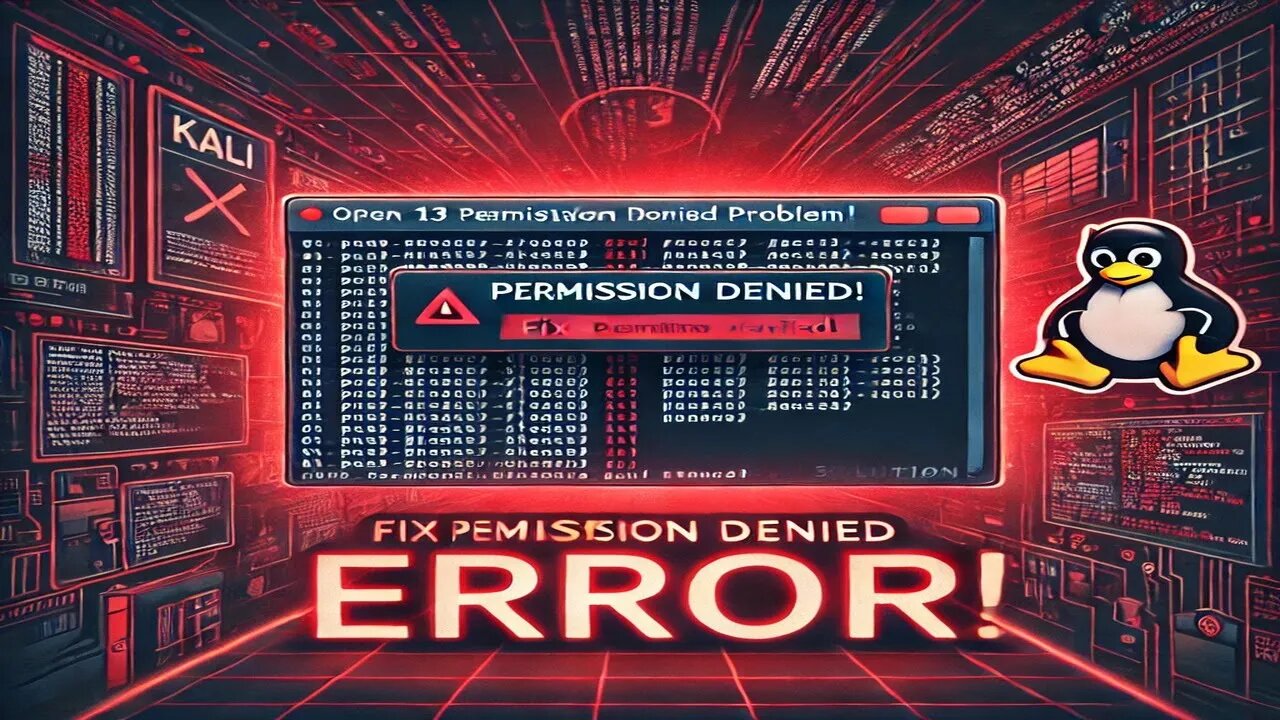
Kali Linux Open 13 Permission Denied Problem Solution
Are you encountering the "Permission Denied" error when trying to open or execute files in Kali Linux? This video walks you through the simple steps to troubleshoot and fix the "Open 13 Permission Denied" problem. Whether you're a beginner or an experienced user, this guide will help you understand file permissions in Kali Linux and provide practical solutions to regain access.
🔍 What You'll Learn:
Understanding file permissions in Kali Linux.
How to check and modify file permissions using the terminal.
Tips for avoiding permission errors in the future.
Command:
1. whoami
2. apt-get update
3. sudo apt-get update \
4. sudo su (you can skip this step if you add sudo in 5 and 6 line "sudo apt-get update -y " or "sudo apt-get upgrade -y " )
5. apt-get update -y
6. apt-get upgrade -y
👉 Don't forget to like, comment, and subscribe for more Kali Linux tutorials!
-
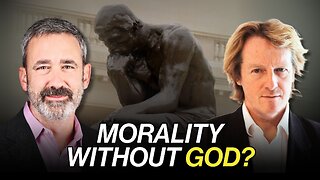 36:17
36:17
Uncommon Sense In Current Times
15 hours agoIs Humanism A Religion in Disguise: A Discussion with Humanist Stephen Law - Part 1
5.65K -
 30:07
30:07
Degenerate Plays
14 hours agoReverse Captain America! - Call of Duty: Modern Warfare 2 (2009) : Part 1
22 -
 7:56
7:56
Faith Frontline
11 hours agoCIA Spy CONFIRMS Bible Prophecy Is Playing Out Right Now
59 -
 1:25:26
1:25:26
Coin Stories with Natalie Brunell
20 hours agoCan the State Crush Bitcoin? And the Next Big Financial Crisis with Dave Collum
18.6K1 -
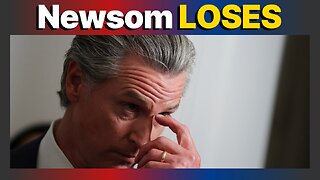 26:38
26:38
DeVory Darkins
1 day ago $6.65 earnedNewsom suffers CRUSHING LOSS after SCOTUS ruling hands Trump HISTORIC WIN
8.32K71 -
 11:23
11:23
Nikko Ortiz
1 day agoArmy Tik Tok Fails Go Hard
66K7 -
 2:27:44
2:27:44
Side Scrollers Podcast
19 hours agoSilksong is “TRANS CODED” + YouTube GASLIGHTS Creators + Asmongold Stops Streaming | Side Scrollers
10.4K19 -
 16:08
16:08
GritsGG
11 hours agoRank 1 Warzone Player VS Stream Snipers & a Cheater!
12K1 -
 1:39:16
1:39:16
The HotSeat
15 hours ago👉 STOP Blaming Each Other — Look at the Media!
27.3K25 -
 22:34
22:34
The Pascal Show
11 hours ago $1.78 earnedFEDERAL CHARGES?! Iryna Zarutska's Attacker Gets Hit With Federal Charges After Fatal Train Attack
12.1K20