Premium Only Content

Getting Started with Rumble Studio
Ready to dive into Rumble Studio? This beginner-friendly tutorial walks you through everything you need to know to get started, from setting up your studio to creating your first broadcast. Perfect for new users looking to explore the platform’s powerful features for podcasting and content creation. Let’s get you up and running on Rumble Studio!
TIMESTAMPS:
Introduction 00:00:16
Adding Destinations 00:00:30
Library Themes 00:01:34
Library Text 00:05:37
Library Media 00:07:15
Creating a Stream 00:08:53
Edit Thumbnail and Adding Tags: 00:11:25
Navigating within Studio: 00:13:22
Screen Sharing 00:14:23
Adding Participants/Guests 00:16:20
Consolidated Live Chat 00:16:32
Studio Tab 00:18:26
Going Live 00:21:47
Stream Redirect 00:21:30
Stream Redirect Supporter Only 00:23:46
Pinning Live Chats 00:24:31
Ending the Stream 00:25:38
Wrap up and Leave 00:21:24
Closing up Studio 00:25:52
More Tutorial Videos:
Audience Submissions Tutorial: https://rumble.com/v509g6b-rumble-studio-audience-submissions.html?e9s=src_v1_ucp
Campaigns Tutorial: https://rumble.com/v58gtiq-how-to-monetize-your-live-stream-with-rumble-studio.html?e9s=src_v1_ucp
Using OBS with Rumble Studio: https://rumble.com/v4zu76z-using-obs-with-rumble-studio.html?e9s=src_v1_ucp
-
 2:19
2:19
TeaWithV
1 year agoHow To Monetize Your Live Stream With Rumble Studio
8657 -
 3:35:57
3:35:57
SlantRock
4 hours agoBATTLEFIELD REDSEC/ MAYBE ARC RAIDERS AFTER
600 -
 LIVE
LIVE
Astral Doge Plays!
2 hours agoHyrule Warriors: Age of Imprisonment ~LIVE!~ Ganondorf Is a Jerk
60 watching -
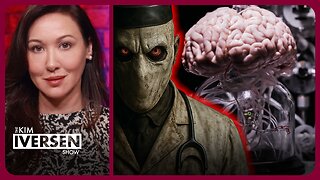 1:25:13
1:25:13
Kim Iversen
4 hours agoMKUltra Victims Are SUING — The CIA's Darkest Secret EXPOSED
88.9K55 -
 LIVE
LIVE
GritsGG
6 hours ago#1 Most Warzone Wins 4015+!
61 watching -
 16:30
16:30
Stephen Gardner
4 hours ago🚨OVAL OFFICE EXPOSES TRUMP TAKEOVER – FILIBUSTER NUKED!
17.5K28 -
 LIVE
LIVE
The Rabble Wrangler
16 hours agoThe Best in the West Dominates Battlefield
22 watching -
 LIVE
LIVE
cosmicvandenim
4 hours agoCOSMIC VAN DENIM
47 watching -
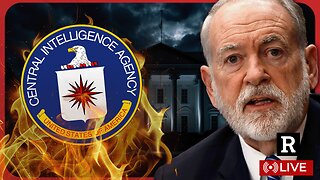 1:34:03
1:34:03
Redacted News
4 hours agoBREAKING! CIA FURIOUS & EMERGENCY WHITE HOUSE MEETING - ISRAELI SPY CAUGHT MEETING WITH AMB HUCKABEE
128K120 -
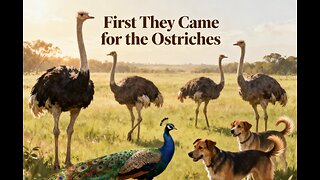 1:22:06
1:22:06
vivafrei
5 hours agoCFIA Goes After a REFUGE? Charlie Kirk Missing Evidence "Uncovered"? Democrats are Epostein Simps!
130K74