Premium Only Content
This video is only available to Rumble Premium subscribers. Subscribe to
enjoy exclusive content and ad-free viewing.
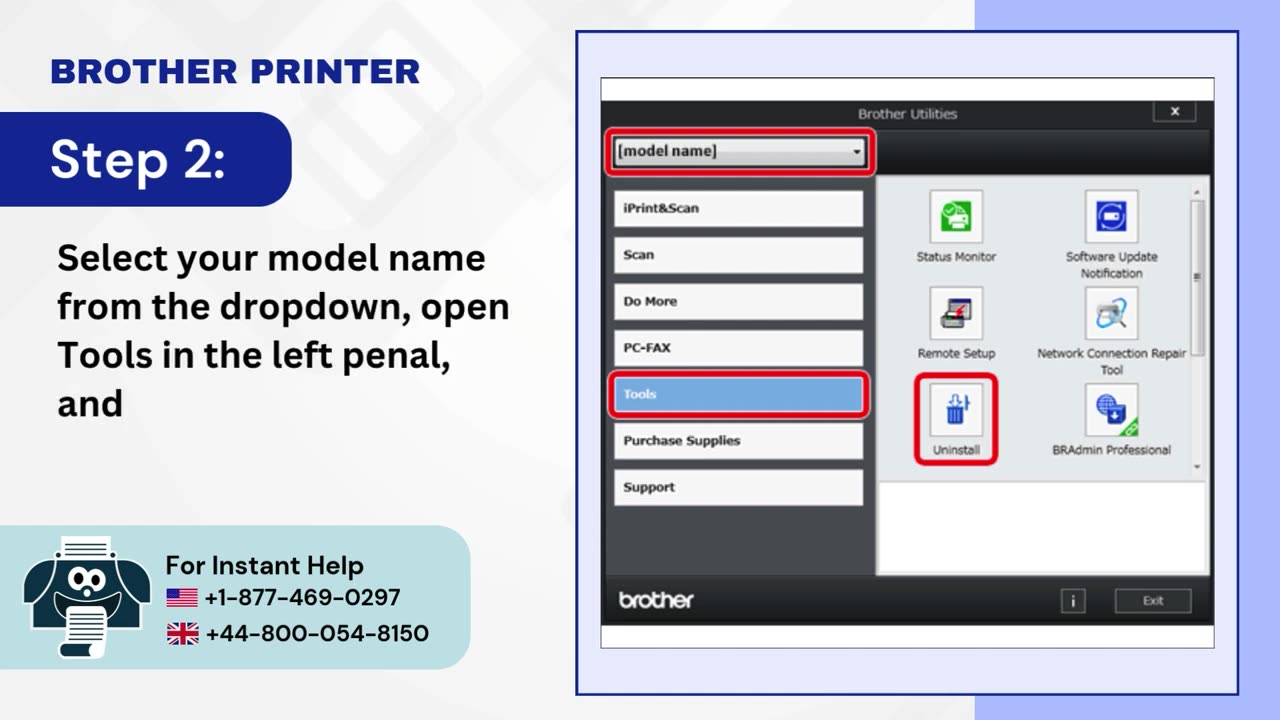
How to Fix Brother MFC-J4335DW Not Printing Issue
9 months ago
3
The Brother MFC-J4335DW not printing issue can occur due a clogged print head or dried-out ink. A failing print head can also cause this problem. In such cases, you must check whether the printer is not paused or offline. See if the printer is connected to your PC and ensure the driver settings are correct. Restarting both your PC and computer may also do the trick. You can also uninstall the drivers and Brother Software and reinstall the latest versions. If there is any dried ink, you can use the print head cleaning option to remove it.
Visit :- https://youtu.be/6QPhDnmRYHQ
Loading comments...
-
 12:54
12:54
Michael Button
17 hours ago $2.48 earnedWhat If We’re Just the Most Recent Civilization?
11.6K13 -
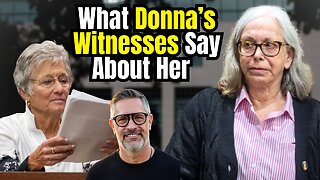 1:15:19
1:15:19
Surviving The Survivor: #BestGuests in True Crime
2 days agoDonna Adelson's Defense Witnesses Get Caught Up on Stand; Will Jurors Believe Them?
2.55K -
 LIVE
LIVE
The Bubba Army
22 hours agoTyson vs Mayweather SUPERFIGHT! - Bubba the Love Sponge® Show | 9/05/25
2,169 watching -
 25:26
25:26
World2Briggs
19 hours ago $0.90 earnedTop 15 Most Visited Cities in the World
10.9K1 -
 LIVE
LIVE
BEK TV
23 hours agoTrent Loos in the Morning - 9/05/2025
169 watching -
 LIVE
LIVE
FyrBorne
2 hours ago🔴Warzone M&K Sniping: This May Be The Most Broken Update Yet
52 watching -
 10:59
10:59
Degenerate Jay
16 hours ago $1.71 earned007 First Light Is The James Bond Game Fans Deserve
25.3K2 -
 9:11
9:11
Faith Frontline
15 hours agoTucker Carlson SHOCKED As Cliffe Knechtle Reveals God’s Chosen People
14.4K8 -
 23:10
23:10
Jasmin Laine
17 hours agoCTV Host Visibly UNCOMFORTABLE As Guest Calls Canadians RACIST—Poilievre Leaves Them SPEECHLESS
18K6 -
 20:18
20:18
Fit'n Fire
18 hours ago $0.59 earned*NEW* CZ P10C OR Ported -- First 500 Rounds
10.8K1