Premium Only Content
This video is only available to Rumble Premium subscribers. Subscribe to
enjoy exclusive content and ad-free viewing.
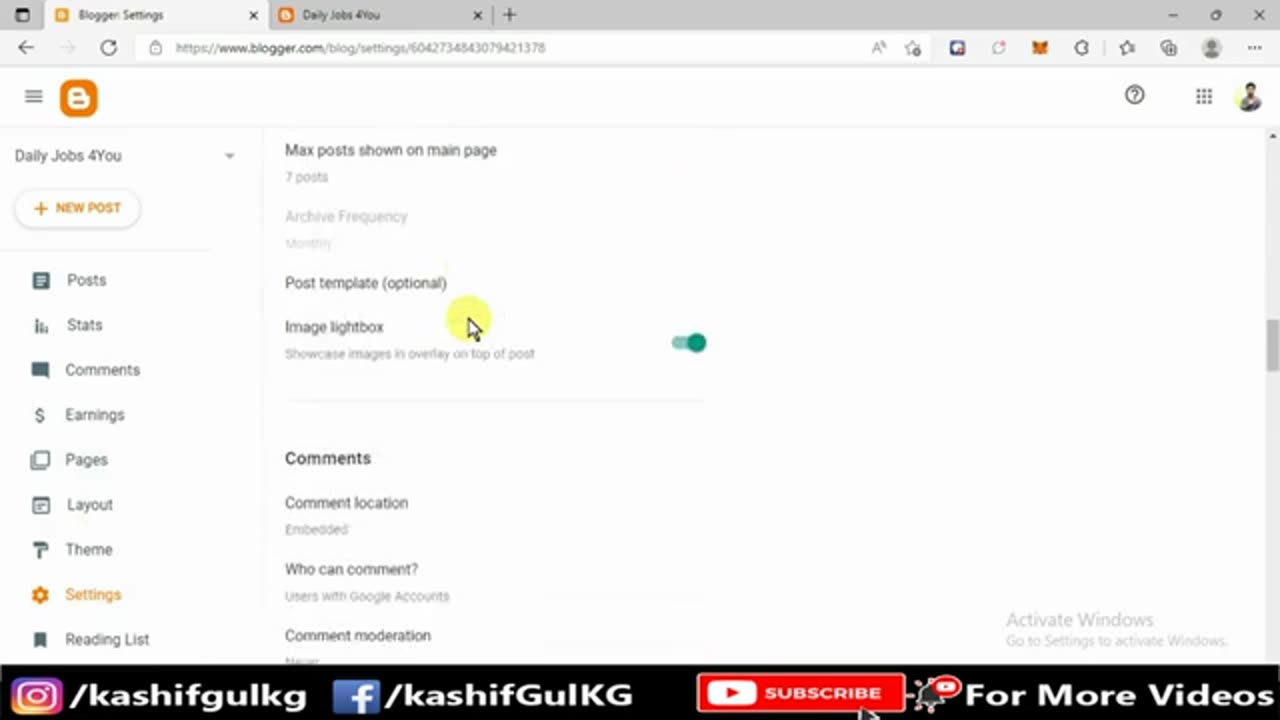
Add_Blog_On_Google_Search_Console_2022
10 months ago
1
HowTo
Sign in
Add Property
Verify Ownership
Submit Sitemap
Request Indexing
URL Inspection
Domain Verification
URL Prefix
HTML File
Meta Tag
To add your blog to Google Search Console:
Sign in at Google Search Console.
Add Property: Enter your blog's URL (use Domain for full domain verification or URL Prefix for a specific URL).
Verify Ownership: Choose a method, such as uploading an HTML file, adding a meta tag, or using Google Analytics/Tag Manager.
Submit Sitemap: Go to Sitemaps in the sidebar, enter your sitemap URL (e.g., https://yourblog.com/sitemap.xml), and click Submit.
Request Indexing: Use URL Inspection to request indexing for specific pages.
You’ll then see data on impressions, clicks, and rankings.
Loading comments...
-
![Mr & Mrs X - Feminism, Family, Federal Reserve, The Rise Of The [DS] Agenda](https://1a-1791.com/video/fwe2/12/s8/1/6/F/R/n/6FRnz.0kob-small-Mr-and-Mrs-X-Feminism-Famil.jpg) 58:10
58:10
X22 Report
6 hours agoMr & Mrs X - Feminism, Family, Federal Reserve, The Rise Of The [DS] Agenda
132K34 -
 16:37
16:37
Robbi On The Record
1 day ago $5.20 earnedThe Theater of Manufactured Outrage - When Left and Right Dance for the Same Puppet Master
21.3K15 -
 31:27
31:27
Stephen Gardner
17 hours ago🔥BOMBSHELL: Mortician EXPOSES Charlie Kirk Autopsy - The Key Evidence EVERYONE Missed!
102K226 -
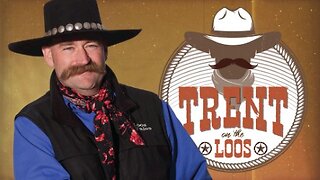 30:00
30:00
BEK TV
3 days agoGUT HEALTH AND THE POWER OF KIMCHI WITH KIM BRIGHT ON TRENT ON THE LOOS
31.8K4 -
 LIVE
LIVE
IamNibz
7 hours ago $0.77 earned6-7 Minecraft Stream
79 watching -
 36:53
36:53
daniellesmithab
4 days agoSupporting Alberta's Teachers and Students
117K25 -
 1:25:28
1:25:28
VapinGamers
2 hours ago $0.44 earnedTools of the Trade - EP07 Lights, Camera, Go Live with Joker - !rumbot !music
12.3K4 -
 14:38
14:38
Nikko Ortiz
21 hours agoADHD vs Autism
80.9K48 -
 LIVE
LIVE
TonYGaMinG
2 hours ago🟢 INDUSTRIA 2 PLAYTEST / ACTIVE MATTER LATER
86 watching -
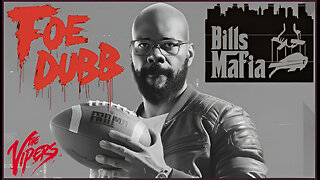 2:43:39
2:43:39
FoeDubb
2 hours ago🏰KINGDOM MENU: 🎮SHORT SATURDAY SESH ON DECK DILLY DILLY!!
16.2K1
