Premium Only Content

👍 How to Connect a Bluetooth Device to Onn 4K Pro Box or Onn Stick
How to Connect a Bluetooth Device to Onn 4K Pro Box or Onn Stick. This process is simple and easy. It allows you to connect a Bluetooth speaker, headphones, AirPods, mouse, keyboard, or game controller to your onn. device in quick and easy steps.
👍 FireTVSticks Recommended VPN 👍
👉 https://nordvpn.com/firetvsticks
Other videos to check out:
🎧 Connect 2 Bluetooth Headphones 🎧 at the SAME TIME!! - https://youtu.be/q799DO0Fgew
⏱️TIMESTAMPS⏱️
0:00 Intro
0:19 Message from Channel Partner NordVPN
0:50 Activate pairing mode on your Bluetooth device
1:13 Search for Bluetooth devices on Onn box/stick
1:51 Connect multiple Bluetooth devices
2:11 Error couldn't pair
2:57 Close & outro
3:22 Why I recommend and use NordVPN
5:19 Outtakes & extras
✨ Become a member of my channel - https://www.youtube.com/channel/UCxb2ktvayRwCIN9kBKgxUiQ/join
🎉 Subscribe to my channel: http://tiny.cc/FireTVSticks
🌐 Visit my website - https://firetvsticks.com/
#️⃣ Connect with me:
↪️ Twitter - https://www.twitter.com/Fire_Tv_Sticks/
↪️ Email - [email protected]
👁️🗨️ Amazon Links US
↪️ Amazon US Direct Link - http://tiny.cc/fireusa
↪️ Amazon Prime 30-day trial - http://tiny.cc/PrimeUS
👁️🗨️ Amazon Links UK
↪️ Amazon UK Direct Link - http://tiny.cc/fireuk
↪️ Amazon Prime 30-day trial - http://tiny.cc/PrimeUK
➡️ Paypal donations - https://www.paypal.me/tanyayt
ℹ️ Some links may be affiliated & these help to support my channel
#onnbox #onn4kpro #bluetoothspeaker
-
 LIVE
LIVE
TimcastIRL
3 hours agoTrump Calls For DEATH Of Democrats For Sedition, White House WALKS IT BACK | Timcast IRL
5,283 watching -
 24:13
24:13
Jasmin Laine
8 hours agoPoilievre Can’t Stop LAUGHING—Liberals IMPLODE After U.S. Ambassador Calls Them Out
2.3K16 -
 4:04:31
4:04:31
SpartakusLIVE
5 hours agoTexas FARMBOY turned WZ PRO turned REDSEC HERO turned ARC LOOT GOBLIN
24.2K -
 2:34:18
2:34:18
Mally_Mouse
5 days ago🎮 Throwback Thursday! Let's Play: Kingdom Hearts 1 pt. 4
16.6K4 -
 25:14
25:14
Stephen Gardner
3 hours agoCLINTONS PANIC AS ARREST CALLS EXPLODE – Scott Jennings GOES OFF! 😱
6.72K11 -
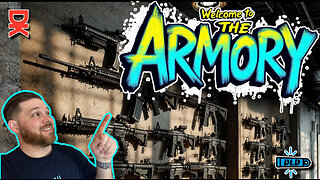 LIVE
LIVE
DLDAfterDark
2 hours agoThe AR15 BurnDown That Will Leave You Speechless!
129 watching -
 1:48:12
1:48:12
megimu32
2 hours agoON THE SUBJECT: Throwback Thursday | Wheel of Nostalgia Chaos!
7.92K4 -
 LIVE
LIVE
Flyover Conservatives
22 hours agoTrojan Horse in the Big Apple? Prophetic Warning w/ Robin D. Bullock | FOC Show
1,847 watching -
 1:31:48
1:31:48
Precision Rifle Network
1 day agoS5E6 Guns & Grub - The Boys Are Back!
4.73K3 -
 LIVE
LIVE
SynthTrax & DJ Cheezus Livestreams
4 days agoLumines - Arise - DJ Cheezus Birthday Stream
134 watching