Premium Only Content
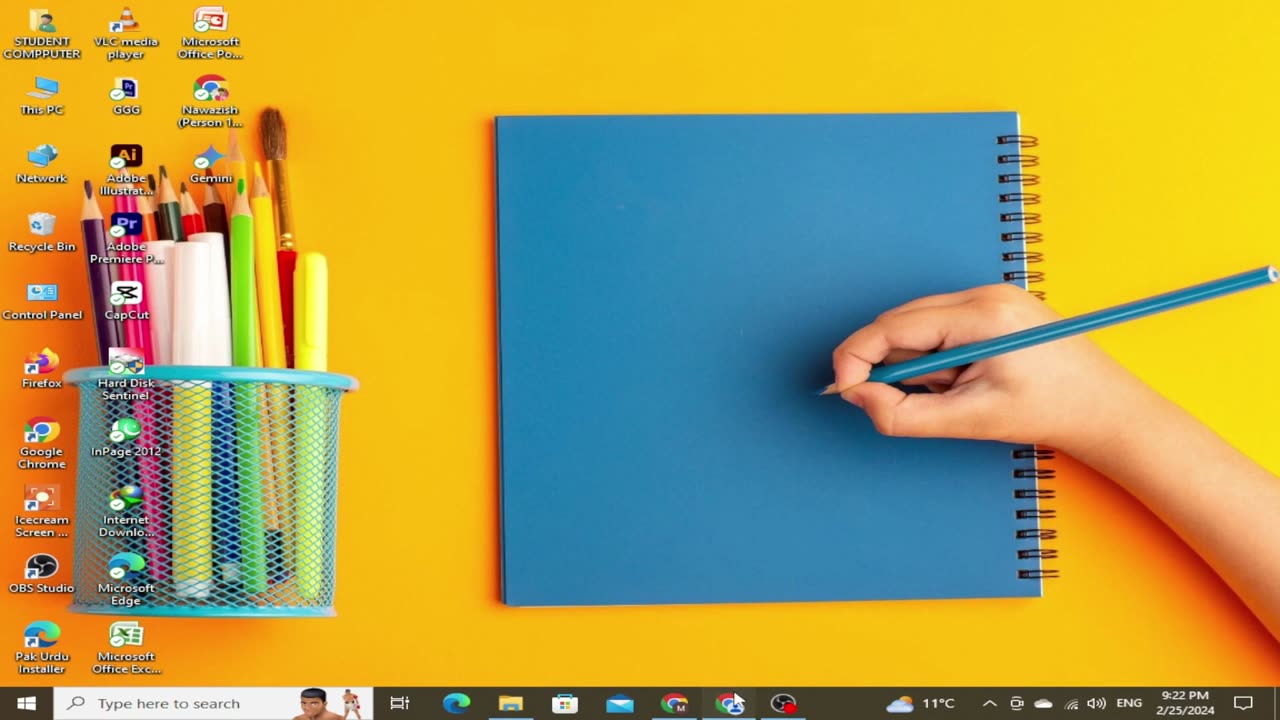
How to Remove Extension from Google Chrome
How to Remove Extension from Google Chrome
In this Video:
Need to clean up your browser and remove unwanted extensions? In this video, we’ll show you how to easily remove extensions from Google Chrome. Follow this simple guide to manage and optimize your Chrome experience by getting rid of unnecessary or outdated extensions.
Here's What You'll Learn:
Open Google Chrome and click on the three dots in the top-right corner.
Navigate to More Tools and then select Extensions from the menu.
In the Extensions tab, you'll see a list of installed extensions.
Find the extension you want to remove and click on the Remove button.
Confirm the removal, and the extension will be deleted from your browser.
Tips for managing and organizing Chrome extensions for better performance.
-
 6:52
6:52
ThinkStory
16 hours agoThe INSANE Pennywise Daughter Theory - IT: Welcome to Derry
10K -
 7:49
7:49
Blackstone Griddles
14 hours agoEasy Weeknight Meals: Southwest Patty Melt
15.7K -
 52:51
52:51
A Cigar Hustlers Podcast Every Day
1 day agoEpisode 2 Hustler Every Day
11.3K -
 LIVE
LIVE
FyrBorne
3 hours ago🔴Battlefield 6 Live M&K Gameplay: Assault Might Actually Be OP In REDSEC
85 watching -
 36:10
36:10
ZeeeMedia
16 hours agoCash Quickly Becoming ILLEGAL & Silicon Valley's Devilish Endeavors | Daily Pulse Ep 140
62.5K41 -
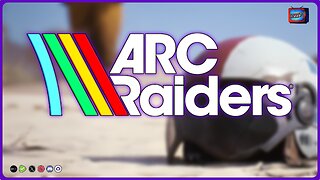 LIVE
LIVE
PudgeTV
3 hours ago🟣 Arc Raiders - Gaming on Rumble | Toxic Tuesday Tantrums
74 watching -
 LIVE
LIVE
BBQPenguin_
4 hours agoBATTLEFIELD 6: UPDATE NOT WORKING ON PS5?!🤯 NEW Update (1.1.1.5) - First Impressions!
24 watching -
 22:38
22:38
Standpoint with Gabe Groisman
20 hours agoFrom Democrat to Conservative. Florida Rep Hillary Cassel Explains
26.3K6 -
 1:56:49
1:56:49
MG Show
21 hours agoDemocrat Shutdown Filibuster Ends; Brennan, Strzok and Page Subpoenaed
28.2K9 -
 9:44
9:44
TheSaltyCracker
17 hours agoFurries & Other Pervert Weirdos March Against Trump in Portland
40.6K162