Premium Only Content

Star Citizen 4.0 EPTU Server Meshing Playtest 5 Naade vs Pyro To Stanton Jump Gates
======================================================
System Specs
OS: Garuda Linux
Host: Gigabyte Technology Co., Ltd. X570 AORUS MASTER
Kernel: 6.11.5-zen1-1-zen
DE: Plasma 6.2.2
Graphics Platform: Wayland
CPU: AMD Ryzen 9 3950X (32) @ 3.5GHz
GPU: AMD ATI NITRO+ RX 7900 XTX Vapor-X
GPU Driver Version: Mesa-git 24.3.0
Memory: 64GiB
Swap: 64GiB
AMD SAM Enabled
FUTEX2 Enabled
DXVK Version: DXVK 2.4.1
Runner: GE-Proton (Latest)
WINE_CPU_TOPOLOGY: 8:0,1,2,3,4,5,6,7
Capture Software: OBS 30.2.1-1
Bit Rate: 27000 Kbps
Game Play Resolution: 4K (3840 × 2160) Very High
Capture Resolution: 4K (3840 × 2160) VAAPI FFMPEG
Stream Resolution: 1080p VAAPI FFMPEG H.264
Full Build Details
https://builds.gg/builds/scar-2-0-23547
Get Star Citizen
CIG Site:
https://robertsspaceindustries.com/
Use the following REFERRAL CODE: STAR-FTJK-QRC5 when purchasing a Star Citizen
game package to get 5,000 UEC to spend in Voyager Direct:
Join Talons
https://robertsspaceindustries.com/orgs/ORH
Join Star Citizen Linux Users Group
https://robertsspaceindustries.com/orgs/LUG
Discord:
https://discord.gg/meCFYPj
For more advice and information on playing Star Citizen in Linux
======================================================
INSTALLING STAR CITIZEN
Get Lutris
Lutris Site:
https://lutris.net/
Once Lutris is installed, install Star Citizen using the Lug-Helper script available at
GitHub:
https://github.com/starcitizen-lug/lug-helper
or
Arch AUR:
https://aur.archlinux.org/packages/lug-helper/
Launch LUG_Helper and follow the installation steps listed on the following LUG wiki site
https://github.com/starcitizen-lug/information-howtos/wiki/Quick-Start-Guide
LUG Wiki
https://github.com/starcitizen-lug/information-howtos/wiki
======================================================
-

Star Citizen Diaries
21 days agoStar Citizen
521 -
 5:50:16
5:50:16
Pepkilla
20 hours agoRanked Warzone ~ Are we getting to platinum today or waaa
142K7 -
 9:15:09
9:15:09
BrancoFXDC
18 hours ago $9.77 earnedHAPPY NEW YEARS - Road to Platinum - Ranked Warzone
117K4 -
 5:53
5:53
SLS - Street League Skateboarding
5 days agoBraden Hoban’s San Diego Roots & Hometown Win | Kona Big Wave “Beyond The Ride” Part 2
119K14 -
 6:03:57
6:03:57
TheBedBug
22 hours ago🔴 LIVE: EPIC CROSSOVER - PATH OF EXILE 2 x MARVEL RIVALS
114K9 -
 1:12:45
1:12:45
The Quartering
20 hours agoTerror In New Orleans, Attacker Unmasked, Tesla BLOWS UP At Trump Tower! Are We Under Attack?
178K293 -
 1:32:08
1:32:08
Robert Gouveia
22 hours agoNew Year TERROR; Trump Speaks at Mar-a-Lago; Speaker Johnson FIGHT
146K131 -
 22:21
22:21
Russell Brand
1 day agoVaccines Don't Cause Autism*
218K984 -
 2:05:27
2:05:27
The Dilley Show
21 hours ago $28.07 earnedNew Years Agenda, New Orleans Terror Attack and More! w/Author Brenden Dilley 01/01/2025
125K41 -
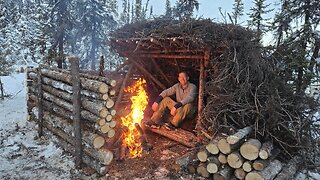 25:45
25:45
Outdoor Boys
3 days ago3 Days in Arctic Survival Shelter - Solo Bushcraft Camping & Blacksmithing
89.2K39