Premium Only Content
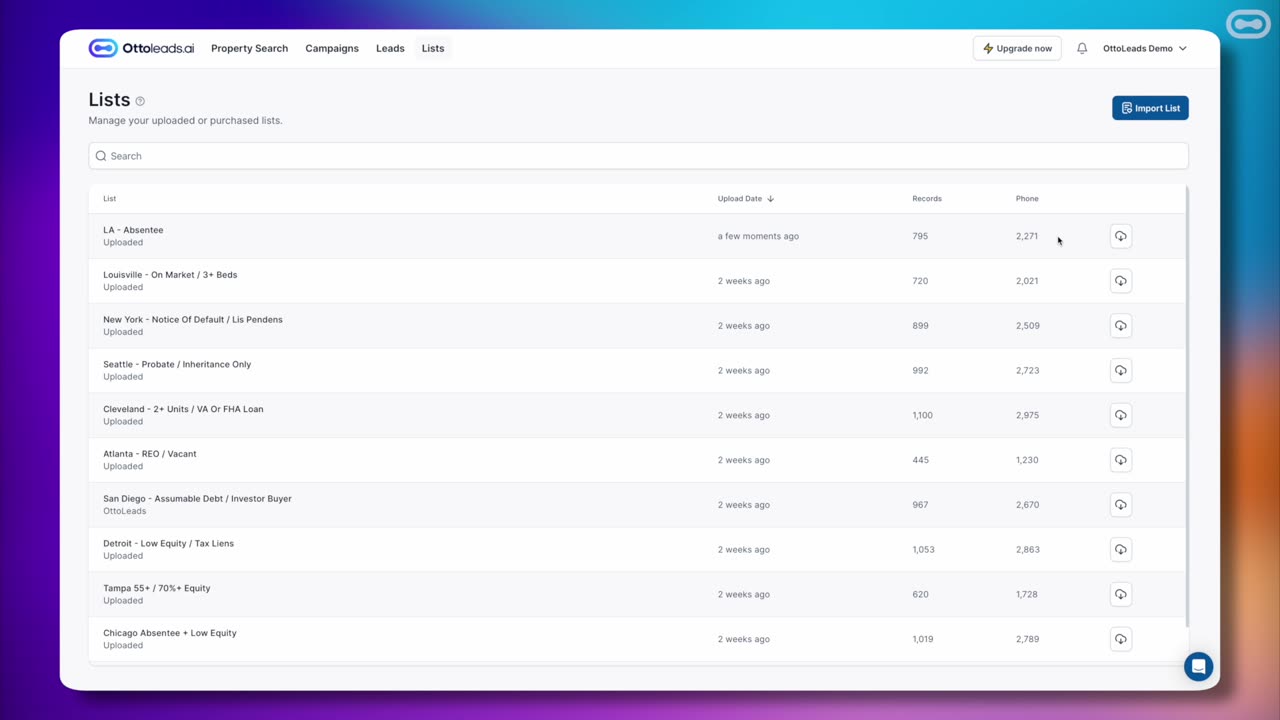
Lists Tutorial
Overview of the Lists Page
Introduction: Provides an overview of the Lists page, where users can view, create, and manage lists generated from property searches or imported files.
Key Functions Explained
Viewing Lists
Access all created or imported lists.
View the number of records and phone numbers associated with each list.
Option to download lists as CSV files.
Importing a New List
Process:
Click on the "Import List" button.
Name the new list (example provided: “La absentee”).
Select the CSV file for upload.
Map the fields by matching dropdown menu selections (e.g., street address, city, state, ZIP code, and phone numbers).
Verification:
Double-check field mappings before uploading, as they cannot be modified later.
Completion and Notification
Once uploaded, the system processes the file, and a notification confirms a successful upload.
Additional Tips and Support
Help Access: Chat support is available via the icon on the bottom right.
Video Replay: Users can replay this instructional video at any time via the link at the top of the page.
-
 2:03:24
2:03:24
The Culture War with Tim Pool
4 hours agoAntifa Is A Terror Organization, Crackdown Coming As Leftists Defend Violence | The Culture War
150K136 -
 28:39
28:39
Afshin Rattansi's Going Underground
5 days agoThe Trump Plan to Save US Economic Hegemony You Haven’t Heard Of (Jim Rickards)
19K2 -
 1:47:43
1:47:43
Lara Logan
16 hours agoROSEANNE UNLEASHED: Bolder Than Ever, Plus an Exclusive Peak at Her New Show | Roseanne Barr | Ep 39
17.7K6 -
 1:14:27
1:14:27
Steven Crowder
5 hours agoTrump Gets Screwed out of Nobel Prize - And They're Actually Thrilled About It
221K307 -
 46:24
46:24
The Rubin Report
4 hours agoListen to Dem Stutter as He’s Forced to Admit Trump Did the Impossible
43.2K23 -
 17:13
17:13
Neil McCoy-Ward
2 hours ago🚨 NATO Just Announced WHAT?!
6.68K19 -
 2:39:37
2:39:37
The Shannon Joy Show
4 hours agoCountdown To SJ Live - Hey Fam Town Hall 12pm ET LIVE! Tune In HERE
15.1K3 -
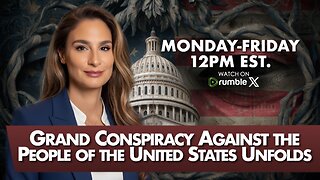 1:36:51
1:36:51
The Mel K Show
3 hours agoMORNINGS WITH MEL K -Grand Conspiracy Against the People of the United States Unfolds 10-10-25
21.7K9 -
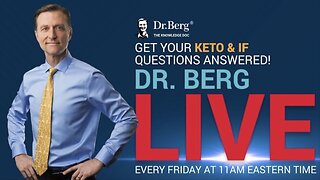 1:02:15
1:02:15
Dr. Eric Berg
4 days agoThe Dr. Berg Show LIVE October 10, 2025
29.5K10 -
 LIVE
LIVE
LFA TV
16 hours agoLIVE & BREAKING NEWS! | FRIDAY 10/10/25
1,820 watching