Premium Only Content

SiteJet Builder Overview & Tutorial
SiteJet Builder is a new site building tool now available across all hosting packages at Mid City Digital - at no extra charge!
Learn how to start building and customizing your new website with this powerful new drag-and-drop builder in this extensive video overview and tutorial!
Need to skip ahead to learn about something specific? Check out the time stamps for details.
00:00:00 - Intro
00:01:37 - Getting started
00:04:23 - Intro to SiteJet templates
00:10:16 - SiteJet editor interface
00:11:02 - Options menu (hamburger menu)
00:14:06 - Preview, Save, Undo, and Redo
00:16:31 - Responsive Layout Options
00:17:24 - Design Panel
00:20:51 - Pages Panel
00:22:49 - Navigator Panel
00:25:22 - Swapping out stock photos, videos
00:27:39 - Editing Countdown Timer element
00:29:14 - AI Writer
00:32:18 - More Website Settings (Important!)
00:36:04 - Code
00:36:59 - Publishing your first site
00:38:52 - Setup a Staging Site
00:43:46 - Overview of Elements
00:52:04 - Adding videos
00:55:09 - Collections
00:56:28 - Adding a new page
00:57:29 - Adding a new menu link
01:05:05 - SiteJet Commerce
01:09:58 - Copy staging site to live domain
01:14:49 - Outro
Mid City Digital offers Shared Cloud Hosting for small businesses, DIY startups, bloggers, artists, and musicians. We also specialize in custom WordPress site design & support.
Visit https://midcitydigital.com to get started today!
Follow us on X: https://x.com/midcitydigital
Music by Karl Casey @ White Bat Audio
-
 37:42
37:42
Mid City Digital
6 months agoCloud Hosting & Client Area Overview 2024
22 -
 30:53
30:53
Uncommon Sense In Current Times
1 day ago $0.02 earned"Pardon or Peril? How Biden’s Clemency Actions Could Backfire"
8.35K -
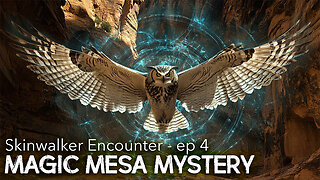 40:01
40:01
CarlCrusher
14 hours agoSkinwalker Encounters in the Haunted Canyons of Magic Mesa - ep 4
3501 -
 59:44
59:44
PMG
1 day ago $0.16 earned"BETRAYAL - Johnson's New Spending Bill EXPANDS COVID Plandemic Powers"
16.5K -
 6:48:50
6:48:50
Akademiks
12 hours agoKendrick Lamar and SZA disses Drake and BIG AK? HOLD UP! Diddy, Durk, JayZ update. Travis Hunter RUN
141K15 -
 11:45:14
11:45:14
Right Side Broadcasting Network
9 days agoLIVE REPLAY: TPUSA's America Fest Conference: Day Three - 12/21/24
321K28 -
 12:19
12:19
Tundra Tactical
12 hours ago $11.79 earnedDaniel Penny Beats Charges in NYC Subway Killing
49.1K10 -
 29:53
29:53
MYLUNCHBREAK CHANNEL PAGE
1 day agoUnder The Necropolis - Pt 1
141K51 -
 2:00:10
2:00:10
Bare Knuckle Fighting Championship
3 days agoCountdown to BKFC on DAZN HOLLYWOOD & FREE LIVE FIGHTS!
51.6K3 -
 2:53:01
2:53:01
Jewels Jones Live ®
1 day agoA MAGA-NIFICENT YEAR | A Political Rendezvous - Ep. 103
138K34