Premium Only Content
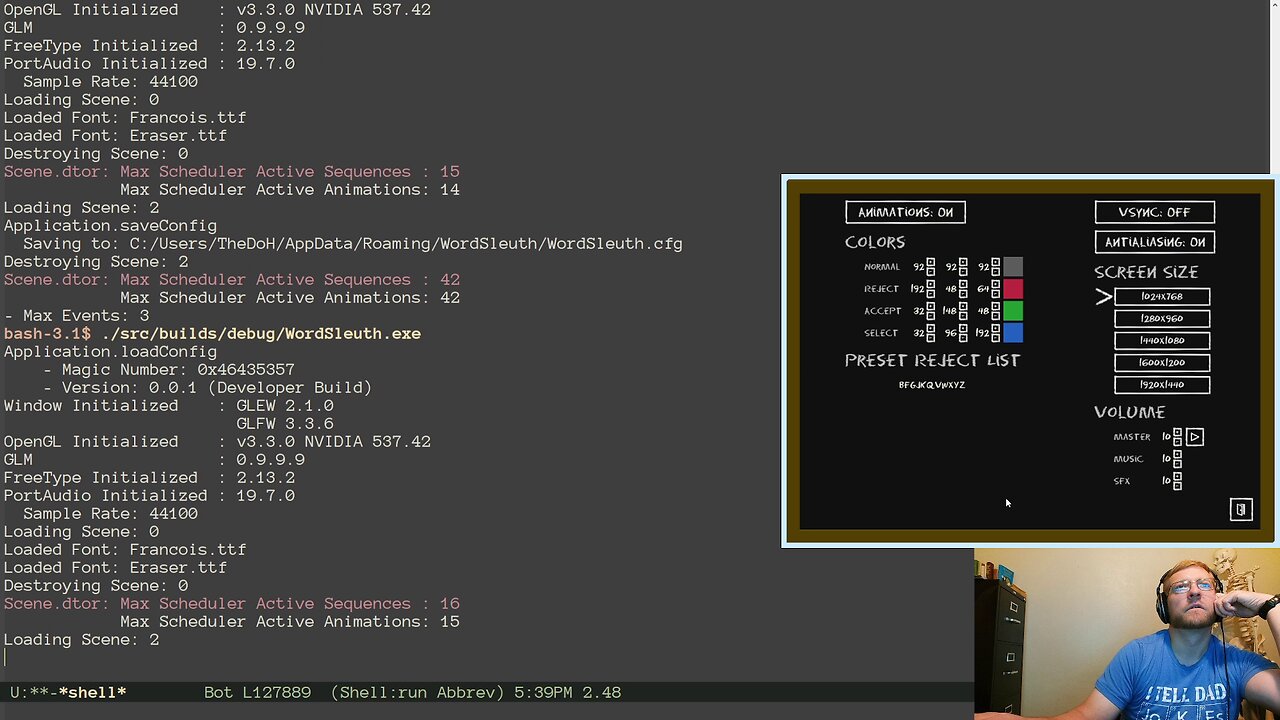
No Game Engine Game Dev: Word Sleuth 070: Making buttons look chalky and giving them icons
Streamed on 2024-10-22 (https://www.twitch.tv/thediscouragerofhesitancy)
Game Engines are for sissies!
I wasn't that happy with the chalk look the buttons were getting yesterday, so I started over a little bit. The new textures look much better. With that done, I made sure the PlaybackControls buttons were still Win95 style, but that caused a crash. The issue was that there wasn't enough texture slots to handle the switch-over from one style to another. One more texture slot fixed it right up.
After that there were a number of buttons that needed icons instead of text. I made a new texture with different icons inside it and added an icon and flag in Button to display the icon. I slowly created new icons and updated various elements across several scenes to be more consistent. During this I found that the button's weren't resizing quite right in SettingsScene when the window was resized. I just added an extra step to setRect to also update the edgeWidth and that was resolved.
Lastly, the IntSpinBox gray box doesn't look like it matches the rest of the game style. So I removed the ColorQuad from TextEdit and changed the fonts/colors a bit. The IntSpinBox now matches the styles elsewhere, but there is a useability concern around the TextEdits for NewHighscore and Settings not being visible when there is no text in them. I'll have to put the ColorQuad back in and conditionally show it. But that is for tomorrow.
-
 1:22:12
1:22:12
MattMorseTV
3 hours ago $0.53 earned🔴It’s MUCH WORSE than WE THOUGHT. 🔴
111K149 -
 LIVE
LIVE
Meisters of Madness
7 hours agoOmega Gaiden - Part 4
168 watching -
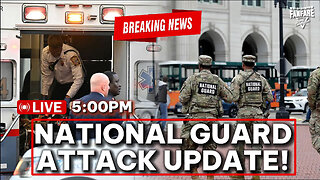 2:51:18
2:51:18
Barry Cunningham
6 hours agoBREAKING NEWS: NATIONAL GUARD ATTACK PRESS CONFERENCE AND LIVE UPDATES!
62.1K42 -
 LIVE
LIVE
SilverFox
2 hours ago🔴LIVE - ARC AT NIGHT! COME THRU!
154 watching -

Joker Effect
2 hours agoCLAVICULAR - What the hell is "Looks Maxing"? Asmond Gold is a Demon. KaceyTron. Steve Will do it.
18.7K2 -
 LIVE
LIVE
SlingerGames
2 hours agoLIVE - Wumble Wednesday - BIRTHDAY STREAM!
90 watching -
 LIVE
LIVE
StevieTLIVE
3 hours agoWarzone Win Streaking BIG Challenges MASSIVE Hype NO Losses LOCK IN
17 watching -
 LIVE
LIVE
FrizzleMcDizzle
4 hours agoThis game is scary AF - RESIDENT EVIL 7
16 watching -
 1:03:47
1:03:47
TheCrucible
6 hours agoThe Extravaganza! EP: 66 (11/25/25)
91.3K13 -
 LIVE
LIVE
xxTOWERDOGxx
6 hours ago🦃Wobble Wobble, while you Gobble Gobble 🦃🟢Premium Creator🟢🪒No Shave November🪒
14 watching