Premium Only Content
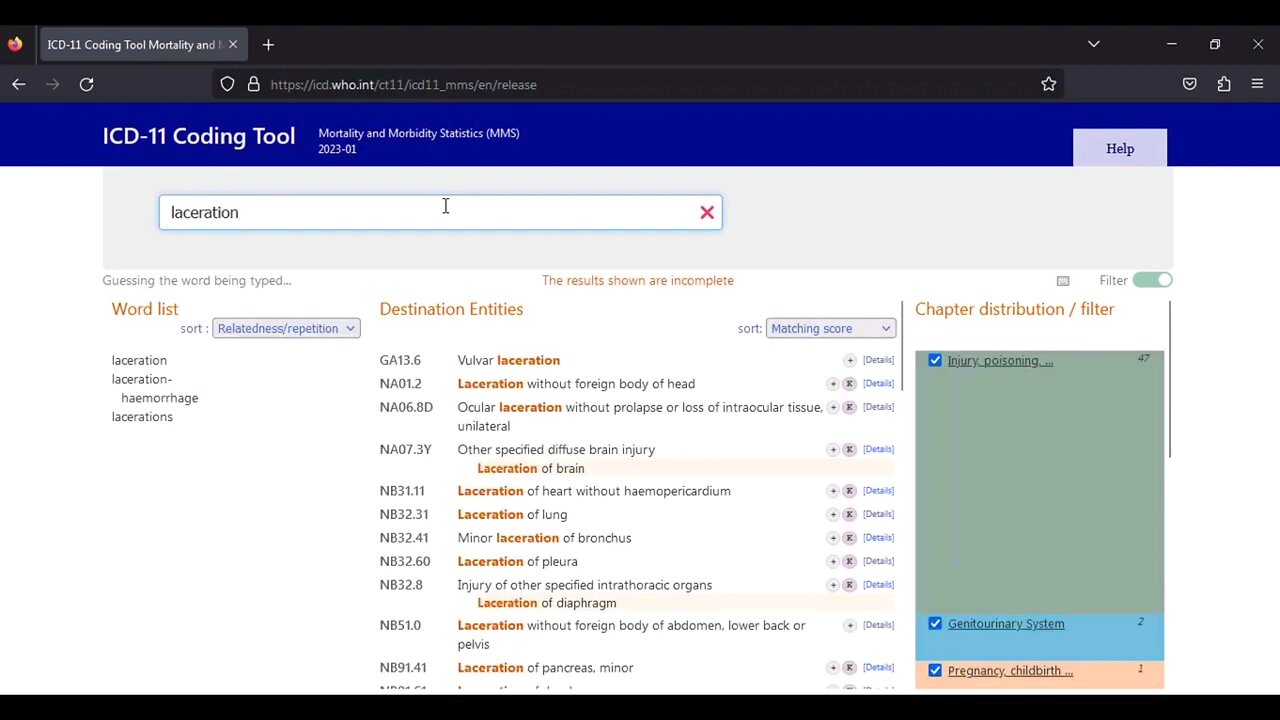
ICD 11 Coding Summarized | ICD 11 Training tool | ICD 11 Coding demo
Hello and welcome to this video on the ICD-11 coding tool. ICD-11 stands for International Classification of Diseases 11th Revision, and it is the global standard for diagnostic health information. The ICD-11 coding tool is a web-based application that helps you code with ICD-11 in a fast and accurate way. In this video, i will show you how to use the coding tool, how to search for codes, how to enter multiple conditions, how to use the terminology coding and rare diseases coding features. By the end of this video, you will be able to use the ICD-11 coding tool for mortality and morbidity statistics (MMS) with confidence and ease. For more information, please visit the ICD-11 website https://icd.who.int/en or the coding tool website https://icd.who.int/ct11/icd11_mms/en/release. Thank you for watching and let’s get started!
To use the coding tool, you need to enter the condition or diagnosis that you want to code in the search box. For example, let’s say you want to code for acute appendicitis. You can type it in the search box and press enter. The coding tool will then display a list of possible matches for your condition, along with their codes and descriptions. You can select the one that best matches your condition by clicking on it. The coding tool will then add it to your list of coded conditions on the right side of the screen.
You can also enter multiple conditions by using the + button on the top right corner of the screen. For example, let’s say you want to code for acute appendicitis and perforation of appendix. You can enter acute appendicitis as before, and then click on the + button to add another condition. You can then type perforation of appendix in the search box and select the appropriate match from the list. The coding tool will then add both conditions to your list of coded conditions.
The coding tool also has some advanced features that can help you code more accurately and efficiently. For example, you can use the terminology coding feature to code for terms that are not directly included in ICD-11, but are mapped to ICD-11 codes through external terminologies such as SNOMED CT or LOINC. You can access this feature by clicking on the terminology coding button on the top left corner of the screen. You can then enter the term that you want to code in the search box and select the appropriate match from the list. The coding tool will then display the corresponding ICD-11 code and description for your term.
Another feature that you can use is the rare diseases coding feature, which allows you to code for rare diseases that are not directly included in ICD-11, but are mapped to ICD-11 codes through external sources such as Orphanet or OMIM. You can access this feature by clicking on the rare diseases coding button on the top left corner of the screen. You can then enter the rare disease that you want to code in the search box and select the appropriate match from the list. The coding tool will then display the corresponding ICD-11 code and description for your rare disease.
-
 58:29
58:29
NAG Podcast
2 hours agoChrissie Mayr: BOLDTALK W/Angela Belcamino
582 -
 LIVE
LIVE
Dr Disrespect
13 hours ago🔴LIVE - DR DISRESPECT - BATTLEFIELD 6 - THE WAR BEGINS | BF6 LAUNCH DAY
1,177 watching -
 LIVE
LIVE
SpartakusLIVE
2 hours agoBF6 LAUNCH DAY || WZ and BF6 followed by PUBG - The PERFECT Combo?
196 watching -
 2:35:29
2:35:29
Bare Knuckle Fighting Championship
4 days agoBKFC ICE WARS 3: Laporte vs Lafferière
22.1K -

Sarah Westall
2 hours agoHidden Forces: Global Pushback from Lockdowns, Starvation and Death is Real w/ John Tamny
3.64K -
 LIVE
LIVE
SynthTrax & DJ Cheezus Livestreams
1 day agoFriday Night Synthwave 80s 90s Electronica and more DJ MIX Livestream FUTUREPROOF / VARIETY Edition
110 watching -
 8:59
8:59
China Uncensored
8 hours agoChina Just Declared Economic WAR On The US
3.35K9 -
 LIVE
LIVE
LFA TV
22 hours agoLIVE & BREAKING NEWS! | FRIDAY 10/10/25
618 watching -
 2:13:12
2:13:12
Barry Cunningham
6 hours agoBREAKING NEWS: PRESIDENT TRUMP MAKES AN ANNOUNCEMENT! (AND THE FIRINGS HAVE BEGUN!)
28.2K33 -
 8:09:58
8:09:58
StoneMountain64
11 hours agoBattlefield 6 FULL RELEASE LAUNCH Gameplay - IT'S FINALLY TIME
12.6K