Premium Only Content
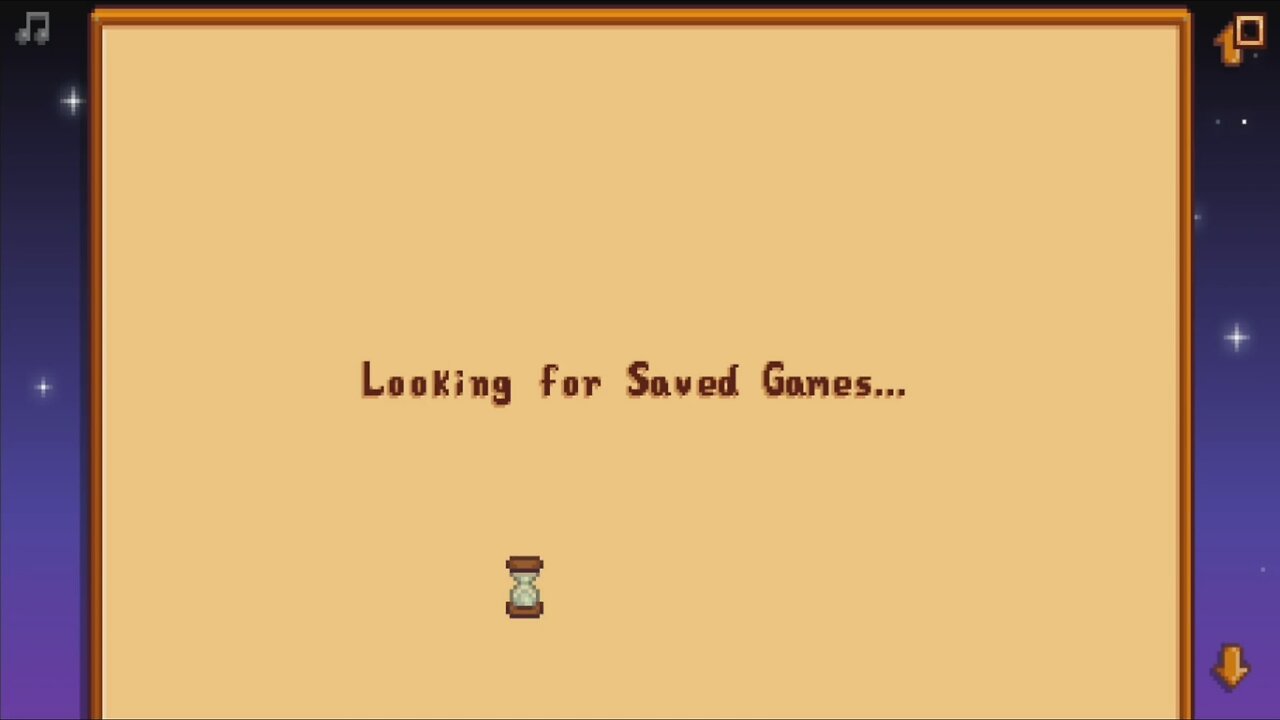
Game Files - Stardew Valley Load Screen and Saving
An in-depth look into the Load Screen; this video showcases the load screen without a game file, with the file, how saving works, and deleting your save ingame. More about save files in description.
______________________________________________
Links:
Previous Video(s)
Male Intro > https://rumble.com/v5iez4q-when-the-time-is-right-stardew-valley-intro-cutscenemale-version.html
Female Intro > https://rumble.com/v5iezs1-youll-be-ready-for-this-gift-stardew-valley-intro-cutscene-female-version.html
Related Video(s):
Title Screen Overview > https://rumble.com/v5hxhc5-game-files-stardew-valley-load-screen-and-saving.html
Character Creation Screen > https://rumble.com/v5hgybg-get-to-know-yourself-stardew-valley-character-creation-screen.html
Co-op Menu Screen > https://rumble.com/v5if0fx-multiplayer-stardew-valley-co-op-screen.html
Advanced Game Options Menu > https://rumble.com/v5hh399-more-game-customization-stardew-valley-advanced-options.html
Next Video > https://rumble.com/v5if0qa-overworld-display-stardew-valley-game-hud-overview.html
______________________________________________
Time Stamps:
0:00 Intro
0:06 Start
0:41 Load Screen with Game File
1:35 Saving and Game File
2:24 Deleting Game File
______________________________________________
Finding your Game Save:
The game save for Stardew Valley consists of your Farm Name and a set of numbers(map seed). Search for your farm name in your file search(such as windows explorer), but make sure to search outside the desktop.
For example, if you're farm name is grandpa's, your file will appear as 'grandpas_012345678'(random map seed if you leave the section blank ) or 'grandpas_0'(if you're following the guide).
Typing the word 'grandpas' on your search bar will likely bring up the game save(unless you have many files that are named grandpa). Right click the file or the folder of that name and click the option that resembles open file location. Not only will you find the folder and file(should be inside the folder of the same name), but also the save folder where stardew valley game saves are made.
👉 Random Tutorial that could probably explain Windows Explorer better than i could. > https://www.youtube.com/watch?v=sf4l4YGXGt0
Please view a windows explorer tutorial, or similar tutorial that relates to your operating system if you're having trouble with searching for files.
______________________________________________
Game Save Folder Contents:
From the moment you start the game(after the intro scene or if you choose to skip the intro), the game will begin saving and create a folder which will have the farm name and the map seed.
The folder consists of the file with the same name, and another file called savegameinfo. Saving the game(via bed), the game overwrites the current files and will create backup files adding 'old_' to both of them that hold the previous day's information. Each time you save the game thereafter. the 4 files are overwritten.
As you progress further into the game, those files increase in size. A friendly reminder to always keep your own backup of your game save file folder with its original contents before messing around with the files.
______________________________________________
Channel and Game Links:
New Gaming Channel > https://rumble.com/c/c-6807397
Old Gaming Channel > https://rumble.com/c/c-6664762
Old Stardew Channel > https://rumble.com/c/NaviWheelStardew
The Game > https://store.steampowered.com/app/413150/Stardew_Valley/
______________________________________________
Thanks for checking out my content; consider liking and subscribing/following my channel if you want to see more.
This is an unofficial guide not affiliated with the creator or team working on Stardew Valley.
-
 LIVE
LIVE
LFA TV
12 hours agoLIVE & BREAKING NEWS! | FRIDAY 11/28/25
7,070 watching -
 24:56
24:56
Jasmin Laine
17 hours agoOttawa Uses CHILDREN to Push Censorship—Carney Tears Up His Own Climate Agenda
24.8K38 -
 12:45
12:45
MudandMunitions
16 hours agoSupercharged Silverado Trail Boss Lifted 35s & Steelcraft Bumper
15.5K4 -
 8:25
8:25
Hollywood Exposed
14 hours agoRob Schneider DESTROYS De Niro After His Anti-Trump Meltdown
12.6K36 -
 1:43
1:43
GreenMan Studio
16 hours agoWEAK MEN W/Greenman Reports
16.5K3 -
 2:05:28
2:05:28
BEK TV
2 days agoTrent Loos in the Morning - 11/28/2025
12.7K -
 20:39
20:39
Forrest Galante
13 hours agoCatching A Giant Crab For Food With Bare Hands
133K31 -
 26:01
26:01
MetatronHistory
4 days agoThe REAL History of Pompeei
23K4 -
 15:42
15:42
Nikko Ortiz
1 day agoPublic Freakouts Caught On Camera...
132K38 -
 21:57
21:57
GritsGG
18 hours agoHigh Kill Quad Dub & Win Streaking! Most Winning CoD Player of All Time!
21.8K