Premium Only Content
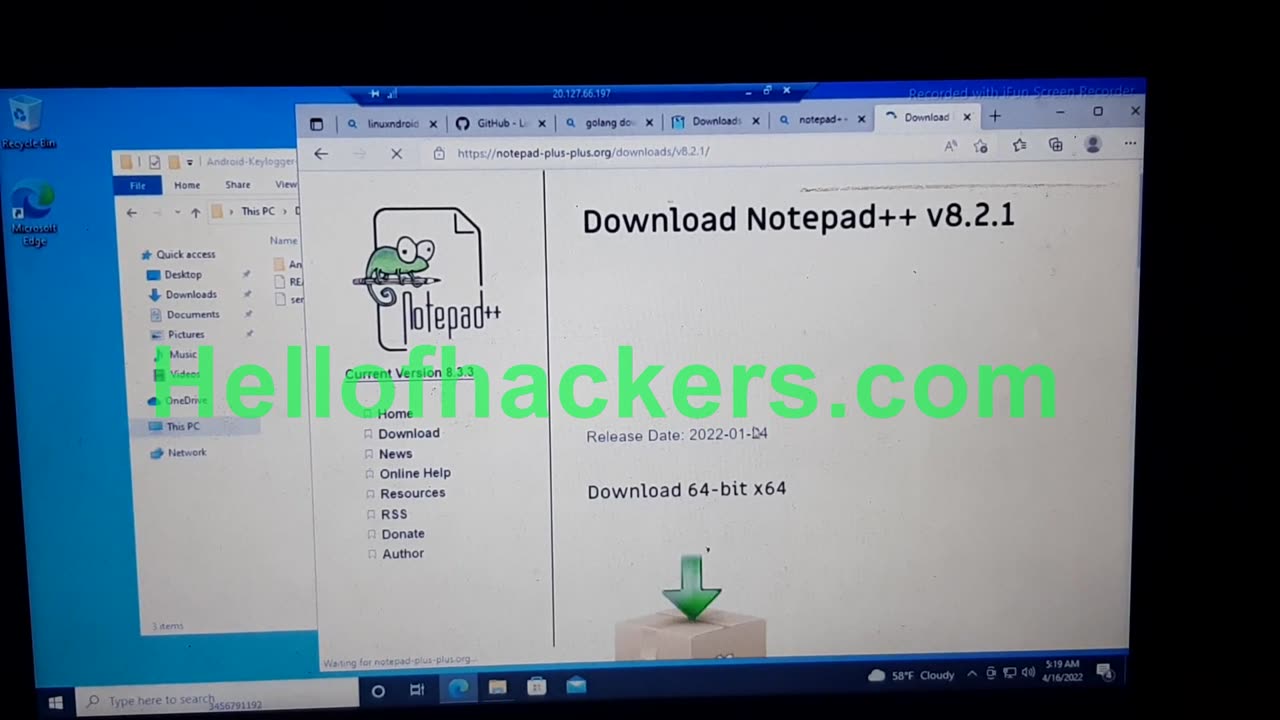
How To Setup A Android KeyLogger
*Disclaimer: This information is for educational purposes only. Setting up a keylogger without consent is illegal and unethical, and can lead to severe consequences. Never use this information to harm or invade others' privacy.*
*Android Keylogger Setup (Educational Purpose Only)*
A keylogger is a software that records keystrokes on a device. Here's a step-by-step guide to setting up an Android keylogger for educational purposes only:
*Requirements:*
1. Android device (rooted or non-rooted)
2. Keylogger app (e.g., KidLogger, Spy Keylogger)
3. Internet connection
*Setup Steps:*
*Rooted Device:*
1. Install a keylogger app from Google Play Store or APK file.
2. Grant superuser access (if prompted).
3. Configure app settings (e.g., log storage, upload interval).
4. Hide the app icon (optional).
*Non-Rooted Device:*
1. Install a keylogger app from Google Play Store.
2. Grant necessary permissions (e.g., accessibility, screen overlay).
3. Configure app settings (e.g., log storage, upload interval).
*Keylogger App Features:*
1. Keystroke logging
2. Screen capture
3. GPS tracking
4. SMS/MMS logging
5. Call logging
6. Email logging
7. Remote monitoring
*Popular Keylogger Apps:*
1. KidLogger
2. Spy Keylogger
3. mSpy
4. FlexiSPY
5. Highster Mobile
*Important Notes:*
1. Use keyloggers only with explicit consent.
2. Respect privacy laws and regulations.
3. Never use keyloggers for malicious purposes.
*Consequences of Misuse:*
1. Invasion of privacy
2. Identity theft
3. Financial loss
4. Legal action
*Prevention Measures:*
1. Use strong passwords
2. Enable two-factor authentication
3. Regularly update software
4. Install anti-malware apps
Would you like more information on cybersecurity or ethical hacking?
-
 1:58:04
1:58:04
The Charlie Kirk Show
2 hours agoGo Vote! + Healthcare and the Shutdown | Dr. Oz, Baris | 11.4.2025
29K3 -
 58:49
58:49
The White House
3 hours agoPress Secretary Karoline Leavitt Briefs Members of the Media, Nov. 4, 2025
3.36K7 -
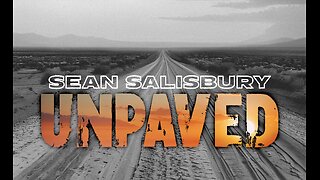 1:00:22
1:00:22
Sean Unpaved
2 hours agoCarousel Chaos: CFB Week 10 Shocks & Drops, Cardinals Stun MNF, & CBB's Opening Tip-Off Frenzy
6.74K1 -
 1:57:43
1:57:43
Steven Crowder
4 hours agoFailed Hit Job: Another Trump Media Hoax Exposed
274K240 -
 56:36
56:36
The Rubin Report
3 hours agoFox Hosts Stunned by Piers Morgan’s Dark Prediction for NYC Under Zohran Mamdan
25.4K39 -
![GRAY ZONE DEVLOG FOR .3.5 UPDATE!!! [RGMT CONTENT Mgr. | RGMT GL | GZW CL]](https://1a-1791.com/video/fww1/11/s8/1/0/K/B/w/0KBwz.0kob-small-GRAY-ZONE-DEVLOG-FOR-.3.5-U.jpg) LIVE
LIVE
XDDX_HiTower
2 hours ago $0.61 earnedGRAY ZONE DEVLOG FOR .3.5 UPDATE!!! [RGMT CONTENT Mgr. | RGMT GL | GZW CL]
87 watching -
 LIVE
LIVE
LFA TV
17 hours agoLIVE & BREAKING NEWS! | TUESDAY 11/4/25
2,424 watching -
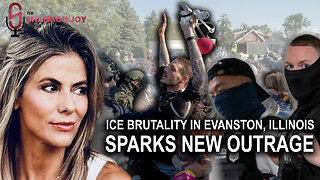 DVR
DVR
The Shannon Joy Show
3 hours agoICE Brutality In Evanston, Illinois Sparks New Outrage * GOP Seeks New FISA Re-Authorization * Are Tucker Carlson & Nick Fuentes Feds?
15.4K4 -
 1:41:24
1:41:24
The Mel K Show
3 hours agoA Republic if You Can Keep It-Americans Must Choose 11-04-25
20.8K1 -
 35:49
35:49
Grant Stinchfield
2 hours ago $0.98 earnedThe Mind Meltdown: Are COVID Shots Fueling America’s Cognitive Collapse?
13.5K3