Premium Only Content

Disable Automatic Driver Updates!
How to Disable Automatic Driver Updates via Registry Editor:
1. Open the Registry Editor:
- Press `Windows + R` to open the Run dialog.
- Type `regedit` and press `Enter`. Click `Yes` if prompted by User Account Control.
2. Navigate to the DriverSearching Key:
- Go to `HKEY_LOCAL_MACHINE\SOFTWARE\Microsoft\Windows\CurrentVersion\DriverSearching`.
3. Modify the SearchOrderConfig Value:
- In the right pane, find `SearchOrderConfig`.
- Double-click it and set the value to `0` to disable automatic driver updates. If it doesn't exist, create a new `DWORD (32-bit) Value` named `SearchOrderConfig` and set it to `0`.
🎶 Music Credits:
Intro Title Song: "The Equaliser (Note Alone)" by The Midnight - https://www.youtube.com/watch?v=ONizBiZPLbE
End Screen Song: "Pastel Sunset" by IndiGhost - https://www.youtube.com/watch?v=TeWNFUDgHmo
Background Music:
"Driver Seat" by C1W - https://www.youtube.com/watch?v=_zvzWG9tKzI
"Symphony (feat. Donna Tella)" by Arc North - https://www.youtube.com/watch?v=E6HlSLZVR1g
-
 43:03
43:03
RiftTV
8 hours agoLeftists Scheme To Destroy the Economy | Guest: Brad Miller | DC Dive
17.4K3 -
 6:52
6:52
ThinkStory
16 hours agoThe INSANE Pennywise Daughter Theory - IT: Welcome to Derry
10K -
 7:49
7:49
Blackstone Griddles
14 hours agoEasy Weeknight Meals: Southwest Patty Melt
15.7K -
 52:51
52:51
A Cigar Hustlers Podcast Every Day
1 day agoEpisode 2 Hustler Every Day
11.3K -
 LIVE
LIVE
FyrBorne
3 hours ago🔴Battlefield 6 Live M&K Gameplay: Assault Might Actually Be OP In REDSEC
84 watching -
 36:10
36:10
ZeeeMedia
16 hours agoCash Quickly Becoming ILLEGAL & Silicon Valley's Devilish Endeavors | Daily Pulse Ep 140
62.5K40 -
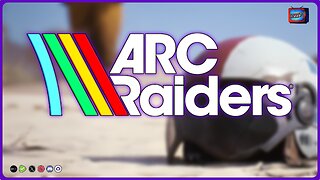 LIVE
LIVE
PudgeTV
2 hours ago🟣 Arc Raiders - Gaming on Rumble | Toxic Tuesday Tantrums
82 watching -
 LIVE
LIVE
BBQPenguin_
4 hours agoBATTLEFIELD 6: UPDATE NOT WORKING ON PS5?!🤯 NEW Update (1.1.1.5) - First Impressions!
21 watching -
 22:38
22:38
Standpoint with Gabe Groisman
20 hours agoFrom Democrat to Conservative. Florida Rep Hillary Cassel Explains
26.3K5 -
 1:56:49
1:56:49
MG Show
21 hours agoDemocrat Shutdown Filibuster Ends; Brennan, Strzok and Page Subpoenaed
28.2K9