Premium Only Content

How to use Microsoft Designer (AI Graphic Design Full Course)
This video is a Microsoft Designer tutorial that will show you how to use Microsoft Designer to create graphic design using artificial intelligence. The types of creator tools offered are background remover, erasing objects, restyling objects all for free.
There are additional generative AI tools to create text to images which used to be known as Bing Image Creator. Microsoft Designer is completely free to use for all of your content creation needs. You will also learn the difference between Microsoft Designer vs Canva.
Check out the MasterAIFast Patreon!
https://www.patreon.com/MasterAIFast
00:00 Start Here
00:32 How to Get Started
00:44 Create with AI
00:58 Edit with AI
01:04 Design from Scratch
01:19 How to Create Images with AI
02:12 How to Edit Designs
03:21 How to Create Greeting Cards
04:58 How to Create Social Media Content
05:41 How to Edit Designs 2
07:15 How to Create Coloring Book Pages
07:55 How to Edit Designs 3
08:13 How to Create Custom Emojis
08:55 How to Restyle Images
09:40 How to Create Image Frames
09:53 How to Design Content from Scratch
10:11 Microsoft Designer vs Canva
#microsoft #microsoftdesigner #aitoolsyouneed
-
 2:06:16
2:06:16
TimcastIRL
10 hours agoTrump Calls For NUCLEAR OPTION, END Filibuster Over Food Stamp Crisis | Timcast IRL
201K125 -
 3:58:54
3:58:54
SavageJayGatsby
7 hours ago🎃 Friend Friday – Halloween Edition! 👻🕷️
30.4K2 -
 16:16
16:16
Robbi On The Record
12 days ago $17.72 earnedThe Dark History of Halloween | What You Should Know
56.5K47 -
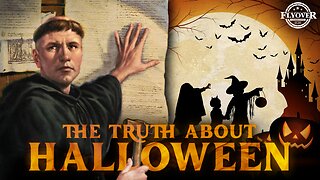 58:18
58:18
Flyover Conservatives
1 day agoThe Truth About Halloween that You DIDN’T Know - Holiday Special - Historian Bill Federer | FOC SPECIAL Show
45.2K3 -
 3:10:46
3:10:46
Ellie_roe
6 hours agoEllie and Errys Halloween Spooktacular || Random Horror Games
20.5K -
 50:27
50:27
Sarah Westall
7 hours agoBig Banks Caught Rigging Market, IMF tells World to “Buckle Up” w/ Andy Schectman
38.3K13 -
 13:54
13:54
Degenerate Jay
14 hours ago $1.15 earned5 Best Superhero Movies To Watch On Halloween
19.4K4 -
 59:03
59:03
NAG Podcast
7 hours agoSarah Fields: BOLDTALK W/Angela Belcamino
32.7K7 -
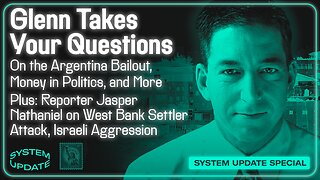 1:21:41
1:21:41
Glenn Greenwald
10 hours agoGlenn Takes Your Questions: On the Argentina Bailout, Money in Politics, and More; Plus: Journalist Jasper Nathaniel on Brutality and Settler Attacks in the West Bank | SYSTEM UPDATE #541
87.6K42 -
 3:10:08
3:10:08
Barry Cunningham
7 hours agoPRESIDENT TRUMP TO USE NUCLEAR OPTION? FOOD STAMPS END! | SHUTDOWN DAY 31
52.7K36