Premium Only Content

How to edit cinematic photo for instagram ❗ How to increase followers on Instagram
Axn photography editing studio ❗
Photo editing is an essential part of creating professional-looking YouTube videos. It can enhance the visual appeal of your content, improve storytelling, and even correct mistakes. Here's a breakdown of key photo editing techniques for YouTube videos:
1. Basic Adjustments:
* Color Correction: Adjust brightness, contrast, saturation, and white balance to ensure consistent and pleasing visuals.
* Exposure: Correct overexposed or underexposed areas to maintain clarity.
* Sharpening: Enhance detail and definition, especially for images that appear blurry.
* Noise Reduction: Minimize graininess or artifacts in images, particularly those taken in low-light conditions.
2. Cropping and Resizing:
* Remove Distractions: Crop out unwanted elements that can detract from the focus of the image.
* Adjust Aspect Ratio: Ensure your images match the aspect ratio of your YouTube video (usually 16:9) to avoid black bars.
* Resize for Efficiency: Reduce the file size of images without compromising quality to improve upload and playback times.
3. Adding Text and Graphics:
* Titles and Captions: Create visually appealing titles and captions to convey information and enhance accessibility.
* Annotations: Add annotations, such as arrows or callouts, to highlight specific elements or guide viewers' attention.
* Lower Thirds: Include lower thirds with relevant information, such as speaker names or titles.
4. Creating Visual Effects:
* Transitions: Use smooth transitions (e.g., fade, wipe, slide) to connect different scenes or images seamlessly.
* Filters: Apply filters to create a specific mood or style, such as vintage, black and white, or cinematic.
* Motion Graphics: Add motion graphics or animations to enhance visual interest and storytelling.
5. Combining Photos and Video:
* Picture-in-Picture (PIP): Overlay images on top of your video to provide additional context or information.
* Green Screen: Use green screen techniques to replace backgrounds with images or videos.
6. Exporting for YouTube:
* Resolution and Frame Rate: Choose a suitable resolution (e.g., 1080p) and frame rate (e.g., 30fps) based on your video's content and target audience.
* Compression: Select a compression setting that balances quality and file size.
* Format: Export your video in a format compatible with YouTube, such as MP4.
Popular Photo Editing Software for YouTube:
* Adobe Photoshop
* Adobe Premiere Pro
* Final Cut Pro
* DaVinci Resolve
* Canva (for simpler edits)
By mastering these photo editing techniques, you can elevate your YouTube videos and create a more engaging and professional viewing experience for your audience.
Would you like me to provide more specific instructions or recommendations based on your editing needs?
-
 LIVE
LIVE
Badlands Media
12 hours agoBadlands Daily: October 3, 2025
4,160 watching -
 LIVE
LIVE
Caleb Hammer
2 hours agoNo F*cking Way | Financial Audit
105 watching -
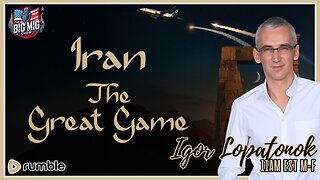 LIVE
LIVE
The Big Mig™
3 hours agoIran The Great Game w/ Igor Lopatonok
7,973 watching -
 1:40:17
1:40:17
Dear America
2 hours agoDem Shutdown Just Gave Trump FULL POWER To Slash The Government!!! + TPUSA Speaks Out!
71.2K49 -
 LIVE
LIVE
Viss
1 hour ago🔴LIVE - The Tactics You Need To Dominate The Battleground - PUBG 101
67 watching -
 LIVE
LIVE
iCkEdMeL
2 hours agoChicago Erupts in ICE Protest as Diddy Faces Judge’s Hammer
122 watching -
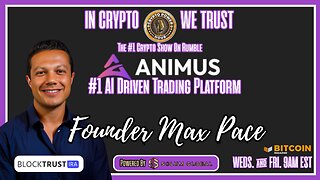 1:01:12
1:01:12
Crypto Power Hour
3 hours ago $0.20 earned#1 AI Driven BTC & ETH Crypto Trading Platform w/ Max Pace
3.87K7 -
 1:01:13
1:01:13
Chad Prather
14 hours agoWhen God Delays: Trusting Jesus in the Waiting Room of Life
50.3K43 -
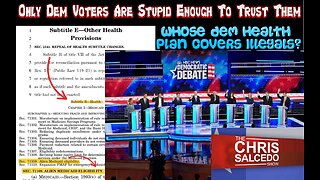 1:57:11
1:57:11
The Chris Salcedo Show
14 hours ago $5.38 earnedDems Have Always Been For Giving Your Money To Illegals
35.6K3 -
 14:41
14:41
IsaacButterfield
1 day ago $5.24 earnedFree Speech Is DEAD In Australia!!
54.3K35
