Premium Only Content
This video is only available to Rumble Premium subscribers. Subscribe to
enjoy exclusive content and ad-free viewing.
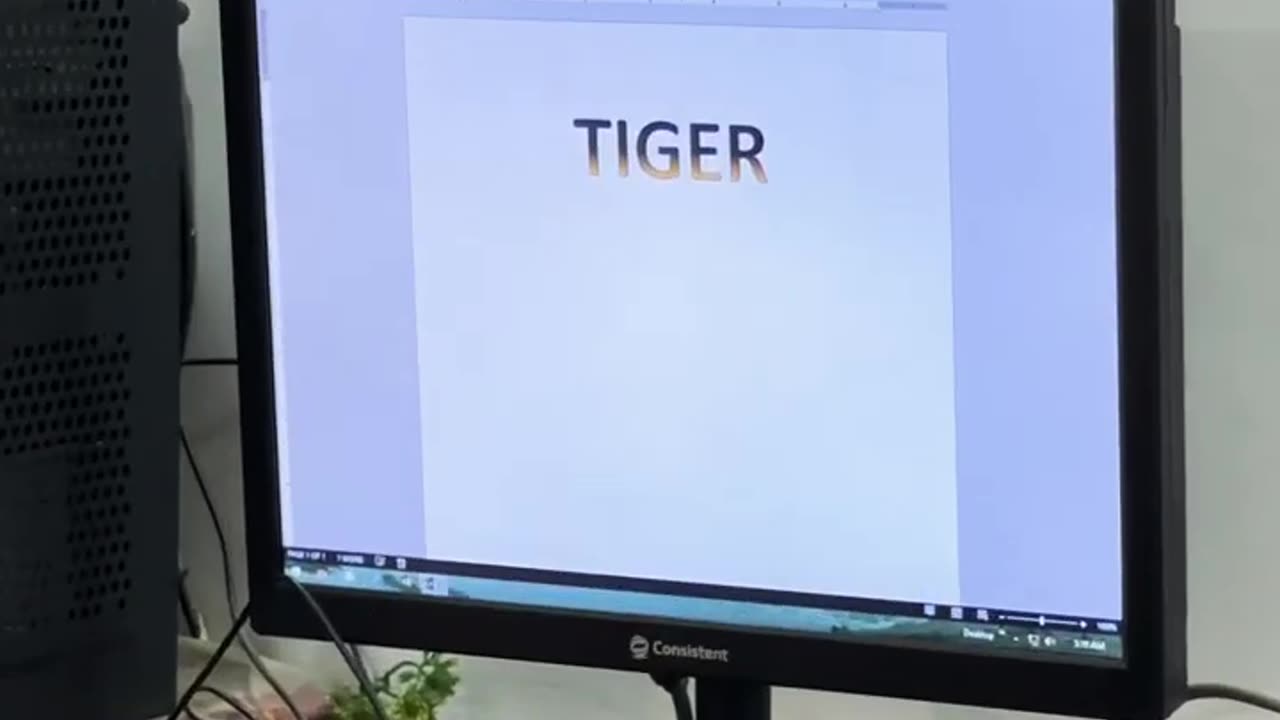
Tiger pictures in Ms word with short key /technology
9 months ago
7
Here are the steps to insert a tiger picture in MS Word along with shortcut keys:
Inserting Tiger Picture:
1. Open MS Word.
2. Click on "Insert" tab.
3. Select "Pictures" (or press Alt + N).
4. Choose "Online Pictures" (or press Ctrl + F).
5. Search for "tiger" in Bing search.
6. Select the desired image.
7. Click "Insert".
Shortcut Keys:
- Alt + N: Open Pictures dialog box.
- Ctrl + F: Search online pictures.
- Ctrl + V: Paste image.
- Ctrl + S: Save document.
- F5: Refresh document.
Loading comments...
-
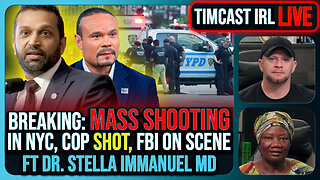 LIVE
LIVE
TimcastIRL
1 hour agoBREAKING: MASS SHOOTING ERUPTS In NYC, Police Officer SHOT, FBI On Scene | Timcast IRL
24,211 watching -
 10:25
10:25
MattMorseTV
5 hours ago $0.80 earnedVance just DROPPED a NUKE.
1.1K10 -
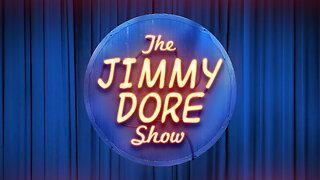 LIVE
LIVE
The Jimmy Dore Show
3 hours agoJimmy Survives HARROWING Near Collision in Mid-Air! Pro-MAGA Christian Singer CENSORED in Canada!
11,216 watching -
 LIVE
LIVE
Barry Cunningham
2 hours agoPRESIDENT TRUMP HAS DESTROYED WOKEISM! DEMOCRAT PARTY IN SHAMBLES!
8,322 watching -
 DVR
DVR
RiftTV
2 hours agoSydney Sweeney Spreading RACIST Propaganda? | The Rift | Guest: Braeden Sorbo + Sarah Stock
12.5K3 -
 LIVE
LIVE
PudgeTV
5 hours ago🔵 Mod Mondays Ep 69 | Grimm Hollywood - The 3k on Mod Mondays
92 watching -
 LIVE
LIVE
megimu32
1 hour agoOTS: Happy Place or Missed Shot? Happy Gilmore 2 Review
92 watching -
 7:53:48
7:53:48
Dr Disrespect
9 hours ago🔴LIVE - DR DISRESPECT - WARZONE - RAGE ON THE MAIN STAGE
158K20 -
 15:26
15:26
ColdBeer
14 hours agoTop 15 Best Games like FALLOUT 4! 2025 Edition
3.42K -
 LIVE
LIVE
LIVE WITH CHRIS'WORLD
9 hours agoLIVE WITH CHRIS’WORLD - Deals & Drama | Here’s The Truth
88 watching