Premium Only Content
This video is only available to Rumble Premium subscribers. Subscribe to
enjoy exclusive content and ad-free viewing.
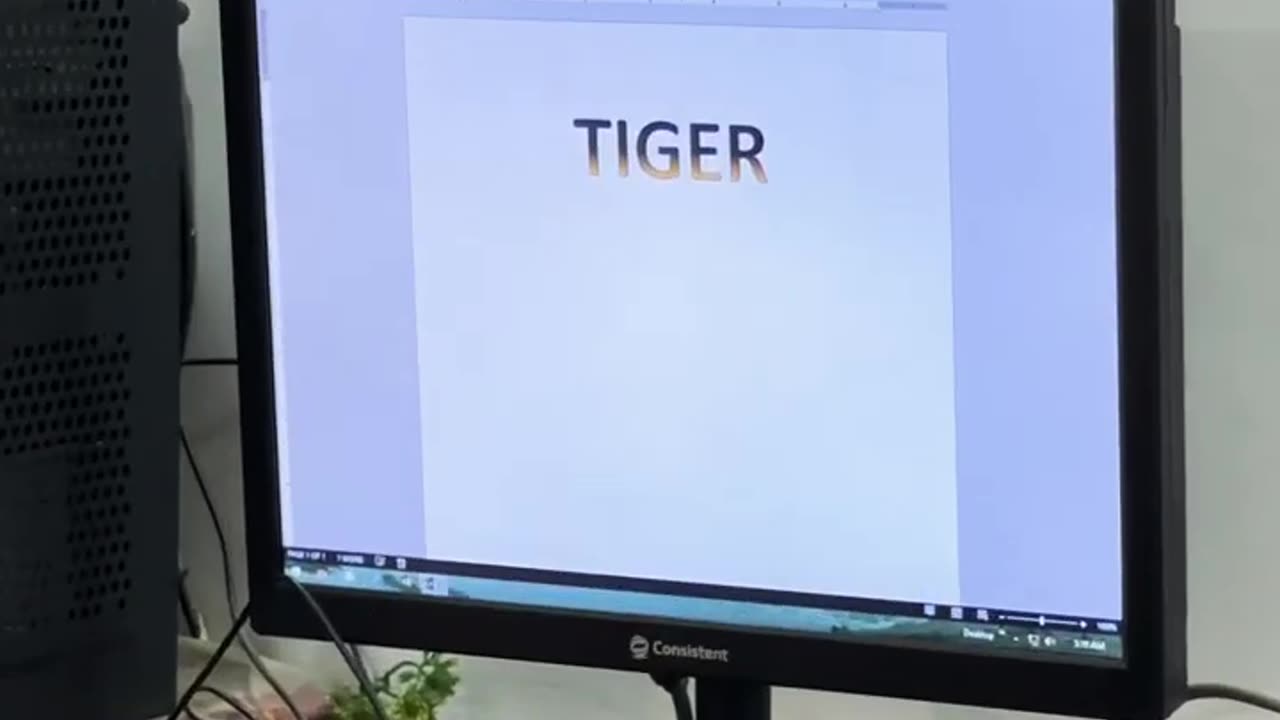
Tiger pictures in Ms word with short key /technology
1 year ago
7
Here are the steps to insert a tiger picture in MS Word along with shortcut keys:
Inserting Tiger Picture:
1. Open MS Word.
2. Click on "Insert" tab.
3. Select "Pictures" (or press Alt + N).
4. Choose "Online Pictures" (or press Ctrl + F).
5. Search for "tiger" in Bing search.
6. Select the desired image.
7. Click "Insert".
Shortcut Keys:
- Alt + N: Open Pictures dialog box.
- Ctrl + F: Search online pictures.
- Ctrl + V: Paste image.
- Ctrl + S: Save document.
- F5: Refresh document.
Loading comments...
-
 LIVE
LIVE
MattMorseTV
4 hours ago $39.50 earned🔴Antifa RIOT vs. Federal OFFICERS.🔴
15,763 watching -
 LIVE
LIVE
Man in America
6 hours agoLIVE: Digital ID & the DEATH of Freedom—An URGENT Warning
697 watching -
 LIVE
LIVE
The Connect: With Johnny Mitchell
1 day agoInside The WORST Drug-Infested Slums Of Medellin, Colombia
37 watching -
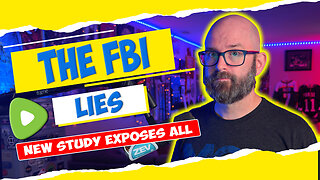 LIVE
LIVE
Tundra Tactical
3 hours ago🛑LIVE NOW!! FBI Gets Caught LYING About Good Guys With Guns For 10 YEARS!!!!
325 watching -
 LIVE
LIVE
Mally_Mouse
5 hours ago🌶️ 🥵Spicy BITE Saturday!! 🥵🌶️- Let's Play: Phasmophobia
258 watching -
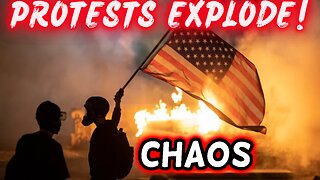 LIVE
LIVE
iCkEdMeL
1 hour agoChaos Explodes in Chicago & Portland | Feds Clash with Protesters!
429 watching -
 21:54
21:54
Exploring With Nug
1 day ago $5.97 earnedScuba Diving Missing Person Search Leads to Discovery of Classic Cars!
31.7K4 -
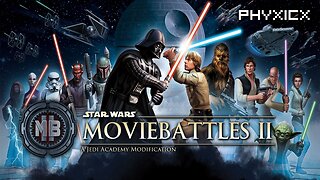 LIVE
LIVE
Phyxicx
5 hours agoStar Wars: Movie Battles II Community Event hosted by ReaperAF95 - 10/4/2025
134 watching -
 1:19:51
1:19:51
World2Briggs
4 hours ago $1.11 earnedThe US This Week
15K2 -
 LIVE
LIVE
Joker Effect
1 hour ago"MAKE STREAMING GREAT AGAIN" - Brands Step Up Finally. Birth of Rumble Community. Taking Leadership
448 watching
