Premium Only Content

RAZER Thunderbolt 4 Dock Chroma 🔥 Full Review
Full review of the RAZER Thunderbolt 4 Dock Chroma. This dock has 10 ports, can support up-to 2 4K monitors, and has pass-though charging. It also has RGB lights around the front and side which can be customized in the Razer Synapse software. The RGB lights can also be turned off.
This dock is also compatible with Thunderbolt 3 and USB-C 3.2, though you won't get the top speeds (40Gbps) with USB 3.2.
It's also compatible with the new USB 4 standard. So this dock can be used with a wide range of PCs and Macs.
(M1 Macs support only 1 4K display)
The Razer Thunderbolt 4 Dock Chroma is a powered dock that comes with a 135 watt power supply, and can provide up-to 90w of pass-through power to charge your laptop.
*Note: Not all laptops have Thunderbolt/USB-C charging, and some laptops require more than 90w for proper charging.
Ports on the Front:
UHS-II SD Card Reader
3.5mm audio combo port
Thunderbolt 4 port (for connecting to computer)
Ports on the Rear:
Power port
3 Thunderbolt 4 ports (compatible with USB-C devices too)
Gigabit Ethernet port
3 USB 3.2 Gen 2 Type-A ports
*Note: Thunderbolt 4 is up-to 40Gbps (or 5000MB/s)
USB 3.2 Gen 2 is up-to 10Gbps (or 1,250MB/s)
USB 3.1 Gen 2 is the same thing as USB 3.2 Gen 2.
The housing is a black aluminum, there is a rubber pad on the bottom, and it doesn't take up much space.
*Note: There's also a white version (called Mercury) that does NOT have RGB lights.
➡️CHAPTERS:
0:00 - Intro
0:12 - Unboxing
0:42 - Pass-Through Charging
1:21 - Overview & Ports
2:16 - Connect to Computer
2:56 - Razer Synapse (Customize Lights)
3:42 - Connect Monitors to the Dock
5:35 - Built-in SD Card Reader
6:12 - Connect External USB Drives
7:36 - Connect more devices to the Dock
7:48 - Final Thoughts
Bottom line: The Razer Thunderbolt 4 Dock Chroma is a high-quality dock that has several ports for connecting devices, provides high data transfer speeds, and has a modern, sleek design with added RGB lights.
This dock is geared towards gamers, but I use it with a production computer (Asus ROG STRIX G16) to create music, and edit videos. I connect three external USB drives, monitor, audio interface, and ethernet to this dock and it works famously. Recommended 👍
➡️PRODUCTS IN VIDEO (amazon affiliate links)
Razer Thunderbolt 4 Dock Chroma
https://amzn.to/4ejCWGu
Samsung T9 External SSD
https://amzn.to/3Hq83kF
Samsung T7 Shield SSD
https://amzn.to/3vJh4Tl
JSAUX USB C to HDMI Cable (4K)
https://amzn.to/3zK63DE
JSAUX USB-C to HDMI Adapter (4K)
https://amzn.to/3zDAs6H
Asus ROG STRIX G16 Laptop (2023)
https://amzn.to/3MDZRjK
Asus ROG STRIX G16 Laptop (2024)
https://amzn.to/3XgcMgE
SUBSCRIBE---LIKE----COMMENT 👍
-
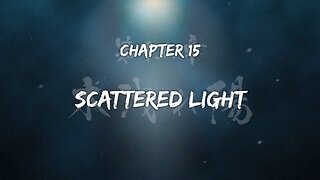 LIVE
LIVE
KingB33Gaming
1 hour agoVengeance | Yakuza 0 Director's Cut (Chap 15)
161 watching -
 12:14
12:14
Nikko Ortiz
1 day agoMilitary Fails Of The Week
13.2K12 -
 1:16:31
1:16:31
Omar Elattar
9 months agoThe Untold Story: How Vans Became a $3 Billion Dollar Shoe Empire In 75 mins
19.9K9 -
 LIVE
LIVE
LethalPnda
2 hours agoLocked & Loaded! 🔥 Fate Trigger Beta #RazerCreator #SpacePanda @Mystivis
107 watching -
 LIVE
LIVE
BigDaddySlick78's Live Gaming Channel
3 hours ago💰I Pay You To Play Call of Duty Warzone Rebirth Island LIVE #callofduty #warzone #cod #gaming
43 watching -
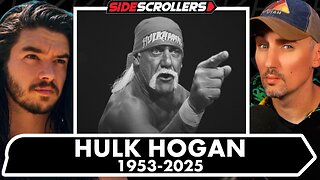 1:59:43
1:59:43
Side Scrollers Podcast
2 days agoRIP Hulk Hogan + Payment Processor CENSORSHIP Has Officially Begun + More | Side Scrollers
174K13 -
 LIVE
LIVE
Lofi Girl
2 years agoSynthwave Radio 🌌 - beats to chill/game to
262 watching -
 1:56:31
1:56:31
The Pascal Show
19 hours ago $6.35 earnedGHISLAINE FLIPS?! DOJ Receives SECRET LIST of 100 Epstein Associates!”
17.4K7 -
 10:17
10:17
Dr Disrespect
11 days agoIt's Time To Get Serious
186K31 -
 2:15:09
2:15:09
Badlands Media
1 day agoDevolution Power Hour Ep. 375: Obama’s Orders, Ukraine’s Collapse & the Inversion of Justice
309K122