Premium Only Content
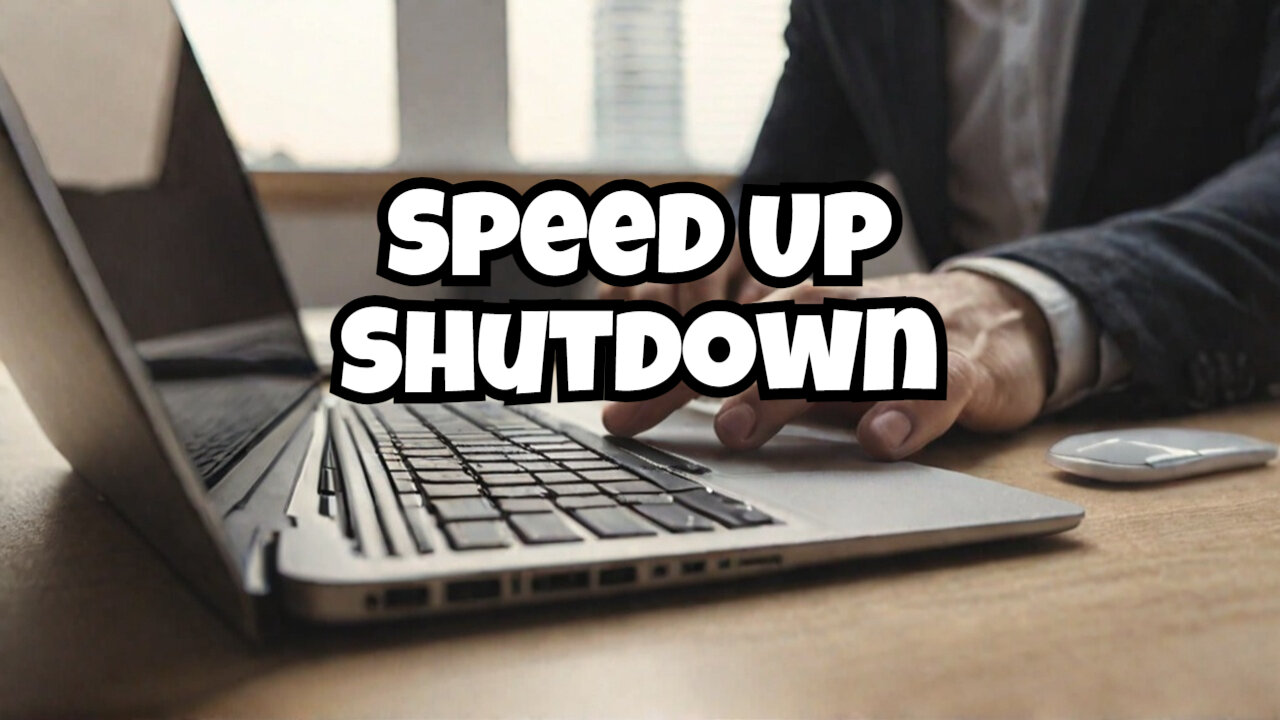
Mastering Windows Shortcuts How To Shut Down FAST
welcome back to Tech Info Today. I'm going to show you some super quick and easy ways how you could create shortcuts for shutting down and restarting your windows computer with just a click. Also, some cool keyboard shortcuts that will make our lives easier. Let's get in!
STEP 1: Creating a Shutdown Shortcut
First, we will create a shortcut for shutting down your computer. Right click an empty area of your desktop, go to 'New,' and then select 'Shortcut.".
In the location field, type the following command:
shutdown -s -t 1
This command tells your computer to shut down, and the `-t 1` part means it’ll happen in one second====
Step 2: Assign a Restart Shortcut
Now create a restart shortcut in the same way. Right click, select 'New', then click on 'Shortcut'. In the location field, type
`shutdown -r -t 1`
This time, the `-r` stands for 'restart,' and the `-t 1` makes it restart in one second. Easy, right?"
Step 3: Save and Customize Your Shortcuts
Now that you have your shutdown and restart shortcuts, let's beautify them a bit by changing the icons.
Right-click on the shortcut; click on 'Properties' and then click on 'Change Icon'. One can use the default or any other one that may make it catchy on your desktop.
Just like that, you have personalized shortcuts for shutting down and restarting your PC! —
STEP 4: Handy Keyboard Shortcuts to Shut down Your Computer]
But that is not all; you could power down your computer without even touching the mouse, but rather simply by pressing a few keys.
Hit the **Windows key + X**, then press **U** twice to shut down your computer. Super-fast and easy."===---
[STEP 5: SIMPLE KEYBOARD SHORTCUT TO CLOSE TABS
And finally, one cool trick to close tabs in your browser is the following: instead of clicking that little 'X', just press **Ctrl + W**, and voila-instantly shut the active tab.
This will close your current tab, while running it continuously will close all active tabs one by one.
And there you have it! You now know how to create shutdown and restart shortcuts, plus some nifty keyboard tricks to flip off your computer and close those tabs in a jiffy. If you found that helpful, be sure to hit the like button, subscribe for more tips, and let me know in the comments if there are any other shortcuts you'd like to learn!
Thanks for watching, and I’ll see you in the next video
-
 LIVE
LIVE
Fragniac
1 hour ago🌕 Claire Obscur: EXPEDITION 33 - Act II⚔
60 watching -
 28:39
28:39
The Shannon Joy Show
18 hours ago🔥🔥Are Big Tech ‘Wearables’ Really The Key To Good Health? Dr. Chad Walding Says NO! Special Health Update: (Sponsored By Native Path!)🔥🔥
27.3K7 -
 4:53
4:53
Talk Nerdy Sports - The Ultimate Sports Betting Podcast
3 hours agoHome Run Heat & European Sweep: Saturday's Sharps Only Card
9.11K -
 15:06
15:06
Doc Rich
2 days agoThey Leaked Classified Intel...
28.5K26 -
 1:52:48
1:52:48
I_Came_With_Fire_Podcast
13 hours agoSoft POWER: "American First" Does NOT Mean "America Alone"
17.7K1 -
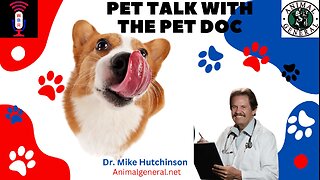 1:15:25
1:15:25
Wendy Bell Radio
10 hours agoPet Talk With The Pet Doc
42.3K5 -
 2:24:28
2:24:28
Squaring The Circle, A Randall Carlson Podcast
3 hours ago#053 New Discoveries In The Younger Dryas Impact Hypothesis - Squaring the Circle
18.8K3 -
 4:41
4:41
MudandMunitions
13 hours agoGlock 20 Gen 5 10mm Holster Review IWB Vedder Protuck vs JM Custom Kydex for EDC Concealed Carry
16.4K3 -
 7:04:42
7:04:42
FyrBorne
18 hours ago🔴Warzone M&K Sniping: Where TTK and Consistency Meet
38.6K1 -
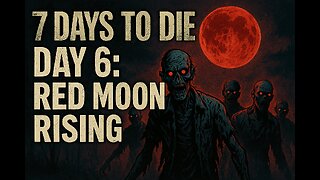 5:02:48
5:02:48
DynastyXL
7 hours ago🌕 Day 6 Prepare For HORDE With MrsDynasty 🧟 Building a community first 100 Followers! (57/100)
32.6K