Premium Only Content
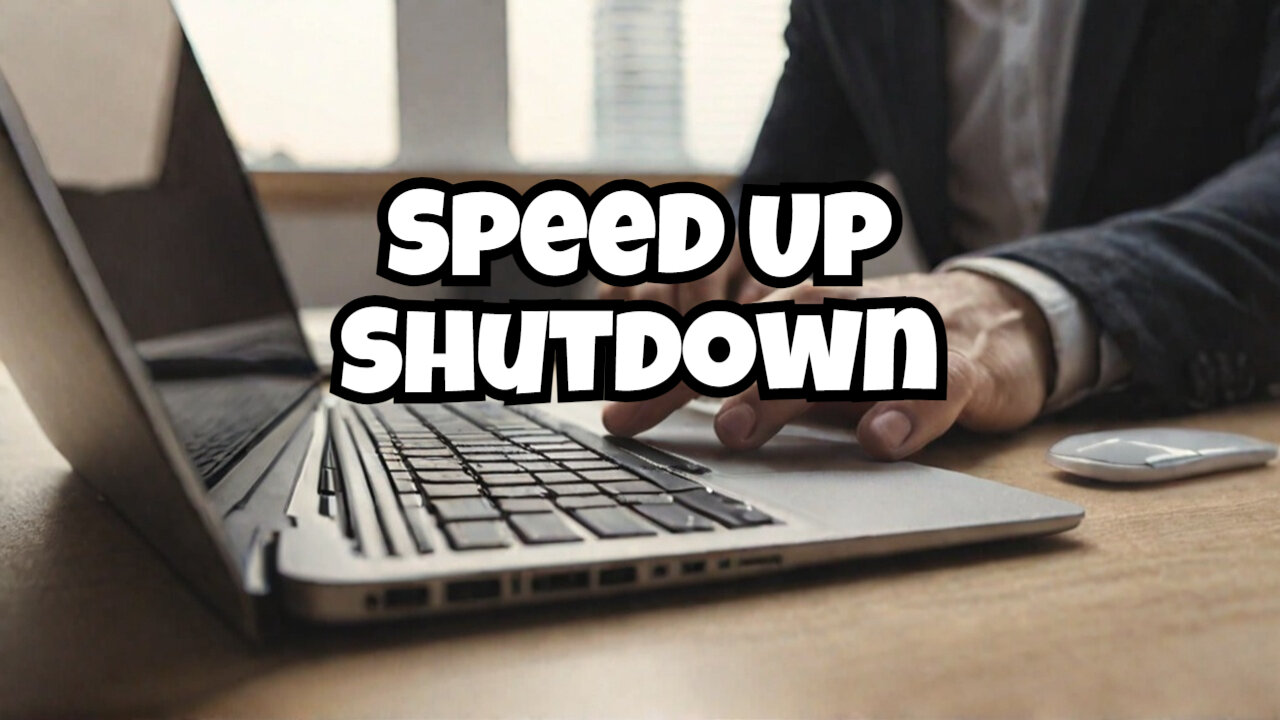
Mastering Windows Shortcuts How To Shut Down FAST
welcome back to Tech Info Today. I'm going to show you some super quick and easy ways how you could create shortcuts for shutting down and restarting your windows computer with just a click. Also, some cool keyboard shortcuts that will make our lives easier. Let's get in!
STEP 1: Creating a Shutdown Shortcut
First, we will create a shortcut for shutting down your computer. Right click an empty area of your desktop, go to 'New,' and then select 'Shortcut.".
In the location field, type the following command:
shutdown -s -t 1
This command tells your computer to shut down, and the `-t 1` part means it’ll happen in one second====
Step 2: Assign a Restart Shortcut
Now create a restart shortcut in the same way. Right click, select 'New', then click on 'Shortcut'. In the location field, type
`shutdown -r -t 1`
This time, the `-r` stands for 'restart,' and the `-t 1` makes it restart in one second. Easy, right?"
Step 3: Save and Customize Your Shortcuts
Now that you have your shutdown and restart shortcuts, let's beautify them a bit by changing the icons.
Right-click on the shortcut; click on 'Properties' and then click on 'Change Icon'. One can use the default or any other one that may make it catchy on your desktop.
Just like that, you have personalized shortcuts for shutting down and restarting your PC! —
STEP 4: Handy Keyboard Shortcuts to Shut down Your Computer]
But that is not all; you could power down your computer without even touching the mouse, but rather simply by pressing a few keys.
Hit the **Windows key + X**, then press **U** twice to shut down your computer. Super-fast and easy."===---
[STEP 5: SIMPLE KEYBOARD SHORTCUT TO CLOSE TABS
And finally, one cool trick to close tabs in your browser is the following: instead of clicking that little 'X', just press **Ctrl + W**, and voila-instantly shut the active tab.
This will close your current tab, while running it continuously will close all active tabs one by one.
And there you have it! You now know how to create shutdown and restart shortcuts, plus some nifty keyboard tricks to flip off your computer and close those tabs in a jiffy. If you found that helpful, be sure to hit the like button, subscribe for more tips, and let me know in the comments if there are any other shortcuts you'd like to learn!
Thanks for watching, and I’ll see you in the next video
-
 4:02:20
4:02:20
Nerdrotic
16 hours ago $27.76 earnedKimmel MELTDOWN | Hollywood Boycotts Disney | Friday Night Tights 372 with Kaida
130K21 -
 34:08
34:08
Bannons War Room
10 hours agoMEGYN KELLY: Jimmy Kimmel and Sore Cultural Losers, and Charlie Kirk's Spiritual Revival, w/ Bannon
90.2K91 -
 59:27
59:27
NAG Podcast
11 hours agoBrandon Straka: BOLDTALK with Angela Belcamino
83.8K11 -
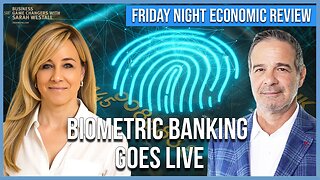 59:43
59:43
Sarah Westall
9 hours agoVietnam Shuts down 86 Million Bank Accounts, The Fourth Turning & more w/ Andy Schectman
64.2K17 -
 1:17:51
1:17:51
Flyover Conservatives
16 hours agoMary Flynn O’Neill and Clay Clark: The Church Must Rise or America Falls | FOC Show
63.3K12 -
 3:36:01
3:36:01
I_Came_With_Fire_Podcast
18 hours agoThe Global ANTIFA Connection You've Never Heard Of | The Israel Question
52.2K13 -
 16:38
16:38
RTT: Guns & Gear
1 day ago $6.35 earnedExtar EP9 Review: The Best Budget 9mm PCC?
62.8K6 -
 7:53
7:53
Rethinking the Dollar
19 hours agoMass Firings in Tech: The Real Agenda Behind 166,000 Cuts
65K18 -
 1:02:28
1:02:28
BonginoReport
13 hours agoFeds Monitor Threats Ahead of Kirk Memorial - Nightly Scroll w/ Hayley Caronia (Ep.138)
270K156 -
 55:51
55:51
Candace Show Podcast
12 hours agoWho Moved The Camera Right Above Charlie's Head? | Candace Ep 239
128K684