Premium Only Content
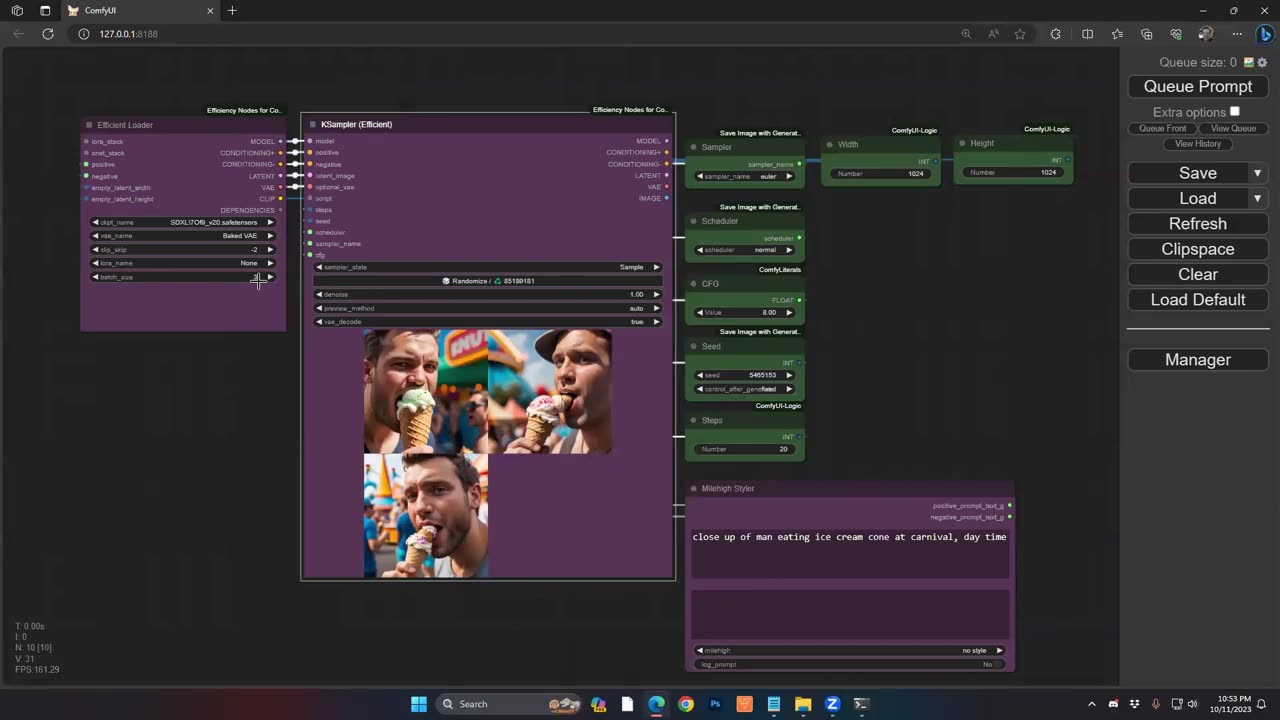
ComfyUI - Image Selection and Grids: Part 1
Quick and easy way to select images from a batch as well as a new XY Grid functionality to take your workflows to the next level
* 1 on 1 Personalized AI Training / Support Session: https://www.grockster.com/services
* Support Great Content: https://www.paypal.com/cgi-bin/webscr?cmd=_s-xclick&hosted_button_id=QGZX5A28PRSUW
Custom nodes you'll want to:
* Efficiency Nodes
* Comfyroll
* Save Image with Generation Data
* ComfyUI - Logic
* Mile High Styler - Go to the civ page and search for "Mile High"
Also make sure to update your overall ComfyUI installation (can do it via the Comfy Manager as well)
Workflow Resources: https://openart.ai/workflows/grock/video-tutorial-quick-image-selection-sample/dYp6MnODMjHQLdQWZMMr
* Discord - https://discord.gg/r8Nag8He
-
 LIVE
LIVE
ZWOGs
6 hours ago🔴LIVE IN 1440p! - More PvP and Trials before wipe - ARC Raiders! - Come Hang Out!
20 watching -
 LIVE
LIVE
EvilT4000
15 minutes agoStarting with Apex and then moving on to Season 1 of Warzone? What? 😱 Should be really fun!
42 watching -
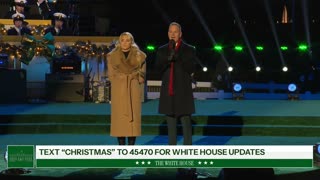 22:27
22:27
The White House
5 hours agoPresident Trump and The First Lady Participate in the National Christmas Tree Lighting
7.36K18 -
 LIVE
LIVE
OFFICIAL Jovan Hutton Pulitzer Rumble
2 hours agoThey Are Weaponizing The Existing Cracks In America
97 watching -
 LIVE
LIVE
LFA TV
22 hours agoLIVE & BREAKING NEWS! | THURSDAY 12/04/25
645 watching -
 1:40:10
1:40:10
Kim Iversen
4 hours agoThe UK Has Covered Up THOUSANDS Of Grooming Gang Rapes | IDF Soldiers Are Killing Themselves At Record Levels
80.1K61 -
 25:05
25:05
Nick Shirley
3 hours ago $1.26 earnedConfronting The Deported Migrant Scammers in NYC
7.68K9 -
 LIVE
LIVE
Quite Frankly
8 hours agoMalachi Martin: Miracles, Exorcisms, and The Deep Church | Robert Marro Jr & Timothy Gordon 12/4/25
559 watching -
 LIVE
LIVE
The Daily Signal
2 hours ago🚨BREAKING: SUPREME COURT SIDES w/ TEXAS GOP, Jan. 6 Pipe Bomber Arrested, Jack Smith Subpoenaed
256 watching -
 1:02:49
1:02:49
TheCrucible
3 hours agoThe Extravaganza! EP: 70 (12/04/25)
47.8K10