Premium Only Content
This video is only available to Rumble Premium subscribers. Subscribe to
enjoy exclusive content and ad-free viewing.
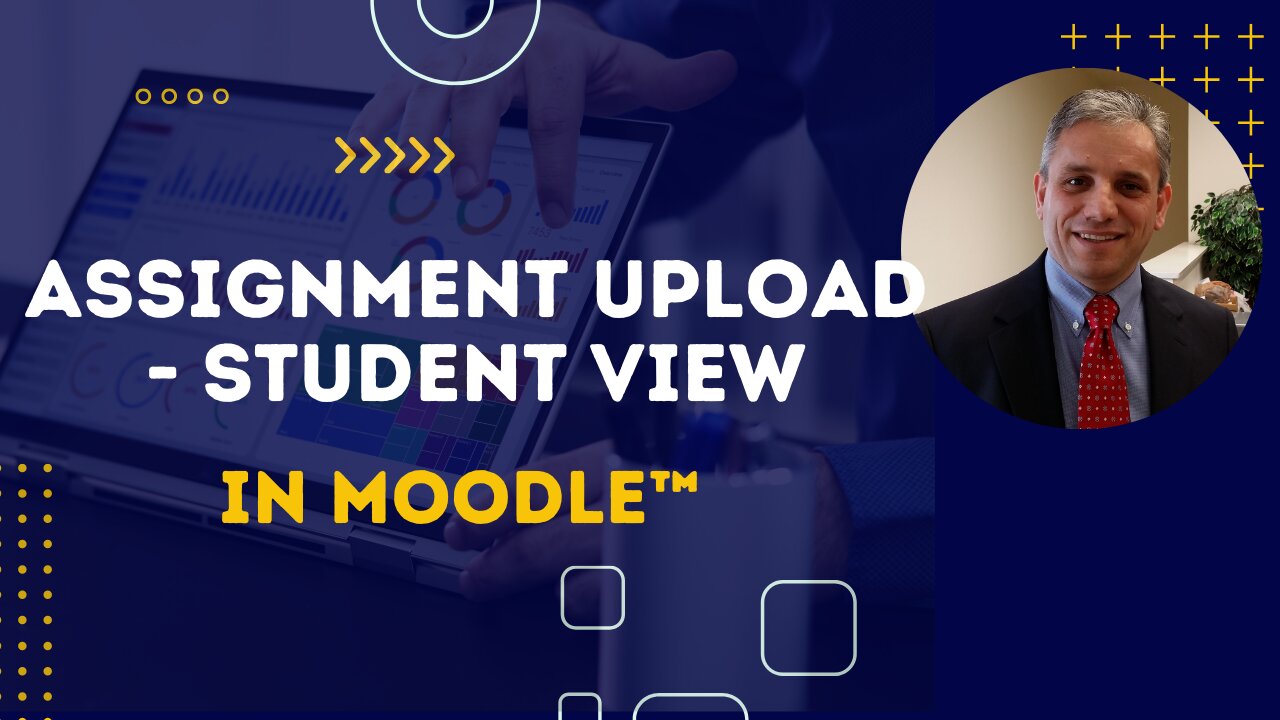
How to Upload Assignments in Moodle TM
1 year ago
4
Here is the process for uploading assignments in Moodle by students.
Access the Assignment: Students log into Moodle, enter the course, and navigate to the assignment where they'll see an option to "Add submission" or similar.
Upload the Paper: They click on this option, then select "File" or "Upload file" to choose the document from their device, ensuring it meets any format requirements specified.
Submit: After selecting the file, students review their submission and click "Submit" or "Save changes" to complete the upload, receiving confirmation once submitted.
Loading comments...
-
 1:37:16
1:37:16
omarelattar
17 hours agoEx-Mafia Boss: I Made $8 Million Every Week Until The FBI Destroyed My Life! What I Learned...
10 -
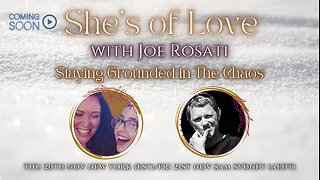 57:44
57:44
TruthStream with Joe and Scott
1 day agoShe's of Love podcast and Joe co-Hosted interview, Mother Claudia and Daughter Juliette: Traveling, Home School, Staying Grounded, Recreating oneself, SolarPunk #514
3.26K -
 2:32:42
2:32:42
CAMELOT331
2 days agoCAMELCAST 107 | CECIL SAYS | My Last Stream? Being Kicked Off Youtube
1.78K2 -
 1:16:28
1:16:28
Man in America
15 hours agoThe Study They Tried to BURY: Covid Shots Cause MASSIVE Spike in Cancer w/ Dr. Makis
171K36 -
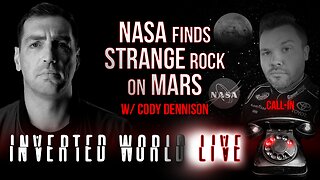 2:07:43
2:07:43
Inverted World Live
8 hours agoNASA Finds Strange Rock on Mars w/ Cody Dennison | Ep. 145
95.4K5 -
 3:29:04
3:29:04
TimcastIRL
7 hours agoTrump Calls For DEATH Of Democrats For Sedition, White House WALKS IT BACK | Timcast IRL
244K130 -
 24:13
24:13
Jasmin Laine
11 hours agoPoilievre Can’t Stop LAUGHING—Liberals IMPLODE After U.S. Ambassador Calls Them Out
24.6K21 -
 4:04:31
4:04:31
SpartakusLIVE
9 hours agoTexas FARMBOY turned WZ PRO turned REDSEC HERO turned ARC LOOT GOBLIN
56.8K -
 2:34:18
2:34:18
Mally_Mouse
5 days ago🎮 Throwback Thursday! Let's Play: Kingdom Hearts 1 pt. 4
43.6K6 -
 25:14
25:14
Stephen Gardner
7 hours agoCLINTONS PANIC AS ARREST CALLS EXPLODE – Scott Jennings GOES OFF! 😱
54.3K31