Premium Only Content

What are Master Documents
Master documents in Microsoft Word are a powerful feature designed to manage and organize large documents efficiently. Essentially, a master document acts as a container for a set of smaller files, known as subdocuments, allowing you to work on individual sections of a document separately while still maintaining the ability to compile and format them as a single entity. This is particularly useful for lengthy documents like theses, books, or extensive reports, where managing the entire content in one file can be cumbersome and prone to errors.
The process begins by creating a new, blank document in Word, which you will save as the master document. You then switch to Outline view, accessible from the View tab, and use the Master Document tools to insert subdocuments. These subdocuments can be existing Word files that contain different chapters or sections of your overall document. Once inserted, they are linked to the master document, but can still be edited individually. Any changes made to a subdocument are automatically reflected in the master document.
One of the key benefits of using a master document is the ability to apply consistent formatting across all subdocuments. For instance, page numbering, headers, footers, and styles can be managed from the master document and applied throughout the entire document. This ensures uniformity and saves time, as you don't need to adjust the formatting for each subdocument separately.
Moreover, the master document feature supports the creation of centralized tables of contents, indexes, and lists that span across all subdocuments. This means you can generate a table of contents that includes entries from each subdocument, providing a seamless reading experience when the entire document is compiled.
To summarize, master documents in Word streamline the management of large documents by allowing you to work on smaller, more manageable pieces while maintaining the integrity and continuity of the entire document. This feature not only enhances organization but also improves the efficiency of document editing and formatting tasks. For detailed tutorials and step-by-step instructions on using master documents, there are several resources available online, including video tutorials and comprehensive articles. These resources can guide you through the process, from setting up your master document to inserting and editing subdocuments, and finally compiling everything into a complete, formatted document.
-
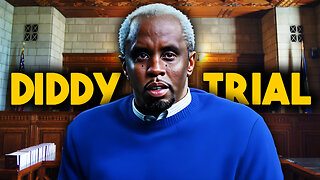 LIVE
LIVE
The Bubba Army
2 hours agoDiddy Trial Day 1 CHAOS - Bubba the Love Sponge® Show | 5/06/25
12,048 watching -
 LIVE
LIVE
Game On!
14 hours agoJustin 'TUGGER' has been RELEASED by the Ravens!
1,041 watching -
 LIVE
LIVE
BEK TV
23 hours agoTrent Loos in the Morning 5/6/2025
1,413 watching -
 18:34
18:34
Clownfish TV
1 day agoSnow White Flopped HARDER Than Joker 2 Did?!
14.4K22 -
 18:47
18:47
CatfishedOnline
1 day agoShe Sent Her Life Savings in Gift Cards… To a Romance Scammer
23.1K17 -
 10:54
10:54
China Uncensored
17 hours agoThis is Why China Will Lose the Trade War
15.8K31 -
 27:11
27:11
World2Briggs
15 hours ago $3.11 earnedI Went To The Protest Capital Of The United States
28K11 -
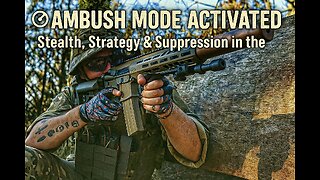 6:13
6:13
scoutthedoggie
20 hours agoClose-Quarters Airsoft gameplay Scotland 2025
14.5K2 -
 5:08
5:08
The Shannon Joy Show
14 hours agoDr. David Martin: Bio-Terror SHOCKER! Is The Pentagon Planning Another Crisis On July 4?
24.6K2 -
 10:04
10:04
VSOGunChannel
17 hours ago $0.95 earned2nd Amendment Civil Rights Task Force: Gun Grabber Nightmare? or More Wind?
16.3K4